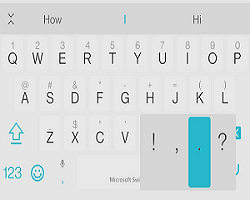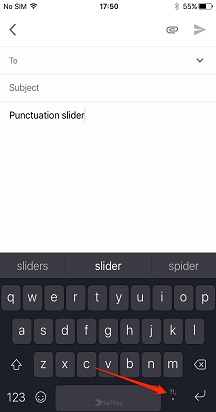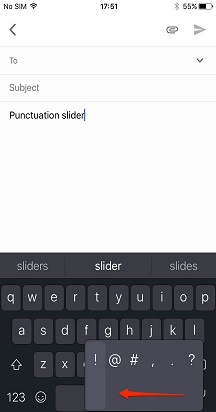The period key (to the right of the spacebar) allows quick access to the most common punctuation.
-
Tap for period (.)
-
Slide quick right for question mark (?)
-
Slide quick left for exclamation mark (!)
-
There's no need to press and hold, and no need to move your finger up, just quickly slide off the button
Microsoft SwiftKey follows the iOS conventions for punctuation and spacing - it should not feel any different from how you are used to typing.
Adding punctuation will place the cursor at the end of the punctuation mark. This means you need to add your own space before beginning your next word. The only exception to this is the 'Quick Period'. This can be enabled or disabled in the 'Settings' menu accessed from your Microsoft SwiftKey Settings. When you tap space bar twice quickly, a period and a space will be added to the end of your word.
You can get to your punctuation and alternate keys by tapping the '123' key (or the '.?123' key on iPad) at the bottom left of your keyboard. On the iPhone or iPod Touch you can also use the punctuation slider by tapping and holding the period key.
Contact Us For more help, Contact Support at Microsoft SwiftKey Support - Contact us