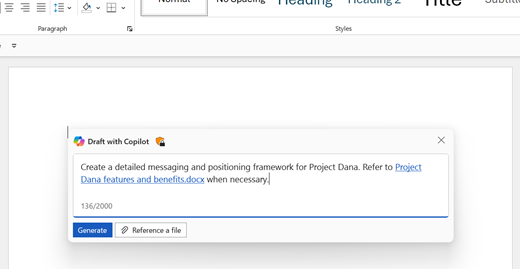Messaging and positioning
A Messaging and Positioning Framework (MPF) in marketing is a strategic tool that helps communicate the value of your brand or product to your customers Create your MPF by using Copilot in Word to generate a draft, referencing key documents.
To start let's open Microsoft Word.
On the Word canvas select the Copilot icon and let's get Copilot started on the MPF.
Basic prompt: Create a detailed message and positioning framework for Project Dana.
The more information you can give Copilot the better your results will be. Consider a more prompt that encourages Copilot to refer to one of your existing marketing assets.
Tip: Select Reference a file or type a "/" to open a picker that lets you choose one or more files that Copilot should refer to when creating your document.
Power prompt: Create a detailed messaging and positioning framework for Project Dana. Refer to /Project Dana Features and Benefits when necessary.