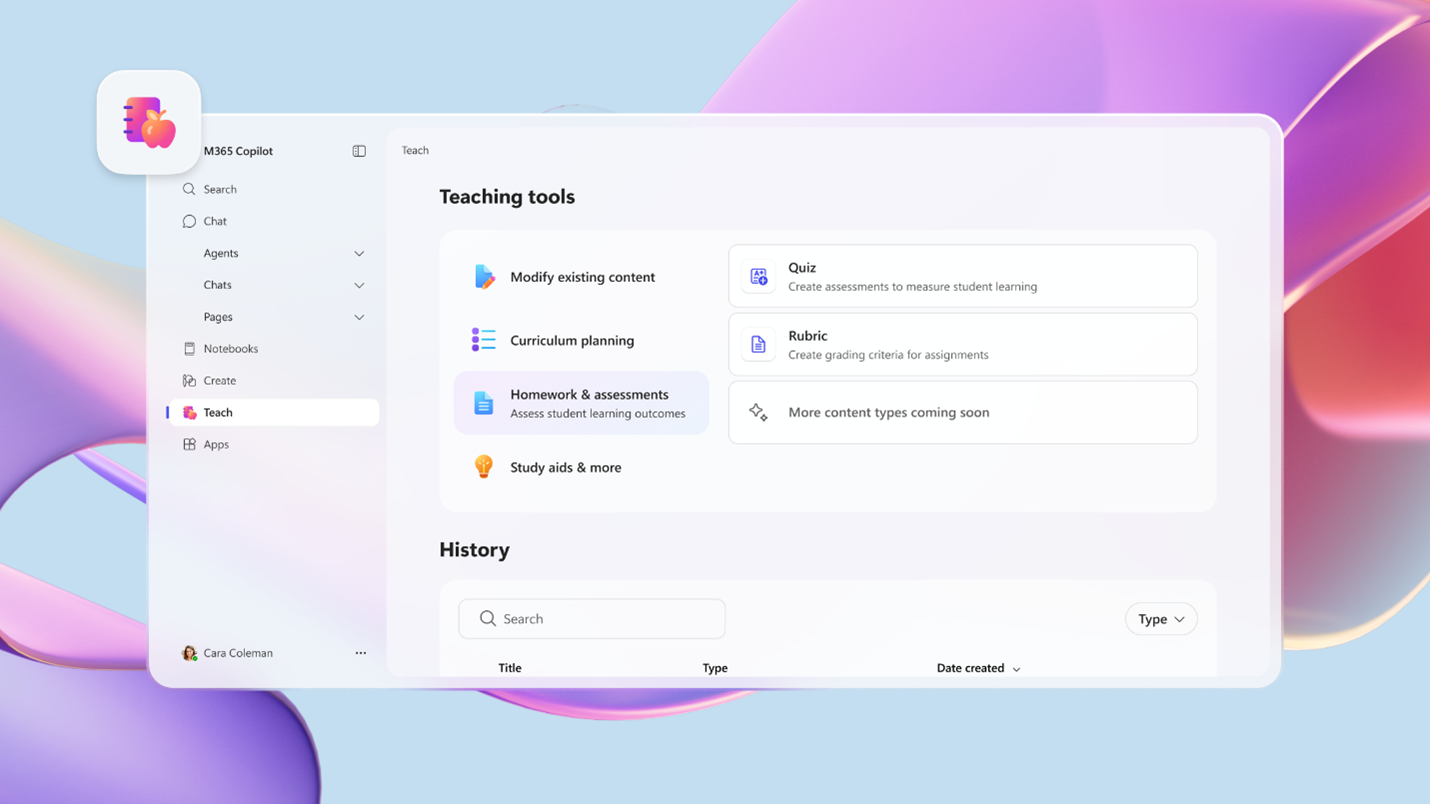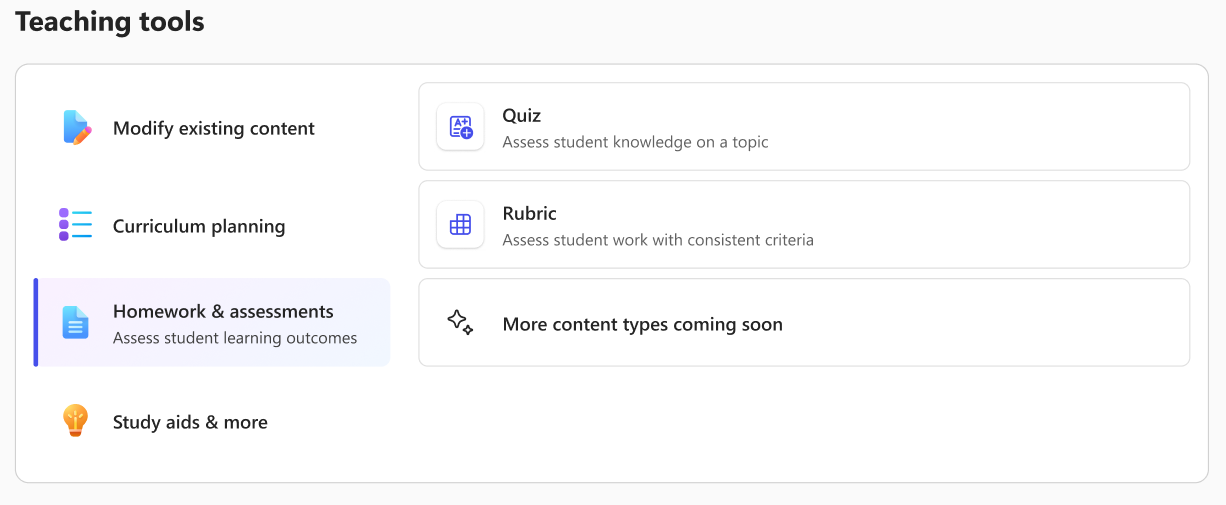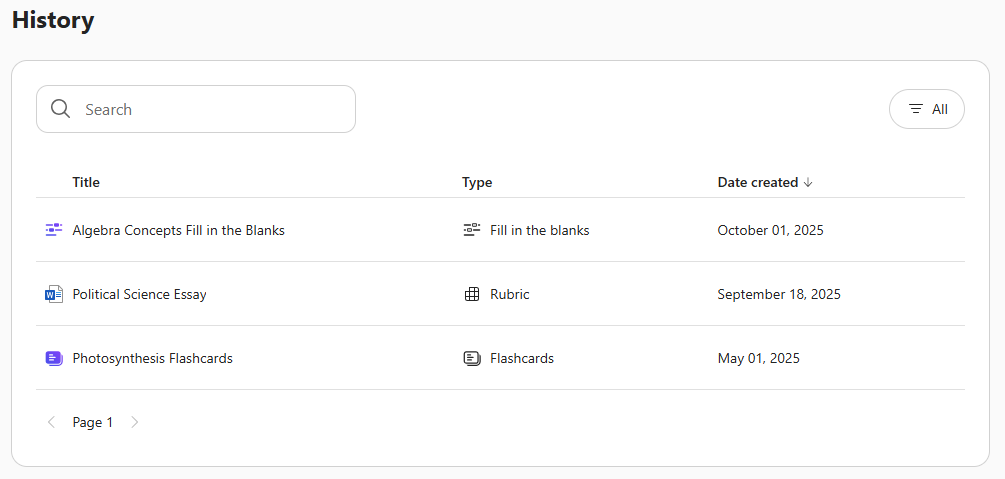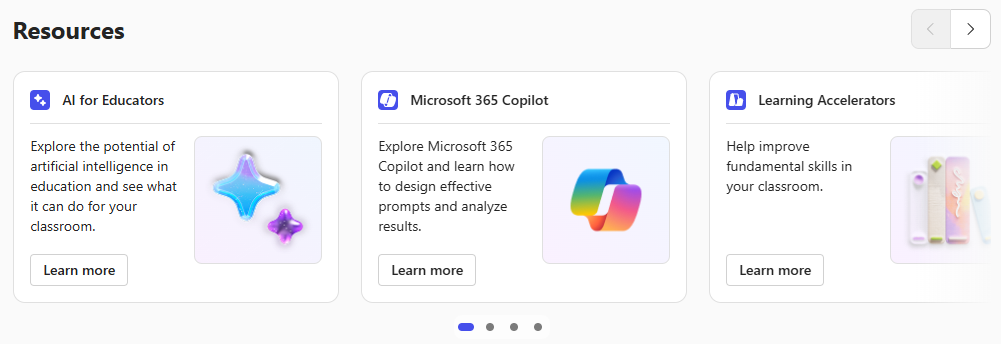Teach in the Microsoft 365 Copilot App is a home where educators can easily access AI-powered teaching tools to create lesson plans, draft materials like quizzes and rubrics, and quickly make modifications to language, reading level, length, difficulty, alignment to relevant standards, and more.
Note: This feature is only available to Faculty/Staff with a Microsoft 365 for Education license. If you do not see it, please check with your IT administrator. This feature does not require a paid Microsoft 365 Copilot license.
Teaching Tools
Teaching tools allow an educator to use generative AI to create and modify content to assist with lesson preparation as well as student facing content.
Tools available now or coming soon:
-
Curriculum Planning
-
Lesson Plan: Create a lesson plan document in a guided interface, leveraging international standards for grounding and AI suggestions. Lesson plans can be saved as Microsoft Word documents.
-
-
Homework & assessments
-
Rubric: Create effective grading rubrics for consistent evaluation of student work, leveraging international standards for grounding and AI suggestions. Rubrics can be saved as Microsoft Word documents.
-
Quiz : Create a forms quiz to share with students, grounded in your educational content and international standards.
-
-
Study aids & more
-
Flashcards: Transform educational content or text into interactive flashcards to enhance the learning process.
-
Fill in the Blanks (coming soon): Transform educational content or text into interactive fill in the blank exercises.
-
-
Modify existing content
-
Align to standards : Align any text or document to relevant educational standards.
-
Differentiate instructions : Customize tasks for different learning levels.
-
Modify reading level : Simplify or challenge text to fit student reading abilities.
-
Add Supporting Examples : Enhance text with added context and real world examples.
-
You can expect to see more teaching tools over time. Have an idea for a teaching tool? Please share your feedback with us.
History
In the history section, an educator can quickly access anything they’ve previously created in Teach or Learning Activities.
The history section can be navigated by using the search tool, navigating pages, or filtering by the type of content.
Resources
The resources section helps an educator get the most of out of AI in Microsoft Education, providing links to learn more about many of the Microsoft Education tools that leverage AI, and Microsoft Learn courses for AI in education.
Support and Feedback
For any issues with Teach, please contact your IT administrator, or reach out to Microsoft at https://aka.ms/edusupport.
IT Administrators can learn more about controls and availability for Teach at https://aka.ms/teach/admindocs.
For feedback on Teach or the features within it, please go to https://aka.ms/teach/feedback.
Language Support
The user interface of Teach in the Microsoft 365 Copilot app supports over 100 display languages. A full list can be found here: What languages does Microsoft 365 for the web support?
The generative AI features in Teach each have their own list of supported languages which can be found at the links in the Teaching Tools section above.
Responsible AI
As with all AI at Microsoft, the features in Teach follow Microsoft’s Responsible AI principles. See the below links for more information about how the AI technology works and is intended to be used for the features in Teach: