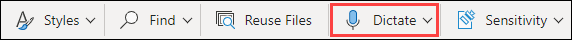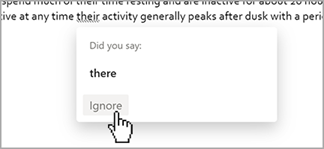הכתבה מאפשרת לך להשתמש בדיבור לטקסט כדי לחבר תוכן ב-Office באמצעות מיקרופון וחיבור אינטרנט אמין. זוהי דרך מהירה וקלה לתעד את מחשבותיך, לחבר טיוטות או ראשי פרקים ולשמור הערות.

-
פתח מסמך חדש או קיים ועבור אל דף> ' הכתבה' כאשר אתה מחובר ל- Microsoft 365 במכשיר המותאם לשימוש במיקרופון.
-
המתן שלחצן הכתב יופעל ויתחיל להקשיב.
-
התחל לדבר כדי לראות את הטקסט מופיע על-גבי המסך.
קבל מידע נוסף על השימוש בהכתבה Word במחשב שולחני ובמכשירים ניידים כאן:
What can I say? (מה אפשר לומר?)
נסה לומר "הצג פקודות נוספות" כדי לפתוח את חלונית העזרה בכל פעם שאתה מכתיב. בנוסף להכתבת התוכן שלך, באפשרותך לומר פקודות להוספת סימני פיסוק, לנווט ברחבי הדף ולהזין תווים מיוחדים.
באפשרותך לראות את הפקודות בכל שפה נתמכת על-ידי מעבר אל שפות זמינות. אלה הפקודות עבור אנגלית.
|
צירופי מילים |
פלט |
|
|
|
|
|
|
|
|
|
|
|
|
|
|
|
|
|
|
|
|
|
|
|
|
|
|
|
|
|
|
|
צירופי מילים |
|
|
|
|
|
|
|
|
|
|
|
צירופי מילים |
|
|
|
|
|
|
|
|
|
|
|
|
|
|
|
|
|
|
|
|
|
|
|
|
|
|
|
|
|
|
צירופי מילים |
|
|
|
|
|
|
|
|
|
|
|
|
|
|
|
|
|
|
|
|
|
|
|
|
|
|
|
|
|
|
|
|
|
|
|
|
|
|
|
|
|
|
|
|
|
|
|
|
|
|
|
|
|
|
|
|
|
|
|
|
|
|
|
|
|
|
|
|
|
|
|
|
|
|
|
|
|
|
|
|
|
|
|
|
|
|
|
|
|
|
|
|
|
צירופי מילים |
|
|
|
|
|
|
|
|
|
|
|
|
|
|
|
|
|
|
|
|
|
|
|
|
|
|
|
|
|
|
|
|
|
צירופי מילים |
|
|
|
|
|
|
|
|
|
צירופי מילים |
פלט |
|
|
|
|
|
|
|
|
|
|
|
|
|
|
|
|
|
|
|
|
|
|
|
|
|
|
|
|
|
|
|
|
שפות זמינות
בחר מהרשימה למטה כדי לראות פקודות זמינות בכל אחת מהשפות הנתמכות.
מידע נוסף
כברירת מחדל, 'הכתבה' מוגדרת לשפת המסמך שלך ב- Ofice.
אנו עובדים באופן פעיל כדי לשפר שפות אלה ולהוסיף אזורים ושפות נוספים.
שפות נתמכות
סינית (סין)
אנגלית (אוסטרליה)
אנגלית (קנדה)
אנגלית (הודו)
אנגלית (בריטניה)
אנגלית (ארצות הברית)
צרפתית (קנדה)
צרפתית (צרפת)
גרמנית (גרמניה)
הינדי
איטלקית (איטליה)
יפנית
פורטוגזית (ברזיל)
ספרדית (ספרד)
ספרדית (מקסיקו)
תצוגה מקדימה של שפות *
ערבית (בחריין)
ערבית (מצרים)
ערבית (ערב הסעודית)
בולגרית
סינית (מסורתית, הונג קונג)
סינית (טייוואן)
קרואטית (קרואטיה)
צ'כית
דנית
הולנדית (הולנד)
אנגלית (ניו זילנד)
אסטונית
פינית
יוונית
גוג\'ארטי (הודו)
עברית
הונגרית
אירית
קוריאנית
לטבית
ליטאית
מלטית
מראטהי (הודו)
נורווגית (ספרותית)
פולנית
פורטוגזית (פורטוגל)
רומנית
רוסית
סלובקית
סלובנית
שוודית (שוודיה)
טמילית (הודו)
טלוגו (הודו)
תאילנדית
טורקית (טורקיה)
ויאטנמית
* תצוגה מקדימה של שפות עשויות להיות ברמת דיוק נמוכה יותר או עם סימני פיסוק מוגבלים.
בחר את סמל גלגל השיניים כדי לראות את ההגדרות הזמינות.
-
שפה מדוברת: הצג ושנה את השפות ברשימה הנפתחת.
-
מיקרופון: הצג ושנה את המיקרופון.
-
הפיכת סימני פיסוק אוטומטי לזמינים: הפעלה או ביטול של סימן הביקורת, אם הוא זמין עבור השפה שנבחרה.
-
סנן צירופי מילים רגישים: המסכה צירופי מילים שעשויים להיות רגישים באמצעות **.
-
אמירת "delete" בפני עצמה מסירה את המילה או את סימני הפיסוק האחרונים לפני הסמן.
-
אמירת "delete that" מסירה את המשמעות המדוברות הבאות.
-
באפשרותך להדגיש, להטות, לסמן בקו תחתון או לסמן קו חוצה של מילה או צירוף מילים. דוגמה תהיה הכתבת "review by tomorrow at 5PM", ולאחר מכן לכתוב "bold tomorrow" אשר תשאיר אותך עם "review by tomorrow at 5PM"
-
נסה צירופי מילים כגון "bold last word" או "underline last sentence".
-
להגיד "add comment look at this tomorrow" תוסיף הערה חדשה עם הטקסט "Look at this tomorrow" בתוכה.
-
להגיד "add comment" בפני עצמו תיצור תיבת הערה ריקה שבה תוכל להקליד הערה.
-
כדי לחדש את ההכתבה, השתמש בקיצור המקשים ALT + ' או הקש על סמל המיקרופון בתפריט ההכתבה הצף.
-
סימונים עשויים להופיע מתחת למילים עם חלופות שייתכן שלא ג'יתקלנו אותן.
אם המילה המסומנת כבר נכונה, באפשרותך לבחור התעלם.
שירות זה לא מאחסן את נתוני השמע או את הטקסט המתועתק.
קטעי הדיבור שלך יישלחו ל- Microsoft וישמשו אך ורק כדי לספק לך תוצאות טקסט.
לקבלת מידע נוסף אודות חוויות המנתחות את התוכן שלך, ראה חוויות מחוברות ב- Office.
פתרון בעיות
אם אינך רואה את הלחצן להתחלת הכתבה:
-
ודא שנכנסת באמצעות מנוי פעיל של Microsoft 365.
-
התכונה 'הכתבה' אינה זמינה ב- Office 2016 או ב- Office 2019 עבור Windows ללא Microsoft 365.
-
ודא שברשותך Windows 10 ומעלה.
אם אתה רואה שלחצן ההכתבה מופיע באפור
-
ודא שההערה אינה במצב Read-Only חדש.
למיקרופון אין גישה.
אם אתה רואה את ההודעה "אין לנו גישה למיקרופון שלך":
-
ודא שאף אפליקציה או דף אינטרנט אחרים אינם משתמשים במיקרופון ונסה שוב.
-
רענן, לחץ על 'הכתבה' והענק הרשאה לדפדפן כדי לגשת אל המיקרופון.
אם אתה רואה את ההודעה "קיימת בעיה עם המיקרופון שלך" או "אין לנו אפשרות לזהות את המיקרופון שלך":
-
ודא שהמיקרופון מחובר.
-
בצע בדיקה של המיקרופון כדי לוודא שהוא פועל.
-
בדוק את הגדרות המיקרופון לוח הבקרה.
-
ב- Surface שבו פועל Windows 10: כוונן את הגדרות המיקרופון.
אם אתה רואה את הכיתוב "'הכתבה' לא יכולה לשמוע אותך" או אם לא מופיע שום דבר על המסך בזמן שאתה מכתיב:
-
ודא שהמיקרופון אינו מושתק.
-
התאם את רמת הקליטה של המיקרופון.
-
עבור למיקום שקט יותר.
-
אם אתה משתמש במיקרופון מובנה, שקול לנסות שוב באמצעות אוזניות או מיקרופון חיצוני.
אם אתה רואה הרבה מילים שגויות או הרבה מילים שהוחמצו:
-
ודא שאתה משתמש בחיבור אינטרנט מהיר ומהימן.
-
נסה להימנע או לסלק רעשי רקע שעלולים להפריע לקולך.
-
נסה לדבר באופן מכוון יותר.
-
בדוק אם יש לשדרג את המיקרופון שבו אתה משתמש.