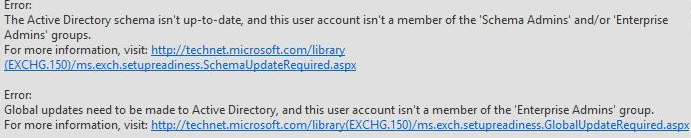Cumulative Update 14 for Microsoft Exchange Server 2016 was released on September 17, 2019. This cumulative update includes fixes for nonsecurity issues and all previously released fixes for security and nonsecurity issues. These fixes will also be included in later cumulative updates for Exchange Server 2016.
This update also includes new daylight saving time (DST) updates for Exchange Server 2016. For more information about DST, see Daylight Saving Time Help and Support Center.
Known issues in this cumulative update
-
In multidomain Active Directory forests in which Exchange is installed or has been prepared previously by using the /PrepareDomain option in Setup, this action must be completed after the /PrepareAD command for this cumulative update has been completed and the changes are replicated to all domains. Setup will try to run the /PrepareAD command during the first server installation. Installation will finish only if the user who initiated Setup has the appropriate permissions. Notes:
-
If you are upgrading from Cumulative Update 13 for Exchange Server 2016 to Cumulative Update 14 for Exchange Server 2016, then there’s no need to run the /PrepareAD or /PrepareDomain. No additional actions (prepareAD, prepareDomain, or assigning permissions) are required.
-
If you has ever skipped a Cumulative Update (for example, you are upgrading from an earlier version before Cumulative Update 13 for Exchange Server 2016), or this is a first Exchange Server installation in the AD, then this Known Issue section should be taken care of. a. About the /PrepareDomain operation in multidomain: The /PrepareDomain operation automatically runs in the Active Directory domain in which the /PrepareAD command is run. However, it may be unable to update other domains in the forest. Therefore, a domain administrator should run the /PrepareDomain in other domains in the forest. b. About the permission question: As the /PrepareAD is triggered in Setup, if the user who initiates Setup isn't a member of Schema Admins and Enterprise Admins, the readiness check will fail and you receive the following error messages:
-
-
The Set-SendConnector cmdlet does not work for Exchange Server 2016 in hybrid scenarios that have a Edge server installed. For more information, see KB 4523519.
-
Autodiscover Event ID 1 after installing Cumulative Update 14 for Exchange Server 2016. For more information, see KB 4532190.
Issues that this cumulative update fixes
This cumulative update fixes the issues that are described in the following Microsoft Knowledge Base articles:
-
4515255 “X-InnerException: Microsoft.Mapi.MapiExceptionRpcServerTooBusy” error when you try to use a mailbox in Exchange Server 2016
-
4515254 Event 1009 frequently occurs in application logs for lagged database copies in Exchange Server 2016
-
4502159 Adding or removing mailbox permission in EAC doesn’t address the msExchDelegateListLink attribute in Exchange Server 2016
-
4515276 Room mailbox accepts a meeting as “Free” if a booking delegate is set in Exchange Server 2016
-
4515275 Enable Get/Restore-RecoverableItems to work with Purges folder in Exchange Server 2016
-
4515274 AutodiscoverV2 request returns REST API endpoint not AutoDiscoverV1 endpoint in Exchange Server 2016
-
4515269 SentToMemberOf shows every recipient type not distribution groups when creating transport rule in Exchange Server 2016
-
4515272 Message is blocked in “SMTP Delivery to Mailbox” queue if exchange server is added in groups of a child domain in Exchange Server 2016
-
4515271 Can’t convert a migrated remote user mailbox to shared in Exchange Server 2016
-
4515270 SubmissionQueueLengthMonitor shows “System.ArgumentException: Transition timeout…” in Exchange Server 2016
-
4515267 NDR occurs when you resend message from alternate journaling mailbox to journaling mailbox in Exchange Server 2016
-
4515265 Removing In-Place Hold doesn't work for mailboxes in different domains in Exchange Server 2016
-
4515264 FindPeople request from Skype for Business on Mac fails with "Invalid Shape Specification" in Exchange Server 2016
-
4515263 Hide the "Validate-MailFlowThroughFrontDoor" command for Exchange Server 2016
-
4515262 Enable Remove-MobileDevice to delete mobile devices after migrating to Office 365 from Exchange Server 2016
-
4515261 Can’t copy eDiscovery search results for mailboxes with Exchange online archives in Office 365 in Exchange Server 2016
-
4515273 Mailbox auditing fails when you use SHA1Managed in Exchange Server 2016
-
4515266 Infinite loop in Recurrence.GetNumberOfYearsBetween() with the Japanese calendar in Exchange Server 2016
-
4520319 S/MIME signed reply draft behaves like the first message in conversation in Exchange Server 2016
-
4515832 Description of the security update for Microsoft Exchange Server 2019 and 2016: September 10, 2019
Get Cumulative Update 14 for Exchange Server 2016
Download Center
Notes
-
The Cumulative Update 14 package can be used to run a new installation of Exchange Server 2016 or to upgrade an existing Exchange Server 2016 installation to Cumulative Update 14.
-
You don't have to install any previously released Exchange Server 2016 cumulative updates or service packs before you install Cumulative Update 14.
Cumulative update information
Prerequisites
This cumulative update requires Microsoft .NET Framework 4.7.2.
A component that's used within Exchange Server requires a new Visual C++ component to be installed together with Exchange Server. This prerequisite can be downloaded at Visual C++ Redistributable Packages for Visual Studio 2013. For more information, see KB 4295081.
For more information about the prerequisites to set up Exchange Server 2016, see Exchange 2016 prerequisites.
Restart requirement
You may have to restart the computer after you apply this cumulative update package.
Registry information
You don't have to make any changes to the registry after you apply this cumulative update package.
Removal information
After you install this cumulative update package, you can't uninstall the package to revert to an earlier version of Exchange Server 2016. If you uninstall this cumulative update package, Exchange Server 2016 is removed from the server.
More information
For more information about the deployment of Exchange Server 2016, see Release notes for Exchange 2016. For more information about the coexistence of Exchange Server 2016 and earlier versions of Exchange Server in the same environment, see Exchange 2016 system requirements. For more information about other Exchange updates, see Exchange Server Updates: Build numbers and release dates.
References
Learn about the terminology that Microsoft uses to describe software updates.