Een account Outlook.com of Microsoft 365-account toevoegen in Outlook voor Mac
Probeer het zelf
Voeg uw Outlook.com of Microsoft 365 e-mailaccount toe aan Outlook voor Mac.
-
Open Outlook.
-
Typ uw e-mailadres en wachtwoord.
-
Selecteer Account toevoegen.
-
Selecteer Gereed.
Als u een ander account wilt toevoegen, selecteert u Extra > Accounts. Selecteer vervolgens het plusteken (+) > Nieuw account.
Opmerking: Zie Een e-mailaccount toevoegen aan Outlook voor meer informatie als u een Gmail-, Yahoo- of ander IMAP- of pop-account toevoegt.










