Use the TQM Diagram template to create flowcharts for Total Quality Management projects. Because flowcharts document processes graphically, you can use them to compare current and ideal processes and to understand how the steps in a process work together.
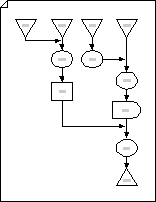
-
Open Visio.
-
In the Business template/category, click TQM Diagram > Create.
-
For each step in the process you are documenting, drag a flowchart shape onto your drawing.
-
Connect the flowchart shapes.
-
Click the Connector tool

-
When you are finished connecting shapes, click the Pointer tool

Tip: You can connect your shapes automatically by selecting the Connector tool first, and then dragging your shapes to the drawing page. The shapes you drop on the page connect in the order you drop them.
-
-
To add text to a shape, select it, and then type. When you are finished typing, click outside the text block.
-
You can number the shapes in your flowchart to illustrate the sequence of process steps.
-
In a flowchart, select the shapes you want to number.
-
On the View tab, point to Add-Ons > Visio Extras > Number Shapes.
-
On the General tab, under Operation, click Auto Number. Under Apply To, click Selected Shapes, and then click OK.
Tip: To number new flowchart shapes as they are dragged onto the page, in the Number Shapes dialog box, click Continue numbering shapes as dropped on page.
-










