When you buy a Microsoft 365 Family or Microsoft 365 Personal subscription, your purchase includes 60 minutes of free Skype calls to mobiles and landlines every month, in more than 60 countries worldwide . You can enjoy using the inclusive Skype minutes with the Microsoft account that you have associated with your Microsoft 365 subscription.
How do I activate my 60 minutes of free Skype calling?
You can activate your minutes by doing the following:
-
Sign in to Skype.com
-
If you have a Microsoft 365 subscription, please select Activate my 60min/month for free now .
-
If the page fails to load, please reload and try again.
-
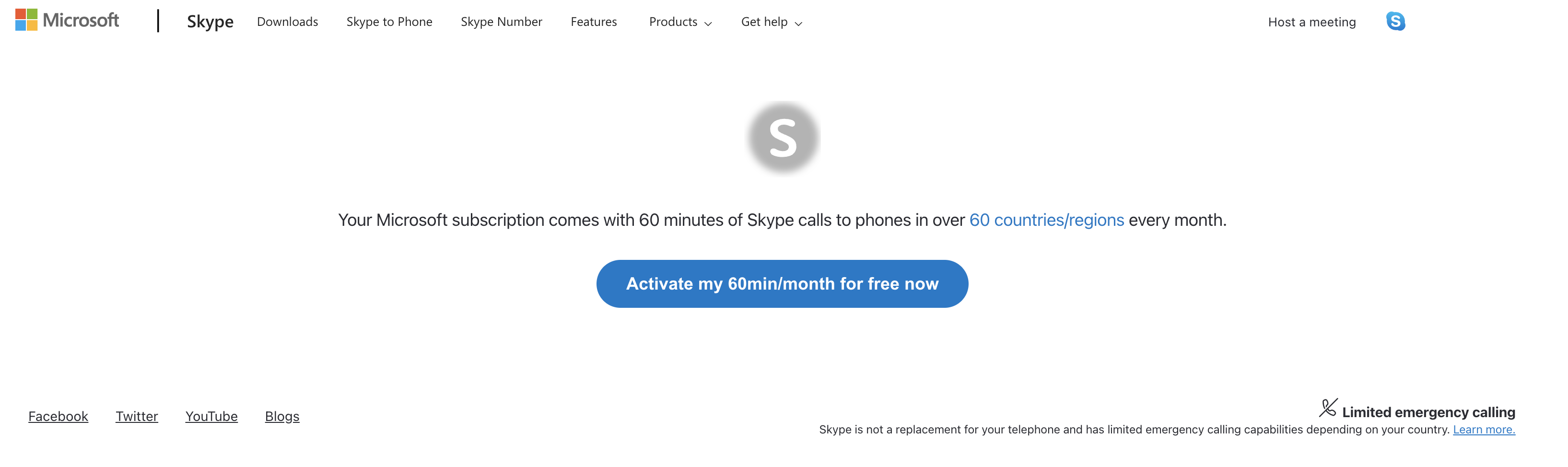
That's it – you're ready to make calls from Skype on any device using your Skype minutes subscription.
Learn more about making Skype calls to mobiles and landlines.
No, you can't move your subscription to another Skype account. The Skype subscription is associated with the account that you purchased Microsoft 365.
Just sign in to your Skype account. In the subscriptions section, under Skype minutes for Office , you’ll see how many minutes you've used and have remaining.
The Skype minutes subscription is available only with Microsoft 365 Family and Microsoft 365 Personal accounts. It is not included in the Microsoft 365 Education or business accounts.
Yes. Skype lets you benefit from all your subscriptions and uses them in the following order:
-
By plan type – unlimited subscriptions are used first, and limited ones are used afterwards.
-
By expiry date – subscription minutes with the nearest expiry date are used first.
With Skype minutes, you can make calls to over 60 countries .
The subscription does not cover calls to non-geographic numbers or special numbers. Skype is not a replacement for your telephone and should not be used for emergency calling. There are some circumstances which limited emergency calling is supported over Skype, learn more .
You can use Skype minutes to make calls from any country in the world except the following: Algeria, Bahrain, China, Egypt, India, Korea, Kuwait, Lebanon, Libya, Morocco, Namibia, Pakistan, Qatar, Taiwan, Tunisia and United Arab Emirates.
Unused minutes expire at the end of each month, so make sure you use them up.










