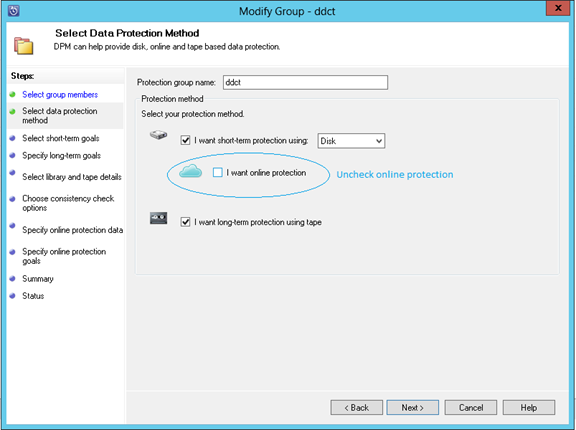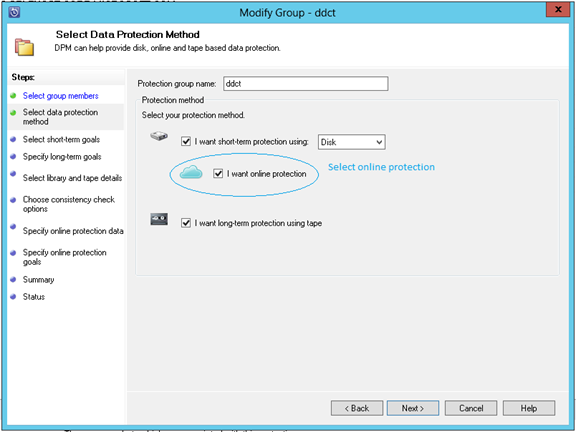Introduktion
Den här artikeln beskrivs problemen som korrigeras i Samlad uppdatering 3 för Microsoft System Center 2012 Service Pack 1 (SP1). Denna artikel innehåller dessutom Installationsinstruktioner för Samlad uppdatering 3 för System Center 2012 SP1.
Problem som korrigeras i uppdateringen
App Controller Update (KB2853227)
Problem 1
När du försöker lägga till en anslutning för Microsoft System Center 2012 Virtual Machine Manager (VMM) med hjälp av Användargränssnittet eller en Windows PowerShell-kommandot lyckas inte anslutningen. Dessutom visas följande felmeddelande:
Anslutningsadressen måste vara ett fullkvalificerat domännamn.
Det här problemet kan uppstå när det fullständigt kvalificerade domännamnet (FQDN) innehåller ett bindestreck (-) i den sista delen av namnet.
Problem 2
När en Microsoft Azure-prenumeration innehåller en hög-minne (A6 och A7) är inte tillgänglig i Microsoft System Center 2012 App Controller Microsoft Azure virtuell dator i Azure-funktioner. Dessutom visas följande felmeddelande:
Hämtade data är ofullständig.
När du klickar på Mer information omfelmeddelandet "Tjänsten är inte tillgänglig" visas. Du får också ett meddelande "begärda värdet 'A6' hittades inte".
Problem 3
När du försöker använda App-styrenhet med en proxy-server, visas följande felmeddelande:
(407) autentisering krävs.
Obs! App Controller kan inte använda konfigurerade proxyinställningar.
Problemet 4
När du visar nätverksegenskaperna för en distribuerad virtuell dator och klicka sedan på OKställs nätverksanslutningen till Ingen. Fältet nätverk anslutning är tom och visa inte det aktuella nätverkskortet.
Problemet 5
När du snabbt flytta mellan virtuella datorer i en lista och klicka sedan på Egenskaper för aktivitet visas egenskapssidan för den tidigare valda virtuella datorn.
Problemet 6
När du distribuerar en Azure virtuell dator när användaren måste ändra lösenord vid nästa inloggning -alternativet är markerat visas följande felmeddelande:
Felaktig begäran
App Controller-uppdateringen för installationsprogrammet (KB2823452)
Problem 1
App Controller kan inte installeras om Microsoft SQL Server databasservernamn börjar med en siffra.Se installationen av App Controller till en fjärransluten SQL Server misslyckas med felkoden undantag: 0x80131500 för mer information.
Problem 2
Inställningar rapporteras felaktigt att SQL Server-databasen har inte tillräckligt med diskutrymme.
Problem 3
På ett icke-engelskt operativsystem kan misslyckas vid försök att aktivera Internet Information Services (IIS).
Uppdatering av data Protection Manager (KB2877075)
Problem 1
När du försöker konfigurera delning av biblioteket när du använder Samlad uppdatering 2 för Data Protection Manager SP1 visas följande felmeddelande:
Det gick inte att utföra RBACRolePermissionOnStoredProcScript.sql på DPMServer\Database
Problem 2
Konsolen kraschar när du kör en Windows PowerShell-skript som hämtar skydd-grupper.
Problem 3
VMM Helper-tjänsten slutar att svara och inga virtuella datorer som ska säkerhetskopieras. En omstart kan säkerhetskopior att fortsätta.Obs! Om du har skydd grupper med Data Protection Manager till Azure backup konfiguration aktiverat och om du har distribuerat Data Protection Manager 2012 SP1 Samlad uppdatering 3 (KB 2877075) bör du följa dessa steg efter installation av Samlad uppdatering 3:
-
Kopiera följande skript till en fil och sedan spara filen som "Regneratejobdefscloud.ps1" i Data Protection Manager mappen \DPM\DPM\Bin:#Get installed path of Data Protection Manager. try{ $DPMInstalledPathProp = Get-ItemProperty -Path "HKLM:\SOFTWARE\Microsoft\Microsoft Data Protection Manager\Setup" $DPMInstalledPath = $DPMInstalledPathProp.InstallPath } catch { TraceMessage("Unable to read DPM registry key. Make sure DPM is installed on this machine ") exit 1 } $logDir = $DPMInstalledPath+"\Temp" $logfilename = $logDir+"\ReGenerateJobDefs-Cloud.log" # Logs Message to log file function TraceMessage($message) { $timestamp = Get-Date $timestamp.ToString() +":"+ $message >> $logfilename Write-Host $message } # This function prints name of passed datasources. function PrintDSList($DSList) { if($DSList -ne $null) { foreach($item in $DSList) { TraceMessage( $item.ProductionServerName+"/"+ $item.DataSourceName) } } } try { $dpmservername = &"hostname" $dpmsrv = connect-dpmserver $dpmservername if (!$dpmsrv) { TraceMessage("Unable to connect to $dpmservername") exit 1 } } catch{ TraceMessage("Unable to connect to $dpmservername") exit 1 } #PG translation TraceMessage("############################################################################") TraceMessage("Going to generate job definitions") $err = $($pgList = @(Get-DPMProtectionGroup)) 2>&1 if($err) { TraceMessage(" Failed to get PGList of $dpmservername") TraceMessage($err) exit 1 } $failedPgList = New-Object System.Collections.ArrayList if($pgList -ne $null) { foreach($pg in $pgList) { TraceMessage( "------------------------------------------") TraceMessage("PG $($pg.FriendlyName) PGId : $($pg.ProtectionGroupId)- Regenerating jobs and schedules"); try { if($pg.IsCloudLongTerm -eq $true) { $pgToModify = Get-DPMProtectionGroup | Where{$_.ProtectionGroupId -eq $pg.ProtectionGroupId} $mpg = Get-DPMModifiableProtectionGroup $pgToModify $err = $($dsList = Get-DPMDatasource $pg) 2>&1 if($err) { TraceMessage("PG $($pg.FriendlyName) PGId : $($pg.ProtectionGroupId) - Failed to get datasource list ") TraceMessage($err) throw $err } TraceMessage("PG $($pg.FriendlyName) PGId : $($pg.ProtectionGroupId) - Doing force translation for all datasources"); PrintDSList($dsList); $err = $(Set-DPMProtectionGroup -ProtectionGroup $mpg -TranslateDSList $dsList) 2>&1 if($err) { TraceMessage("PG $($pg.FriendlyName) PGId : $($pg.ProtectionGroupId) - Failed to translate PG ") TraceMessage($err) throw $err } TraceMessage( "PG $($pg.FriendlyName) PGId : $($pg.ProtectionGroupId) - Successfully regenerated jobs and schedules") } else { TraceMessage("PG $($pg.FriendlyName) - is not Cloud Protected.") } } Catch { TraceMessage( "PG $($pg.FriendlyName) PGId : $($pg.ProtectionGroupId) - Failed to regenerate jobs") if($_.Exception -ne $null) { TraceMessage( "ExceptionMessage is " + $_.Exception.Message) } $failedPgList.Add($pg.FriendlyName) } Finally { TraceMessage( "------------------------------------------") } }#end of foreach }#end of if($pgList -ne $null) if($failedPgList.Count -eq 0) { TraceMessage( "Script execution Completed Successfully") TraceMessage( "############################################################") exit 0 } else { TraceMessage( "Script execution Completed , List of Failed PG: "+ $failedPgList) TraceMessage( "############################################################") exit 1 }
-
Öppna Data Protection Manager management shell och kör skriptet i filen Regneratejobdefscloud.ps1 som du skapade i steg 1.
-
Öppna Data Protection Manager-Gränssnittet.
-
För varje grupp med online skydd, skydd, så här:
-
Klicka på sidaoch klicka sedan på Ändra grupp för skydd.
-
Klicka på Välj metod för skydd av data, avmarkerar du kryssrutan jag vill online skydd och klicka sedan på Nästa för att fortsätta med guiden.
-
Klicka på Uppdatera grupp om du vill spara ändringarna.
-
Igen, klickar du på sidaoch klicka sedan på Ändra skydd grupp.
-
Klicka på Välj metod för skydd av data, markerar du kryssrutan jag vill online skydd och klicka sedan på Nästa för att fortsätta med guiden.
-
-
Klicka på Uppdatera grupp om du vill spara gruppen skydd. Alla säkerhetskopior kommer att fortsätta att köra som vanligt.
Andra problem
Följande problem uppstår när du använder Data Protection Manager till Azure konfiguration för säkerhetskopiering:
-
När du lägger till eller tar bort online skydd för en datakälla i en grupp av skydd som har aktiverat online skydd bort schemalagda säkerhetskopiering online jobb för andra källor i gruppen skydd.
-
När du lägger till online skydd till en datakälla i en grupp av skydd som har aktiverat online skydd och när datakällan är en pausad-online-skyddade som datakällan inte längre skyddas online. Repliken för datakällan finns fortfarande kvar i Azure. När datakällan är i tillståndet "inaktiva Online replik", skapas inte schemalagd säkerhetskopiering online jobb för datakällan.
-
Data Protection Manager-motorn kraschar när du återaktivera online skydd för en grupp av skydd som är i tillståndet "inaktiva Online replik" för några av dess datakällor om online skydd inte är aktiverat för en datakälla som är i tillståndet "inaktiva Online replik".
Operations Manager-uppdatering (KB2852565)
Problem 1
Granska samling tjänster (ACS) dtPrincipal tabeller saknar ibland en användarens domännamn.
Problem 2
Om du vill se fler än två dagar som data i en instrumentpanelsvy Service nivå data visas från den dagliga aggregerade uppgifter och innehåller inte de sista två dagar som data.
Problem 3
Hälsovårdsmyndigheten slutar att samla in prestandadata med Windows Server 2008 R2.
Problemet 4
Webbkonsolen kraschar när vyn aktiva aviseringar och visa status för Windows-datorn används vid samma tidpunkt när Internet Explorer 9 används.
Problemet 5
En minnesläcka kan uppstå i konsolen när prestanda widgets dashboard lämnas öppen.
Problemet 6
När rollen som Operator används skapas många 26319 händelser. Detta orsakar prestandaproblem.
Problemet 7
Hälsorapporter tjänsten tillgänglighet är felaktiga på grund av dubbla poster i tabellen HealthServiceOutage.
Problem 8
När Orchestrator Integration pack är under ett scenario med hög belastning, kan software development kit (SDK) process dödläge uppstå.
Problemet 9
Den här uppdateringen åtgärdas följande problem Advisor Connector:
-
Grupp välja-i
-
Microsoft System Center 2012 Operations Manager gateway och övervakning av Microsoft
-
Windows PowerShell-cmdlets
-
Hälsotillstånd
-
Microsoft Knowledge Base-artikeln länkar i aviseringar för Operations Manager-konsolen
Operations Manager - UNIX och Linux övervakning (Management Pack Update)
Problem 1
Solaris-agent kan inte installeras på Solaris 11.1 eftersom det inte hitta förutsättning OpenSSL-paketet.
Problem 2
Kunskap redigering sidor visas inte när bildskärmar som har skapats med kommandot Shell mallarna redigeras.
Problem 3
Loggfiler som är kodade i scheman än ASCII kan inte övervakas.
Uppdateringen för Virtual Machine Manager Administration Console (KB2858509), Virtual Machine Manager Server Update (KB2858510) och Virtual Machine Manager gäst Agent uppdatering (KB2858511)
Problem 1
Du får felmeddelandet ogiltigt prefix längd och kan anges migrering undernät om prefixets längd är inte mellan 4 till 30 tecken för IPv4 eller IPv6 64 och 126 tecken.
Problem 2
Migrering av undernät för klustret och klusternoder måste vara skrivskyddad.
Problem 3
Virtual Machine Manager (VMM) vidta inte någon åtgärd på post-failover återställning Virtual Machine (VM) utan omvänd replikering.
Problemet 4
I vissa fall blir en virtuell dator på en SMB-filresurs som har registrerats med hjälp av ett NetBIOS-namn på ett kluster i ett kluster stöds inte konfigurationstillstånd i VMM. Det här problemet kan uppstå även om den virtuella datorn är felfri och fungerar. Status för virtuell dator kan inte uppdateras efter detta.
Problemet 5
Uppdaterare för virtuell dator ska uppdateras inte tillståndet för den virtuella datorn även när ett konfigurationsfel i klustret som inte stöds har korrigerats.
Problemet 6
VMM-tjänsten kraschar när en IP-adress utanför tillåtet intervall anges i en bare metal-installation.
Problemet 7
Varje gång DRA initiera inträffar i VMM-tjänsten fick ett databasundantag skadas.
Problem 8
Felmeddelandet "Det går inte att ansluta till VMM DB" undantag vid försök att publicera värd och virtuell dator nätverksdata till SQL Server Reporting Service.
Problemet 9
När du försöker importera en mall för Linux från VMware i Virtual Machine Manager 2012 Service Pack 1, felmeddelande 22723.
Problemet 10
Get-SCVirtualMachine cmdlet returnerar inte virtuella datorer med deras ID: N när de virtuella datorerna innehåller vidarekoppling klusterdiskar.
Problemet 11
En användare kan inte ange domännamnet i tjänsten.
Problemet 12
VMM-tjänsten kraschar ibland.
Problemet 13
VMM-ID registret undernyckel värdet anges till null när Samlad uppdatering 1 tillämpas.
Problemet 14
Genom uppdateringen åtgärdas vissa gränssnittsproblem text i konsolen Virtual Machine Manager 2012 Service Pack 1 för katastrofåterställning och HRM Azure Service.
Problemet 15
Den här uppdateringen åtgärdas vissa rapporter inte arbetar med SQL Server 2012.
Nummer 16
Om en virtuell dator har en statisk IP-adress, anger Testa växling vid fel inte IP-adressen på den virtuella datorn i testet.
Problemet 17
Virtual machine ögonblicksbild operationer kan misslyckas om flera ögonblicksbilder återställs samtidigt och med samma namn.
Problemet 18
VMM-server kan krascha när du skapar en mall för virtuell dator från en virtuell dator som har en tidigare misslyckad uppgift kontrollpunktsdata.
Nummer 19
Logiska enhetsnummer (LUN) för EMC-lagring kan inte tilldelas till ett kluster i VMM.
Problemet 20
VMM-tjänsten kraschar om en VMWare kluster eller en värddator har lagts till med hjälp av ett lokalt konto rot eller administratör.
Problemet 21
Logga information registreras i loggfilen gäst flera gånger.
Problemet 22
Denna uppdatering löser vissa prestandaproblem i en bare metal-installation.
Problemet 23
Placeringen av klustren Network Load Balancing (NLB) i ett nätverk fungerar inte för NLB-belastningsutjämning och kapslade värdgrupper.
Problemet 24
VMM-tjänsten slutar medan VMWare vSphere 4.1 uppdateras.
Problemet 25
Om testet Failover initieras medan VMM startas, kraschar sidan återställning av VMM.
Hämta och installera Samlad uppdatering 3 för System Center 2012
Information om hämtning
Uppdateringspaketen för App-styrenhet, Data Protection Manager, Operations Manager och Virtual Machine Manager är tillgängliga från Microsoft Update.
-
Så här om du vill hämta och installera uppdateringar från Microsoft Update på en dator som har en eller flera av dessa komponenter installeras:
-
Klicka på Start och sedan på Kontrollpanelen.
-
Dubbelklicka på Windows Updatepå Kontrollpanelen.
-
I fönstret Windows Update klickar du på Kontrollera Online efter uppdateringar från Microsoft Update.
-
Klicka på viktiga uppdateringar är tillgängliga.
-
Välj Update Rollup 3 -paketet och klicka sedan på OK.
-
Klicka på installera uppdateringar för att installera uppdateringspaketet.
-
-
Manuellt hämta uppdateringspaket från Microsoft Update-katalogen genom att gå till följande Microsoft-webbplatser:App Controller Update (KB2853227)
msiexec.exe/Update paketnamnTill exempel om du vill installera uppdateringen för Virtual Machine Manager-Server (KB2858510), kör du följande kommando:
msiexec.exe /update KB2858510_vmmServer_amd64.msp
Instruktioner för installation
Gör följande om du vill hämta och installera uppdateringspaket från Microsoft Update på en server som du försöker installera App Controller:
-
Kör installationsprogrammet för App Controller.
-
Markera kryssrutan Använd Microsoft Update för att söka efter uppdateringar för installationsprogrammet för App-styrenhet på skärmen installationen.Obs! Om du installerar från kommandoraden kan du använda parametern /SelfUpdate SANT .
-
Klicka på Installera.
Om du installerar App Controller på en server som inte har tillgång till Internet, kan du manuellt installera uppdateringen för installationsprogrammet. Gör följande om du vill göra detta. (App Controller-installationsprogrammet kan inte kontrollera Windows Server Update Services (WSUS) för uppdateringar.)Obs! Dessa åtgärder gäller endast om du inte kan installera App Controller.
-
Kör SC2012_SP1_SCAC.exe Self-Extractor om du vill kopiera installationsfilerna för App-styrenhet 2012 Service Pack 1-filer i en filsökväg.
-
Hämta KB2823452_AppControllerSetup_amd64.exe från Windows Update-katalogen.
-
Kör följande kommando från en upphöjd kommandotolk:
KB2823452_AppControllerSetup_amd64.exe /C/t: "sökvägen till de extraherade filerna i steg 1-\setup\amd64"När du uppmanas att skriva över filer klickar du på Ja till alla .
-
Om du vill avgöra om installationen lyckades kontrollera versioner av följande filer:
-
Microsoft.SystemCenter.SetupFramework.dll
-
SetupConsole.exe
Dessa filer bör ha en version nummer 1.0.1603.0 och finns i följande mapp efter installation startar:
%ProgramData%\Microsoft\System Center\App styrenhet installationsprogrammet
-
-
Kör Setup.exe från sökvägen till de filer som du extraherade i steg 1 och sedan installera som vanligt.
Så här installerar du uppdateringen för Data Protection Manager:
-
Gör en säkerhetskopia av Data Protection Manager-databasen innan du installerar denna uppdatering.
-
Installera paketet på servern som kör System Center 2012 Data Protection Manager SP1. Gör detta genom att köra Microsoft Update på servern.Obs! Data Protection Manager-konsolen ska stängas innan du installerar den här uppdateringen via Microsoft Update. Du kan behöva starta om Data Protection Manager-servern när du har installerat den här samlade uppdateringen.
-
Uppdatera skydd agenter i Data Protection Manager administratörskonsolen. Använd någon av följande metoder om du vill göra detta.Metod 1: Uppdatera skydd agenter från administratörskonsolen för Data Protection Manager
-
Öppna administratörskonsolen för Data Protection Manager.
-
Klicka på fliken hantering och klicka sedan på fliken ombud .
-
Välj en dator i listan Skyddad dator och klicka sedan på Uppdatera i åtgärdsfönstret .
-
Klicka på Jaoch sedan på Uppdatera agenter.Obs! En omstart kan krävas för agent uppgraderingar.
Metod 2: Uppdatera protection agents i skyddade datorer
-
Hämta uppdateringspaketet protection agent i följande katalog på System Center 2012 Data Protection Manager SP1-server:
Installationsplats för Data Protection Manager\DPM\DPM\Agents\RA\4.1.3415.0Paketen är följande:
-
För x86-baserade uppdateringar: i386\1033\DPMAgentInstaller_KB2877075.exe
-
För x64-baserade uppdateringar: amd64\1033\DPMAgentInstaller_KB2877075_AMD64.exe
-
-
Kör DPMAgentInstaller.exe lämpligt paket på varje skyddad dator baserad på arkitektur av agent.
-
Öppna konsolen på servern för System Center 2012 Data Protection Manager SP1 Data Protection Manager Administrator.
-
Klicka på fliken hantering och klicka sedan på fliken ombud .
-
Välj de skyddade datorerna, uppdatera informationen och sedan kontrollera att versionsnumret agent är 4.1.3415.0.
-
Kända problem för denna uppdatering te
-
När du har installerat den samlade uppdateringen på alla roller på servern som kör System Center Operations Manager 2012 servicepack 1 (utom på Agent och Gateway roller) uppdateringar visas inte i Lägg till eller ta bort program objekt på Kontrollpanelen.
-
När du har installerat Samlad uppdatering 3 har Operations Manager-konsolen öppnas igen för att korrigeringsfilen Alert bifogade filen Management Pack.
-
När du har installerat den samlade uppdateringen ändras inte versionsnumret för konsolen.
-
Databasen uppgraderingsskriptet som ingår i den här uppdateringen fungerar inte om granska samling tjänster uppdateringspaket installerat, avinstalleras och sedan installeras om. Det här problemet uppstår eftersom databasen är ändras under den första installationen av uppdateringspaket för granskning samling Service. Detta kan medföra att servern krascha om en partition återanvänds när partitionen är fortfarande på plats.Leta upp granska samling tjänster uppdatera databas Stäng partitionen manuellt med hjälp av Microsoft SQL Server Management Studio, och kör du följande skript i en fråga Editor-fönstret:
begin tran -- mark all active partitions for closingif (select count(*) from dtPartition where Status = 0) > 0 update dtPartition set Status = 1 where Status = 0commit tran
Gör följande om du vill skapa en ny partition:
-
Stoppa tjänsten insamling av granskningsdata (AdtServer).
-
Kör skriptet.
-
Starta om tjänsten AdtServer.
-
-
Efter installation av update rollup-paket på en webbkonsolen visas följande felmeddelande i Internet Explorer:
Serverfel i ' / OperationsManager' Application.
Lös problemet genom att stänga och starta om Internet Explorer.
Installationsinformation
-
Den här samlade uppdateringen är tillgänglig från Microsoft Update på följande språk:
-
Förenklad kinesiska (CHS)
-
Japanska (JPN)
-
Franska (FRA)
-
Tyska (DEU)
-
Ryska (RUS)
-
Italienska (ITA)
-
Spanska (ESN)
-
Portugisiska (Brasilien) (PTB)
-
Traditionell kinesiska (CHT)
-
Koreanska (KOR)
-
Tjeckiska (CSY)
-
Nederländska (NLD)
-
Polska (POL)
-
Portugisiska (Portugal) (PTG)
-
Svenska (Sverige)
-
Turkiska (TUR)
-
Ungerska (HUN)
-
Engelska (ENU)
-
Kinesiska (Hongkong) (HK)
-
-
Vissa komponenter är flerspråkiga och uppdateringar för de här komponenterna är inte lokaliserade.
-
Samlade uppdateringen måste du köra som administratör.
-
Om du inte vill starta om datorn när du har installerat uppdateringen konsolen Stäng konsolen innan du installerar uppdateringen för konsolen roll.
-
Rensa webbläsarens cacheminne i Silverlight om du vill starta en ny instans av Microsoft Silverlight, och starta sedan om Silverlight.
-
Inte installera samlade uppdateringen omedelbart efter installation av System Center 2012 SP1-server. Annars kan inte hälsa tjänsttillstånd initieras.
-
Om UAC är aktiverad, kör du MSP-filen uppdateringsfiler från en kommandotolk.
-
Du måste ha administratörsbehörighet för datorn i databasen förekomster för operativa databas och Data warehouse att installera uppdateringar för dessa databaser.
-
Microsoft.SystemCenter.IntelliTraceProfiling.mpb ingår i Samlad uppdatering 1 men innehåller inga nya korrigeringar. Inte importera den här filen.
-
Om du vill aktivera web console åtgärdas, Lägg till följande rad i filen %windir%\Microsoft.NET\Framework64\v2.0.50727\CONFIG\web.config:
< machineKey validationKey = "AutoGenerate, IsolateApps" decryptionKey = "AutoGenerate, IsolateApps" validering = "3DES" dekryptering = "3DES" / >Obs! Lägg till rad i avsnittet < system.web > enligt beskrivningen i kan du få ett felmeddelande när du använder ASP.NET-webbsidor som har ViewState aktiveras efter uppgradering från ASP.NET 1.1 till ASP.NET 2.0.
-
Advisor connector .mpb filer som uppdateras i Samlad uppdatering 3 (UR3) kräver att Operations Manager 2012 SP1 UR3 uppdateringar installeras. Installation av UR3 .mpb filer på en installation av Operations Manager 2012 SP1 Samlad uppdatering 2 (UR2) stöds inte.
Installationsordning som stödsVi rekommenderar att du installerar den samlade uppdateringen i följande ordning:
-
Installera den samlade uppdateringen på följande serverinfrastruktur:
-
Management server eller servrar
-
Gateway-servrar
-
Rapporteringsservrar
-
Konsolen roll webbservrar
-
Operations-konsolen roll datorer
-
-
Importera hanteringspaket manuellt.
-
Uppdateringen är agenten manuellt installerade agenter. Eller push-installationen från väntar visa i konsolen operationer.
Kommentarer
-
Installera den samlade uppdateringen på agenter innan eller efter installation av Samlad uppdatering av server-infrastruktur.
-
Om ansluten MG/Tiering-funktionen aktiveras först uppdatera den övre nivån av funktionen anslutna MG/Tiering.
-
Update Rollup 3-filerna har version nummer 9538.1068, med undantag för filer i Granska samling Service Update. Dessa filer har version nummer 9538.1069.
InstallationsinformationGör så här om du vill hämta Samlad uppdatering och extrahera filer som ingår i den samlade uppdateringen:
-
Hämta uppdateringspaket som Microsoft Update tillhandahåller för varje dator. Microsoft Update tillhandahåller lämpliga uppdateringar enligt de komponenter som är installerade på varje dator.
-
Tillämpa lämpliga MSP-filerna på varje dator.
-
Kör följande SQL-skript på servern Datawarehouse mot OperationsManagerDW databasen:
-
UR_Datawarehouse.sql
Obs! Sökvägen till skriptet är följande:
%Systemdrive%\Program\Microsoft filer\SYSTEM Center 2012 SP1\Operations Manager\Server\SQL skript för samlade uppdateringar
-
-
Importera följande hanteringspaket:
-
Microsoft.SystemCenter.AlertAttachment.mpb
-
Microsoft.SystemCenter.IntelliTraceProfiling.mpbDetta pack har följande beroenden:
-
Microsoft.SystemCenter.IntelliTraceCollectorInstallation.mpb bör installeras från System Center Operations Manager 2012 servicepack 1.
-
Microsoft.Windows.InternetInformationServices.Common.mpb bör installeras från online-katalogen.
-
-
Microsoft.SystemCenter.Visualization.Library.mpb
-
Microsoft.SystemCenter.Image.Library.mpb
-
Information om hur du importerar ett hanteringspaket från en disk finns i Så här importerar du en Operations Manager Management Pack .Obs! Management Pack ingår i uppdateringar för Server-komponenten i följande sökväg:
%Systemdrive%\Program\Microsoft filer\SYSTEM Center 2012 SP1\Operations Manager\Server\Management paket för samlade uppdateringarTa bortinformationAvinstallera en uppdatering genom att köra följande kommando:
msiexec / avinstallera PatchCodeGuid/RTMProductCodeGuid -paketetObs! I det här kommandot representerar platshållare RTMProductCodeGuid en av de följande GUID.
|
Komponent |
RTMProductCodeGuid |
|
Server |
{8070C91C-7D7C-4DAD-88B1-0966EEA9A8FE} |
|
Konsolen (AMD64) |
{5142AB0B-73E3-4AD3-9D0F-65B3D9026769} |
|
Konsol (x86) |
{358C8AF0-25BB-425A-A4E6-7ADE54ED4736} |
|
Rapportering |
{A2D27C0E-181D-4955-B95D-D3FB651E6AF7} |
|
WebConsole (AMD64) |
{5ED945BA-2BDD-4567-804E-8D3D2DB5CC9B} |
|
ACS |
{3E7464F7-A468-44E1-9A95-58349E022EAE} |
|
Agent (AMD64) |
{8B21425D-02F3-4B80-88CE-8F79B320D330} |
|
Agent (x86) |
{387306D9-78CE-4E0E-B952-28A50CC8B3EE} |
|
Agent (IA-64) |
{F3DDB021-89BC-464F-9107-69E2547D08FD} |
|
Gateway |
{80C2A57A-4193-4800-AA27-CD79553FE9DF} |
|
SCX-ACS (AMD64) |
{B30F4F71-2AF3-4542-855B-E1C7A31AC9A5} |
|
SCX-ACS-(x86) |
{B30F4F71-2AF3-4542-855B-E1C7A31AC9A5} |
Platshållaren PatchCodeGuid representerar dessutom en av de följande GUID.
|
PatchCode |
Komponent |
CPU |
Lokala |
|
{D154E2E1-9A65-4229-9D80-E0E3024BC810} |
Agent |
AMD64 |
SV |
|
{6C7440B8-7121-4A86-B110-13EF5496483A} |
Server |
AMD64 |
SV |
|
{7D7FCCF6-498A-4C52-84E4-4A6CF7BF142D} |
Gateway |
AMD64 |
SV |
|
{EDE39D87-2031-4BB9-85CF-DA4D5CC60E62} |
WebConsole |
AMD64 |
SV |
|
{51573384-18AF-4F02-A234-159F87189BE2} |
Konsolen |
AMD64 |
SV |
|
ACS |
AMD64 |
SV |
|
|
{84120BBF-60A6-4D36-8715-A30439C44303} |
Agent |
IA-64 |
SV |
|
{D5F05640-DBE7-4C4C-B26B-45F718851972} |
Agent |
x86 |
SV |
|
{2E46DFE1-C2AD-457E-9D29-E6995B816288} |
Konsolen |
x86 |
SV |
|
{407BA30F-44B3-48FB-B387-13C3E7B43EF3} |
Konsolen |
AMD64 |
KN-NUMMER |
|
{53F0F0ED-1BD2-4C8F-A97C-2C5883058AAE} |
WebConsole |
AMD64 |
KN-NUMMER |
|
{016C9C4D-F0AD-4294-95B7-B362328D792B} |
ACS |
AMD64 |
KN-NUMMER |
|
{08DFFED6-FBDC-45FA-8C2E-E69C366EDD1B} |
WebConsole |
AMD64 |
CS |
|
{142A41C0-31F1-48F6-9DF5-F820FCBD9650} |
Konsolen |
AMD64 |
CS |
|
{107745AB-A35C-4E04-831E-DC740E935EB8} |
ACS |
AMD64 |
CS |
|
{88A877D1-5636-4ABD-80ED-CFB86DCF7206} |
Konsolen |
AMD64 |
DE |
|
{9EE433ED-AFD1-4A74-9D49-7D71CAEE4414} |
WebConsole |
AMD64 |
DE |
|
{295A0AEA-3F7A-4DEC-8F4F-9D18F138C2FC} |
ACS |
AMD64 |
DE |
|
{6156ACB9-3C6D-4B2C-A79A-D65B372B12F0} |
Konsolen |
AMD64 |
ES |
|
{02DBC1C1-1F76-4A85-A6D2-05B04BD23312} |
WebConsole |
AMD64 |
ES |
|
{B999DF65-47FE-49C5-9039-A6B1198932C9} |
ACS |
AMD64 |
ES |
|
{47C23519-937F-43F8-BE2F-9A38D2E73B95} |
Konsolen |
AMD64 |
FR |
|
{ECC3634F-3C79-465B-BFBF-ACB529289103} |
WebConsole |
AMD64 |
FR |
|
{1DBE7810-D1BD-4D7F-B742-1D46FE5D44C9} |
ACS |
AMD64 |
FR |
|
{279895BC-1249-4067-A09C-01C37D6A330E} |
Konsolen |
AMD64 |
HU |
|
{3472F246-4781-4CA2-A6F9-D3ACC7F450D5} |
WebConsole |
AMD64 |
HU |
|
{EF7271B1-B341-4706-B382-15312EF3D343} |
ACS |
AMD64 |
HU |
|
{BCA9454A-A2C0-44A3-A457-EFD603F085EA} |
Konsolen |
AMD64 |
DET |
|
{F9AF9CE4-C3DE-4A71-8EF2-25CB0D9B22BE} |
WebConsole |
AMD64 |
DET |
|
{6EA78074-7F0B-454B-BA34-3F865ED0E289} |
ACS |
AMD64 |
DET |
|
{66350179-CF0D-4788-AB86-847CEA2EEAA7} |
Konsolen |
AMD64 |
JA |
|
{14DDC92B-169A-4DB9-8BD2-1407247AEEF8} |
WebConsole |
AMD64 |
JA |
|
{5A536E8F-3485-4047-ACDF-D0F2F50E8367} |
ACS |
AMD64 |
JA |
|
{944B0604-3FDF-4274-AEC5-4E440C7C471D} |
Konsolen |
AMD64 |
KO |
|
{39FFBB7B-DF63-4318-AC78-B2E48FD534CC} |
WebConsole |
AMD64 |
KO |
|
{6DAA05FE-8459-48E0-902C-29A88BC40516} |
ACS |
AMD64 |
KO |
|
{F3DEC4D8-BE92-4E63-8B2B-E517B488D8D1} |
Konsolen |
AMD64 |
NL |
|
{7D4C18E4-6933-4674-ABCF-73FDF6E86D13} |
WebConsole |
AMD64 |
NL |
|
{448B3C24-F86F-493E-845F-76143D86EBC6} |
ACS |
AMD64 |
NL |
|
{14D8B89B-4BB8-4957-B63F-3093A389D7E0} |
Konsolen |
AMD64 |
PL |
|
{D307FAC7-411B-44DE-9C0E-D7ED5C7B84B5} |
WebConsole |
AMD64 |
PL |
|
{BB68B59B-0661-4F4B-8C0E-37ECC92FC19B} |
ACS |
AMD64 |
PL |
|
{88E06D9A-4AA6-4A32-A799-24AA4D5AA41E} |
Konsolen |
AMD64 |
PT-BR |
|
{3503B91F-A46B-4823-BCBC-29B18DFB66EF} |
WebConsole |
AMD64 |
PT-BR |
|
{0053BF4F-F8FC-487A-B4C2-5C5AA3E44333} |
ACS |
AMD64 |
PT-BR |
|
{6E07D642-276B-435E-A553-9C67FCC341AE} |
Konsolen |
AMD64 |
PT-PT |
|
{AF4508F0-3F7C-4409-81FE-EEF0F8FC38E0} |
WebConsole |
AMD64 |
PT-PT |
|
{AEC6D4A0-1DFE-46EC-949F-96B288E32C7F} |
ACS |
AMD64 |
PT-PT |
|
{EA7EDD78-8250-46E2-A9F4-5A786C3676A0} |
ACS |
AMD64 |
RU |
|
{4B812C92-753A-42A4-8545-798ED84102CC} |
Konsolen |
AMD64 |
RU |
|
{3B44791F-8E1D-4716-A2B7-FD6A1E7BA9AD} |
WebConsole |
AMD64 |
RU |
|
{DD3FFEF9-5BD8-490A-B995-27425F5DDAF6} |
ACS |
AMD64 |
SA |
|
{6688CE64-867E-4B71-8FDC-4CE4EC2F50B7} |
Konsolen |
AMD64 |
SA |
|
{96DE2DFF-257F-4719-8169-A77B09EE4201} |
WebConsole |
AMD64 |
SA |
|
{7DE2DB39-2650-4E2F-B6A3-4DFD3A15E6F7} |
Konsolen |
AMD64 |
TR |
|
{6C602A22-5768-4238-B8EB-D7D72E966891} |
WebConsole |
AMD64 |
TR |
|
{9178BBF5-181A-497E-96A0-7D1A9A61378A} |
ACS |
AMD64 |
TR |
|
{F0CEC17E-A121-4811-8E46-C1A9012989AE} |
Konsolen |
AMD64 |
TW |
|
{6EA1B46A-069B-49EA-861C-64A0DFC0EAAA} |
WebConsole |
AMD64 |
TW |
|
{6CD3D625-376F-4166-9F25-4431EFBCE492} |
ACS |
AMD64 |
TW |
|
{619C10BA-50D3-4A37-A650-E1FD6A3EF2BD} |
Konsolen |
AMD64 |
ZH-ZK |
|
{E7076F38-2E82-4CF6-ADFD-A83C0B79F472} |
WebConsole |
AMD64 |
ZH-ZK |
|
{707D5170-2B9D-489B-8D5C-6ECAD1F5D10F} |
ACS |
AMD64 |
ZH-ZK |
|
{EF070153-1AA9-4EA3-A0AE-3ACE90A3DEC8} |
Konsolen |
x86 |
KN-NUMMER |
|
{E4E3CC15-C757-4352-88EC-936A1D83A4D1} |
Konsolen |
x86 |
CS |
|
{6AFDC390-6B4C-444B-85E5-15BDAD3D4A87} |
Konsolen |
x86 |
DE |
|
{BD82B95F-3207-40D2-8354-8235D2C6D265} |
Konsolen |
x86 |
ES |
|
{49A20079-6FD2-4476-890A-D428480B99DA} |
Konsolen |
x86 |
FR |
|
{601C5873-A4BC-46E3-8E78-7F00F220C631} |
Konsolen |
x86 |
HU |
|
{3D5D5947-7358-408E-8002-3621DD0C4304} |
Konsolen |
x86 |
DET |
|
{F3ABED6F-85EE-4085-8B45-C9DB0BA1866F} |
Konsolen |
x86 |
JA |
|
{E5A8B3F4-AB8F-410D-A2D2-25DD03B4ACD6} |
Konsolen |
x86 |
KO |
|
{EBDA3EE9-7247-4ADD-BBF9-4F133BD4E325} |
Konsolen |
x86 |
NL |
|
{D2C44532-A546-41AA-A4A8-D632DB4875F6} |
Konsolen |
x86 |
PL |
|
{29FDA7C0-E7C8-45A6-82C5-246E3961E448} |
Konsolen |
x86 |
PT-BR |
|
{079FCA89-AB6B-4923-94F3-427A036BC897} |
Konsolen |
x86 |
PT-PT |
|
{C605041A-13B3-4859-BDEE-D8778029C6A5} |
Konsolen |
x86 |
RU |
|
{BF166F81-F9C3-4DBA-B792-7872BF4CB40E} |
Konsolen |
x86 |
SA |
|
{DA5C926C-E1FA-4D16-B7EE-9144238453C9} |
Konsolen |
x86 |
TR |
|
{9954A0F1-9267-408E-BF23-A7951B0CA4AC} |
Konsolen |
x86 |
TW |
|
{859B0691-3127-49C3-9777-7B3682D0D697} |
Konsolen |
x86 |
ZH-ZK |
Så här installerar du uppdaterade övervakning förpackningar och agenter för UNIX- och Linux-operativsystem:
-
Hämta uppdaterade hanteringspaket från följande Microsoft-webbplats:
System Center övervakning Pack för UNIX- och Linux-operativsystem
-
Installera uppdateringspaketet management pack för att extrahera filer för management pack.
-
Importera följande:
-
Uppdaterade Microsoft.Unix.Library management pack (från mappen \2012 SP1\)
-
Uppdaterade Microsoft.ShellCommand.Library management pack-paket
-
Uppdaterade Process.Library management pack-paket
-
Uppdaterade platform library hanteringspaket som är relevanta för Linux- och UNIX-plattformar som du övervakar i din miljö
Obs! Microsoft.Linux.Universal management Pack finns också i mappen \2012 SP1\.
-
-
Importera uppdaterade management pack för varje version av Linux eller UNIX som du övervakar i din miljö.
-
Uppgradera varje agent till den senaste versionen genom att använda Windows PowerShell-cmdlet Uppdatering SCXAgent eller UNIX/Linux Agent uppgraderingsguiden i fönstret Administration i konsolen operationer.
Kända problem med uppdateringenDu kan inte använda den här kumulativa uppdateringen på en dator där Samlad uppdatering 1 för System Center 2012 Service Pack 1. Du måste avinstallera Samlad uppdatering 1 för System Center 2012 Service Pack 1 Virtual Machine Manager från datorn för att installera Samlad uppdatering 3 för System Center 2012 Service Pack 1 Virtual Machine Manager. Mer information finns i System Center-blogg på följande Microsoft-webbplats:
http://blogs.technet.com/b/scvmm/archive/2013/04/23/update-on-system-center-2012-sp1-update-rollup-2-ur2-for-virtual-machine-manager.aspx Obs! Det finns inga kända problem när du installerar Samlad uppdatering 3 för ett system med Samlad uppdatering 2 för System Center 2012 Service Pack 1.InstallationsinformationInstallera uppdateringspaket manuellt genom att köra följande kommando från en upphöjd kommandotolk:
msiexec.exe/Update paketnamnOm du exempelvis vill installera uppdateringen för Virtual Machine Manager (KB2858510), kör du följande kommando:
msiexec.exe /update KB2858510-AMD64-Server.msp
Filer som uppdateras i Samlad uppdatering 3 paket
|
Filer som har ändrats |
Storlek |
Version |
|
%ProgramFiles%\Microsoft system Center 2012\App Controller\api\bin\Microsoft.SystemCenter.CloudManager.Providers.Vmm.exe |
499,448 |
1.0.1604.0 |
|
%ProgramFiles%\Microsoft system Center 2012\App Controller\api\bin\ Microsoft.SystemCenter.CloudManager.Providers.Azure.exe |
751,864 |
1.0.1604.0 |
|
%ProgramFiles%\Microsoft system Center 2012\App Controller\api\bin\ Microsoft.SystemCenter.CloudManager.Providers.Spfvmm.exe |
685,816 |
1.0.1604.0 |
|
%ProgramFiles%\Microsoft system Center 2012\App Controller\api\bin\ Microsoft.SystemCenter.CloudManager.Providers.System.exe |
185,592 |
1.0.1604.0 |
|
%ProgramFiles%\Microsoft system Center 2012\App Controller\api\bin\ Microsoft.SystemCenter.CloudManager.Providers.System.Common.dll |
170,744 |
1.0.1604.0 |
|
%ProgramFiles%\Microsoft system Center 2012\App Controller\wwwroot\Default.htm |
3,098 |
Ej tillämplig |
|
%ProgramFiles%\Microsoft system Center 2012\App Controller\wwwroot\Configuration\ModulesCatalog.xaml |
14,456 |
Ej tillämplig |
|
%ProgramFiles%\Microsoft system Center 2012\App Controller\wwwroot\ClientBin\1.0.1.8\SelfServiceUser.xap |
761,228 |
Ej tillämplig |
|
%ProgramFiles%\Microsoft system Center 2012\App Controller\wwwroot\ClientBin\1.0.1.8\UI. Administrator.xap |
242,279 |
Ej tillämplig |
|
%ProgramFiles%\Microsoft system Center 2012\App Controller\wwwroot\ClientBin\1.0.1.8\UI. Jobs.xap |
216,628 |
Ej tillämplig |
|
%ProgramFiles%\Microsoft system Center 2012\App Controller\wwwroot\ClientBin\1.0.1.8\Management.Core.xap |
220,759 |
Ej tillämplig |
|
%ProgramFiles%\Microsoft system Center 2012\App Controller\wwwroot\ClientBin\1.0.1.8\UI. ProductOverview.xap |
322,790 |
Ej tillämplig |
|
%ProgramFiles%\Microsoft system Center 2012\App Controller\wwwroot\ClientBin\1.0.1.8\UI. RBAC.xap |
230,688 |
Ej tillämplig |
|
%ProgramFiles%\Microsoft system Center 2012\App Controller\wwwroot\ClientBin\1.0.1.8\UI. Shell.xap |
2,874,673 |
Ej tillämplig |
|
Filer som har ändrats |
Storlek |
Version |
|
%ProgramData%\Microsoft\System Center\App styrenhet Setup\SetupConsole.exe |
709,880 |
1.0.1603.0 |
|
%ProgramData%\Microsoft\System Center\App styrenhet Setup\SetupFramework.dll |
624,888 |
1.0.1603.0 |
|
Filnamn |
Version |
Storlek |
|
acreg.dll |
4.1.3415.0 |
310,984 |
|
AgentProxy.dll |
4.1.3415.0 |
215,752 |
|
AutoHeal.dll |
4.1.3415.0 |
72,392 |
|
CloudEngineProxyWrapper.dll |
4.1.3415.0 |
51,912 |
|
CPWrapper.dll |
4.1.3415.0 |
1,145,544 |
|
DataProtectionManager.psd1 |
4.1.3415.0 |
19,544 |
|
DataProtectionManager.psm1 |
4.1.3415.0 |
25,250 |
|
dpmac.exe |
4.1.3415.0 |
2,122,952 |
|
DPMClientService.exe |
4.1.3415.0 |
608,968 |
|
DPMLA.exe |
4.1.3415.0 |
2,932,424 |
|
DPMRA.exe |
4.1.3415.0 |
6,424,264 |
|
EngineServiceProxyWrapper.dll |
4.1.3415.0 |
174,792 |
|
FilterWrapper.dll |
4.1.3415.0 |
156,872 |
|
GenericDatasourceWriterHelperPlugin.dll |
4.1.3415.0 |
836,808 |
|
INTENTTRANSLATOR.dll |
4.1.3415.0 |
572,104 |
|
Microsoft.EnterpriseStorage.Dls.Prm.MbcParser.dll |
4.1.3415.0 |
495,816 |
|
msdpmdll.dll |
4.1.3415.0 |
559,304 |
|
msdpmPS.dll |
4.1.3415.0 |
37,064 |
|
pruneshadowcopiesDpm2010.ps1 |
4.1.3415.0 |
27,750 |
|
ServiceProxy.dll |
4.1.3415.0 |
356,552 |
|
SetDpmServer.exe |
4.1.3415.0 |
124,104 |
|
SQLWriterHelperPlugin.dll |
4.1.3415.0 |
1,117,384 |
|
UICommon.dll |
4.1.3415.0 |
109,256 |
|
VmmHelperService.dll |
4.1.3415.0 |
25,288 |
|
VmmHelperServiceClient.dll |
4.1.3415.0 |
35,528 |
|
VssRequestorWin8.dll |
4.1.3415.0 |
391,368 |
|
WSS4Cmdlets.dll |
4.1.3415.0 |
129,736 |
|
WSSCmdlets.dll |
4.1.3415.0 |
150,216 |
|
WSSWriterHelperPlugin.dll |
4.1.3415.0 |
878,280 |
|
1033\AlertHealthProvider.dll |
4.1.3415.0 |
146,120 |
|
1033\AMTE.dll |
4.1.3415.0 |
289,480 |
|
1033\CBEngineServiceProxy.dll |
4.1.3415.0 |
113,352 |
|
1033\CloudBackupActivationWizard.dll |
4.1.3415.0 |
142,024 |
|
1033\CloudUtils.dll |
4.1.3415.0 |
461,512 |
|
1033\ConfigurationPage.dll |
4.1.3415.0 |
690,888 |
|
1033\DataProtectionWizard.dll |
4.1.3415.0 |
1,854,152 |
|
1033\Inspect.dll |
4.1.3415.0 |
170,696 |
|
1033\InstallAgentsWizard.dll |
4.1.3415.0 |
658,120 |
|
1033\ManagedContainer.dll |
4.1.3415.0 |
1,583,816 |
|
1033\Microsoft.Internal.EnterpriseStorage.Dls.UI.ObjectModel.ClientDatasource.dll |
4.1.3415.0 |
60,104 |
|
1033\Microsoft.Internal.EnterpriseStorage.Dls.UI.ObjectModel.SQL.dll |
4.1.3415.0 |
64,200 |
|
1033\ObjectModel.dll |
4.1.3415.0 |
1,223,368 |
|
1033\ObjectModelCmdlet.dll |
4.1.3415.0 |
400,072 |
|
1033\ProtectionView.dll |
4.1.3415.0 |
903,880 |
|
1033\Utils.dll |
4.1.3415.0 |
1,227,464 |
|
1028\zh-TW\CloudBackupActivationWizard.resources.dll |
4.1.3415.0 |
101,064 |
|
1028\zh-TW\ConfigurationPage.resources.dll |
4.1.3415.0 |
375,496 |
|
1028\zh-TW\DataProtectionWizard.resources.dll |
4.1.3415.0 |
1,145,544 |
|
1028\zh-TW\ManagedContainer.resources.dll |
4.1.3415.0 |
236,232 |
|
1028\zh-TW\ProtectionView.resources.dll |
4.1.3415.0 |
617,160 |
|
1028\zh-TW\Utils.resources.dll |
4.1.3415.0 |
584,392 |
|
1028\zh-TW\ViewAdhocJobs.resources.dll |
4.1.3415.0 |
47,816 |
|
1029\cs-CZ\CloudBackupActivationWizard.resources.dll |
4.1.3415.0 |
105,160 |
|
1029\cs-CZ\ConfigurationPage.resources.dll |
4.1.3415.0 |
379,592 |
|
1029\cs-CZ\DataProtectionWizard.resources.dll |
4.1.3415.0 |
1,153,736 |
|
1029\cs-CZ\ManagedContainer.resources.dll |
4.1.3415.0 |
236,232 |
|
1029\cs-CZ\ProtectionView.resources.dll |
4.1.3415.0 |
621,256 |
|
1029\cs-CZ\Utils.resources.dll |
4.1.3415.0 |
686,792 |
|
1029\cs-CZ\ViewAdhocJobs.resources.dll |
4.1.3415.0 |
47,816 |
|
1031\de-DE\CloudBackupActivationWizard.resources.dll |
4.1.3415.0 |
105,160 |
|
1031\de-DE\ConfigurationPage.resources.dll |
4.1.3415.0 |
383,688 |
|
1031\de-DE\DataProtectionWizard.resources.dll |
4.1.3415.0 |
1,157,832 |
|
1031\de-DE\ManagedContainer.resources.dll |
4.1.3415.0 |
236,232 |
|
1031\de-DE\ProtectionView.resources.dll |
4.1.3415.0 |
621,256 |
|
1031\de-DE\Utils.resources.dll |
4.1.3415.0 |
735,944 |
|
1031\de-DE\ViewAdhocJobs.resources.dll |
4.1.3415.0 |
47,816 |
|
1036\fr-FR\CloudBackupActivationWizard.resources.dll |
4.1.3415.0 |
105,160 |
|
1036\fr-FR\ConfigurationPage.resources.dll |
4.1.3415.0 |
383,688 |
|
1036\fr-FR\DataProtectionWizard.resources.dll |
4.1.3415.0 |
1,157,832 |
|
1036\fr-FR\ManagedContainer.resources.dll |
4.1.3415.0 |
236,232 |
|
1036\fr-FR\ProtectionView.resources.dll |
4.1.3415.0 |
621,256 |
|
1036\fr-FR\Utils.resources.dll |
4.1.3415.0 |
727,752 |
|
1036\fr-FR\ViewAdhocJobs.resources.dll |
4.1.3415.0 |
47,816 |
|
1038\hu-HU\CloudBackupActivationWizard.resources.dll |
4.1.3415.0 |
105,160 |
|
1038\hu-HU\ConfigurationPage.resources.dll |
4.1.3415.0 |
383,688 |
|
1038\hu-HU\DataProtectionWizard.resources.dll |
4.1.3415.0 |
1,161,928 |
|
1038\hu-HU\ManagedContainer.resources.dll |
4.1.3415.0 |
236,232 |
|
1038\hu-HU\ProtectionView.resources.dll |
4.1.3415.0 |
621,256 |
|
1038\hu-HU\Utils.resources.dll |
4.1.3415.0 |
752,328 |
|
1038\hu-HU\ViewAdhocJobs.resources.dll |
4.1.3415.0 |
47,816 |
|
1040\it-IT\CloudBackupActivationWizard.resources.dll |
4.1.3415.0 |
105,160 |
|
1040\it-IT\ConfigurationPage.resources.dll |
4.1.3415.0 |
383,688 |
|
1040\it-IT\DataProtectionWizard.resources.dll |
4.1.3415.0 |
1,153,736 |
|
1040\it-IT\ManagedContainer.resources.dll |
4.1.3415.0 |
236,232 |
|
1040\it-IT\ProtectionView.resources.dll |
4.1.3415.0 |
621,256 |
|
1040\it-IT\Utils.resources.dll |
4.1.3415.0 |
694,984 |
|
1040\it-IT\ViewAdhocJobs.resources.dll |
4.1.3415.0 |
47,816 |
|
1041\ja-JP\CloudBackupActivationWizard.resources.dll |
4.1.3415.0 |
105,160 |
|
1041\ja-JP\ConfigurationPage.resources.dll |
4.1.3415.0 |
387,784 |
|
1041\ja-JP\DataProtectionWizard.resources.dll |
4.1.3415.0 |
1,166,024 |
|
1041\ja-JP\ManagedContainer.resources.dll |
4.1.3415.0 |
228,040 |
|
1041\ja-JP\ProtectionView.resources.dll |
4.1.3415.0 |
625,352 |
|
1041\ja-JP\Utils.resources.dll |
4.1.3415.0 |
830,152 |
|
1041\ja-JP\ViewAdhocJobs.resources.dll |
4.1.3415.0 |
47,816 |
|
1042\ko-KR\CloudBackupActivationWizard.resources.dll |
4.1.3415.0 |
101,064 |
|
1042\ko-KR\ConfigurationPage.resources.dll |
4.1.3415.0 |
383,688 |
|
1042\ko-KR\DataProtectionWizard.resources.dll |
4.1.3415.0 |
1,153,736 |
|
1042\ko-KR\ManagedContainer.resources.dll |
4.1.3415.0 |
236,232 |
|
1042\ko-KR\ProtectionView.resources.dll |
4.1.3415.0 |
621,256 |
|
1042\ko-KR\Utils.resources.dll |
4.1.3415.0 |
727,752 |
|
1042\ko-KR\ViewAdhocJobs.resources.dll |
4.1.3415.0 |
47,816 |
|
1043\nl-NL\CloudBackupActivationWizard.resources.dll |
4.1.3415.0 |
105,160 |
|
1043\nl-NL\ConfigurationPage.resources.dll |
4.1.3415.0 |
379,592 |
|
1043\nl-NL\DataProtectionWizard.resources.dll |
4.1.3415.0 |
1,153,736 |
|
1043\nl-NL\ManagedContainer.resources.dll |
4.1.3415.0 |
236,232 |
|
1043\nl-NL\ProtectionView.resources.dll |
4.1.3415.0 |
621,256 |
|
1043\nl-NL\Utils.resources.dll |
4.1.3415.0 |
662,216 |
|
1043\nl-NL\ViewAdhocJobs.resources.dll |
4.1.3415.0 |
47,816 |
|
1045\pl-PL\CloudBackupActivationWizard.resources.dll |
4.1.3415.0 |
105,160 |
|
1045\pl-PL\ConfigurationPage.resources.dll |
4.1.3415.0 |
379,592 |
|
1045\pl-PL\DataProtectionWizard.resources.dll |
4.1.3415.0 |
1,157,832 |
|
1045\pl-PL\ManagedContainer.resources.dll |
4.1.3415.0 |
236,232 |
|
1045\pl-PL\ProtectionView.resources.dll |
4.1.3415.0 |
621,256 |
|
1045\pl-PL\Utils.resources.dll |
4.1.3415.0 |
723,656 |
|
1045\pl-PL\ViewAdhocJobs.resources.dll |
4.1.3415.0 |
47,816 |
|
1046\pt-BR\CloudBackupActivationWizard.resources.dll |
4.1.3415.0 |
105,160 |
|
1046\pt-BR\ConfigurationPage.resources.dll |
4.1.3415.0 |
379,592 |
|
1046\pt-BR\DataProtectionWizard.resources.dll |
4.1.3415.0 |
1,157,832 |
|
1046\pt-BR\ManagedContainer.resources.dll |
4.1.3415.0 |
236,232 |
|
1046\pt-BR\ProtectionView.resources.dll |
4.1.3415.0 |
621,256 |
|
1046\pt-BR\Utils.resources.dll |
4.1.3415.0 |
686,792 |
|
1046\pt-BR\ViewAdhocJobs.resources.dll |
4.1.3415.0 |
47,816 |
|
1049\ru-RU\CloudBackupActivationWizard.resources.dll |
4.1.3415.0 |
105,160 |
|
1049\ru-RU\ConfigurationPage.resources.dll |
4.1.3415.0 |
391,880 |
|
1049\ru-RU\DataProtectionWizard.resources.dll |
4.1.3415.0 |
1,182,408 |
|
1049\ru-RU\ManagedContainer.resources.dll |
4.1.3415.0 |
236,232 |
|
1049\ru-RU\ProtectionView.resources.dll |
4.1.3415.0 |
633,544 |
|
1049\ru-RU\Utils.resources.dll |
4.1.3415.0 |
1,034,952 |
|
1049\ru-RU\ViewAdhocJobs.resources.dll |
4.1.3415.0 |
47,816 |
|
1053\sv-SE\CloudBackupActivationWizard.resources.dll |
4.1.3415.0 |
105,160 |
|
1053\sv-SE\ConfigurationPage.resources.dll |
4.1.3415.0 |
379,592 |
|
1053\sv-SE\DataProtectionWizard.resources.dll |
4.1.3415.0 |
1,153,736 |
|
1053\sv-SE\ManagedContainer.resources.dll |
4.1.3415.0 |
236,232 |
|
1053\sv-SE\ProtectionView.resources.dll |
4.1.3415.0 |
621,256 |
|
1053\sv-SE\Utils.resources.dll |
4.1.3415.0 |
658,120 |
|
1053\sv-SE\ViewAdhocJobs.resources.dll |
4.1.3415.0 |
47,816 |
|
1055\tr-TR\CloudBackupActivationWizard.resources.dll |
4.1.3415.0 |
101,064 |
|
1055\tr-TR\ConfigurationPage.resources.dll |
4.1.3415.0 |
379,592 |
|
1055\tr-TR\DataProtectionWizard.resources.dll |
4.1.3415.0 |
1,153,736 |
|
1055\tr-TR\ManagedContainer.resources.dll |
4.1.3415.0 |
236,232 |
|
1055\tr-TR\ProtectionView.resources.dll |
4.1.3415.0 |
621,256 |
|
1055\tr-TR\Utils.resources.dll |
4.1.3415.0 |
678,600 |
|
1055\tr-TR\ViewAdhocJobs.resources.dll |
4.1.3415.0 |
47,816 |
|
2052\zh-CN\CloudBackupActivationWizard.resources.dll |
4.1.3415.0 |
101,064 |
|
2052\zh-CN\ConfigurationPage.resources.dll |
4.1.3415.0 |
379,592 |
|
2052\zh-CN\DataProtectionWizard.resources.dll |
4.1.3415.0 |
1,145,544 |
|
2052\zh-CN\ManagedContainer.resources.dll |
4.1.3415.0 |
236,232 |
|
2052\zh-CN\ProtectionView.resources.dll |
4.1.3415.0 |
613,064 |
|
2052\zh-CN\Utils.resources.dll |
4.1.3415.0 |
572,104 |
|
2052\zh-CN\ViewAdhocJobs.resources.dll |
4.1.3415.0 |
47,816 |
|
2070\pt-PT\CloudBackupActivationWizard.resources.dll |
4.1.3415.0 |
105,160 |
|
2070\pt-PT\ConfigurationPage.resources.dll |
4.1.3415.0 |
379,592 |
|
2070\pt-PT\DataProtectionWizard.resources.dll |
4.1.3415.0 |
1,157,832 |
|
2070\pt-PT\ManagedContainer.resources.dll |
4.1.3415.0 |
236,232 |
|
2070\pt-PT\ProtectionView.resources.dll |
4.1.3415.0 |
621,256 |
|
2070\pt-PT\Utils.resources.dll |
4.1.3415.0 |
703,176 |
|
2070\pt-PT\ViewAdhocJobs.resources.dll |
4.1.3415.0 |
47,816 |
|
3076\zh-HK\CloudBackupActivationWizard.resources.dll |
4.1.3415.0 |
101,064 |
|
3076\zh-HK\ConfigurationPage.resources.dll |
4.1.3415.0 |
375,496 |
|
3076\zh-HK\DataProtectionWizard.resources.dll |
4.1.3415.0 |
1,145,544 |
|
3076\zh-HK\ManagedContainer.resources.dll |
4.1.3415.0 |
236,232 |
|
3076\zh-HK\ProtectionView.resources.dll |
4.1.3415.0 |
617,160 |
|
3076\zh-HK\Utils.resources.dll |
4.1.3415.0 |
584,392 |
|
3076\zh-HK\ViewAdhocJobs.resources.dll |
4.1.3415.0 |
47,816 |
|
3082\es-ES\CloudBackupActivationWizard.resources.dll |
4.1.3415.0 |
105,160 |
|
3082\es-ES\ConfigurationPage.resources.dll |
4.1.3415.0 |
379,592 |
|
3082\es-ES\DataProtectionWizard.resources.dll |
4.1.3415.0 |
1,157,832 |
|
3082\es-ES\InstallAgentsWizard.resources.dll |
4.1.3415.0 |
264,904 |
|
3082\es-ES\ManagedContainer.resources.dll |
4.1.3415.0 |
236,232 |
|
3082\es-ES\ProtectionView.resources.dll |
4.1.3415.0 |
621,256 |
|
3082\es-ES\Utils.resources.dll |
4.1.3415.0 |
719,560 |
|
3082\es-ES\ViewAdhocJobs.resources.dll |
4.1.3415.0 |
47,816 |
|
1028\ObjectModelCmdlet.dll-Help.xml |
4.1.3415.0 |
1,222,388 |
|
1029\ObjectModelCmdlet.dll-Help.xml |
4.1.3415.0 |
1,222,388 |
|
1031\ObjectModelCmdlet.dll-Help.xml |
4.1.3415.0 |
1,222,388 |
|
1033\ObjectModelCmdlet.dll-Help.xml |
4.1.3415.0 |
1,222,388 |
|
1036\ObjectModelCmdlet.dll-Help.xml |
4.1.3415.0 |
1,222,388 |
|
1038\ObjectModelCmdlet.dll-Help.xml |
4.1.3415.0 |
1,222,388 |
|
1040\ObjectModelCmdlet.dll-Help.xml |
4.1.3415.0 |
1,222,388 |
|
1041\ObjectModelCmdlet.dll-Help.xml |
4.1.3415.0 |
1,222,388 |
|
1042\ObjectModelCmdlet.dll-Help.xml |
4.1.3415.0 |
1,222,388 |
|
1043\ObjectModelCmdlet.dll-Help.xml |
4.1.3415.0 |
1,222,388 |
|
1045\ObjectModelCmdlet.dll-Help.xml |
4.1.3415.0 |
1,222,388 |
|
1046\ObjectModelCmdlet.dll-Help.xml |
4.1.3415.0 |
1,222,388 |
|
1049\ObjectModelCmdlet.dll-Help.xml |
4.1.3415.0 |
1,222,388 |
|
1053\ObjectModelCmdlet.dll-Help.xml |
4.1.3415.0 |
1,222,388 |
|
1055\ObjectModelCmdlet.dll-Help.xml |
4.1.3415.0 |
1,222,388 |
|
2052\ObjectModelCmdlet.dll-Help.xml |
4.1.3415.0 |
1,222,388 |
|
2070\ObjectModelCmdlet.dll-Help.xml |
4.1.3415.0 |
1,222,388 |
|
3076\ObjectModelCmdlet.dll-Help.xml |
4.1.3415.0 |
1,222,388 |
|
3082\ObjectModelCmdlet.dll-Help.xml |
4.1.3415.0 |
1,222,388 |
|
Filer som har ändrats |
Storlek |
Version |
|
AdtPerf.dll |
78,552 byte |
7.0.9538.1069 |
|
AdtServer.exe |
101,080 byte |
7.0.9538.1069 |
|
AdtSrvDll.dll |
480,472 byte |
7.0.9538.1069 |
|
AdvisorConnector.dll |
315,608 byte |
7.0.9538.1068 |
|
ClientShared.dll |
192,728 byte |
7.0.9538.1068 |
|
ConnectorBridge_x64.dll |
78,552 byte |
7.0.9538.1068 |
|
/amd64/HealthServiceRuntime.dll |
319,192 byte |
7.0.9538.1068 |
|
/ia64/HealthServiceRuntime.dll |
753,880 byte |
7.0.9538.1068 |
|
/x86/HealthServiceRuntime.dll |
254,680 byte |
7.0.9538.1068 |
|
Microsoft.EnterpriseManagement.Management.DataProviders.dll |
589,016 byte |
7.0.9538.1068 |
|
Microsoft.EnterpriseManagement.Modules.PowerShell.dll |
88,792 byte |
7.0.9538.1068 |
|
Microsoft.EnterpriseManagement.Monitoring.Components.dll |
1,135,832 byte |
7.0.9538.1068 |
|
/Silverlight/Microsoft.EnterpriseManagement.Monitoring.Components.dll |
829,656 byte) |
7.0.9538.1068 |
|
Microsoft.EnterpriseManagement.Monitoring.Console.exe |
4,666,584 byte |
7.0.9538.1068 |
|
Microsoft.EnterpriseManagement.Monitoring.DataProviders.dll |
415,960 byte |
7.0.9538.1068 |
|
Microsoft.EnterpriseManagement.OperationsManager.MonitoringViews.dll |
1,810,136 byte |
7.0.9538.1068 |
|
Microsoft.EnterpriseManagement.Presentation.Controls.dll |
1,772,760 byte |
7.0.9538.1068 |
|
/Silverlight/Microsoft.EnterpriseManagement.Presentation.Controls.dll |
1,639,640 byte |
7.0.9538.1068 |
|
Microsoft.EnterpriseManagement.Presentation.Core.dll |
496,856 byte |
7.0.9538.1068 |
|
/Silverlight/Microsoft.EnterpriseManagement.Presentation.Core.dll |
303,320 byte |
7.0.9538.1068 |
|
Microsoft.EnterpriseManagement.Presentation.DataProviders.Library.dll |
108,248 byte |
7.0.9538.1068 |
|
Microsoft.EnterpriseManagement.Presentation.WebConsole.dll |
98,520 byte |
7.0.9538.1068 |
|
Microsoft.EnterpriseManagement.RuntimeService.dll |
395,992 byte |
7.0.9538.1068 |
|
Microsoft.EnterpriseManagement.UI.Administration.dll |
4,467,416 byte |
7.0.9538.1068 |
|
Microsoft.EnterpriseManagement.UI.Authoring.dll |
9,906,904 byte |
7.0.9538.1068 |
|
Microsoft.EnterpriseManagement.UI.ConsoleFramework.dll |
2,809,560 byte |
7.0.9538.1068 |
|
Microsoft.ManagementServices.AppDiagnostics.IntelliTraceConvertor.dll |
70,360 byte |
7.0.9538.1068 |
|
Microsoft.Mom.Modules.ClientMonitoring.dll |
457,432 byte |
7.0.9538.1068 |
|
/amd64/Microsoft.Mom.ServiceCommon.dll |
27,864 byte |
7.0.9538.1068 |
|
/x86/Microsoft.Mom.ServiceCommon.dll |
24,792 byte |
7.0.9538.1068 |
|
/ia64/Microsoft.Mom.ServiceCommon.dll |
52,440 byte |
7.0.9538.1068 |
|
Microsoft.MOM.UI.Components.dll |
6,142,680 byte |
7.0.9538.1068 |
|
Microsoft.SystemCenter.OperationsManagerV10.Commands.dll |
647,384 byte |
7.0.9538.1068 |
|
MOMAdvisorMsgs.dll |
31,448 byte |
7.0.9538.1068 |
|
/amd64/MOMAgentInstaller.exe |
365,272 byte |
7.0.9538.1068 |
|
/x86/MOMAgentInstaller.exe |
337,112 byte |
7.0.9538.1068 |
|
/ia64/MOMAgentInstaller.exe |
634,584 byte |
7.0.9538.1068 |
|
/amd64/MOMAgentInstallerPS.dll |
52,952 byte |
7.0.9538.1068 |
|
/x86/MOMAgentInstallerPS.dll |
46,296 byte |
7.0.9538.1068 |
|
/ia64/MOMAgentInstallerPS.dll |
101,592 byte |
7.0.9538.1068 |
|
/amd64/MOMModules.dll |
2,609,368 byte |
7.0.9538.1068 |
|
/x86/MOMModules.dll |
2,006,232 byte |
7.0.9538.1068 |
|
/ia64/MOMModules.dll |
5,704,408 byte |
7.0.9538.1068 |
|
/amd64/MOMPerfSnapshotHelper.exe |
50,392 byte |
7.0.9538.1068 |
|
/x86/MOMPerfSnapshotHelper.exe |
41,176 byte |
7.0.9538.1068 |
|
/ia64/MOMPerfSnapshotHelper.exe |
100,568 byte |
7.0.9538.1068 |
|
/amd64/MOMPerfSnapshotHelperProxy.dll |
18,648 byte |
7.0.9538.1068 |
|
/x86/MOMPerfSnapshotHelperProxy.dll |
16,600 byte |
7.0.9538.1068 |
|
/ia64/MOMPerfSnapshotHelperProxy.dll |
24,792 byte |
7.0.9538.1068 |
|
OMTraceTMFVer.Dll |
7.0.9538.1068 |
|
|
OMVersion.dll |
8,920 byte |
7.0.9538.1068 |
|
OpsMgrTraceTMFVer.Dll |
7.0.9538.1068 |
|
|
/amd64/silverlightclientconfiguration.exe |
3,598,552 byte |
7.0.9538.1068 |
|
/x86/silverlightclientconfiguration.exe |
3,577,560 byte |
7.0.9538.1068 |
|
/ia64/silverlightclientconfiguration.exe |
3,577,560 byte |
7.0.9538.1068 |
|
/amd64/TraceFmtSM.exe |
447,192 byte |
7.0.9538.1068 |
|
/x86/TraceFmtSM.exe |
372,952 byte |
7.0.9538.1068 |
|
/ia64/TraceFmtSM.exe |
665,304 byte |
7.0.9538.1068 |
|
/amd64/TraceLogSM.exe |
107,224 byte |
7.0.9538.1068 |
|
/x86/TraceLogSM.exe |
95,448 byte |
7.0.9538.1068 |
|
/ia64/TraceLogSM.exe |
223,960 byte |
7.0.9538.1068 |
|
AdtAgent.exe |
408,264 byte |
7.0.9538.1047 |
|
ConnectorBridge_x86.dll |
106 496 byte |
7.0.9538.1047 |
|
DashboardViewer.xap |
413,2864 byte |
Ej tillämplig |
|
Microsoft.Deployment.Compression.Cab.dll |
49,152 byte |
3.5.2519.0 |
|
Microsoft.Deployment.Compression.dll |
36 864 byte |
3.5.2519.0 |
|
Microsoft.EnterpriseManagement.Core.dll |
404,6848 byte |
7.5.2905.103 |
|
Microsoft.SystemCenter.IntelliTraceProfiling.mpb |
131 072 byte |
Ej tillämplig |
|
MomAdvisorMsg.dll |
28,672 byte |
7.0.9538.1047 |
|
MonitoringPortal.xap |
419,8400 byte |
Ej tillämplig |
32-bitars version
|
Filer som har ändrats |
Storlek |
Version |
Språk-ID |
|
AxVMwareRemoteConsoleTypeLib.dll |
31488 |
5.1.0.0 |
|
|
Engine.Common.dll |
204072 |
3.1.6027.0 |
|
|
Engine.Deployment.dll |
548648 |
3.1.6027.0 |
|
|
Errors.dll |
3849000 |
3.1.6027.0 |
|
|
Errors.resources.dll |
1327400 |
3.1.6027.0 |
2052 |
|
Errors.resources.dll |
1646888 |
3.1.6027.0 |
1036 |
|
Errors.resources.dll |
1674536 |
3.1.6027.0 |
1031 |
|
Errors.resources.dll |
1554216 |
3.1.6027.0 |
1040 |
|
Errors.resources.dll |
1841448 |
3.1.6027.0 |
1041 |
|
Errors.resources.dll |
1561384 |
3.1.6027.0 |
1046 |
|
Errors.resources.dll |
2202408 |
3.1.6027.0 |
1049 |
|
Errors.resources.dll |
1603368 |
3.1.6027.0 |
3082 |
|
Errors.resources.dll |
1345840 |
3.1.6027.0 |
1028 |
|
Errors.resources.dll |
1634600 |
3.1.6027.0 |
1042 |
|
Errors.resources.dll |
1345840 |
3.1.6027.0 |
3076 |
|
Errors.resources.dll |
1556264 |
3.1.6027.0 |
1029 |
|
Errors.resources.dll |
1526568 |
3.1.6027.0 |
1043 |
|
Errors.resources.dll |
1685800 |
3.1.6027.0 |
1038 |
|
Errors.resources.dll |
1610536 |
3.1.6027.0 |
1045 |
|
Errors.resources.dll |
1578792 |
3.1.6027.0 |
2070 |
|
Errors.resources.dll |
1494312 |
3.1.6027.0 |
1053 |
|
Errors.resources.dll |
1513264 |
3.1.6027.0 |
1055 |
|
ImgLibEngine.dll |
3146024 |
3.1.6027.0 |
|
|
Microsoft.SystemCenter.VirtualMachineManager.dll |
1796392 |
3.1.6027.0 |
|
|
Microsoft.SystemCenter.VirtualMachineManger.PowerShell.CmdletWrappers.dll |
1494696 |
3.1.6018.0 |
|
|
Microsoft.VirtualManager.UI.AddIns.Management.dll |
96424 |
3.1.6018.0 |
|
|
Microsoft.VirtualManager.UI.Dialogs.dll |
2944304 |
3.1.6027.0 |
|
|
Microsoft.VirtualManager.UI.Dialogs.resources.dll |
963888 |
3.1.6027.0 |
2052 |
|
Microsoft.VirtualManager.UI.Dialogs.resources.dll |
995624 |
3.1.6027.0 |
1036 |
|
Microsoft.VirtualManager.UI.Dialogs.resources.dll |
989488 |
3.1.6027.0 |
1031 |
|
Microsoft.VirtualManager.UI.Dialogs.resources.dll |
985896 |
3.1.6027.0 |
1040 |
|
Microsoft.VirtualManager.UI.Dialogs.resources.dll |
1006384 |
3.1.6027.0 |
1041 |
|
Microsoft.VirtualManager.UI.Dialogs.resources.dll |
986928 |
3.1.6027.0 |
1046 |
|
Microsoft.VirtualManager.UI.Dialogs.resources.dll |
1053480 |
3.1.6027.0 |
1049 |
|
Microsoft.VirtualManager.UI.Dialogs.resources.dll |
989992 |
3.1.6027.0 |
3082 |
|
Microsoft.VirtualManager.UI.Dialogs.resources.dll |
965416 |
3.1.6027.0 |
1028 |
|
Microsoft.VirtualManager.UI.Dialogs.resources.dll |
987432 |
3.1.6027.0 |
1042 |
|
Microsoft.VirtualManager.UI.Dialogs.resources.dll |
965416 |
3.1.6027.0 |
3076 |
|
Microsoft.VirtualManager.UI.Dialogs.resources.dll |
988456 |
3.1.6027.0 |
1029 |
|
Microsoft.VirtualManager.UI.Dialogs.resources.dll |
983336 |
3.1.6027.0 |
1043 |
|
Microsoft.VirtualManager.UI.Dialogs.resources.dll |
995112 |
3.1.6027.0 |
1038 |
|
Microsoft.VirtualManager.UI.Dialogs.resources.dll |
986928 |
3.1.6027.0 |
1045 |
|
Microsoft.VirtualManager.UI.Dialogs.resources.dll |
988464 |
3.1.6027.0 |
2070 |
|
Microsoft.VirtualManager.UI.Dialogs.resources.dll |
979240 |
3.1.6027.0 |
1053 |
|
Microsoft.VirtualManager.UI.Dialogs.resources.dll |
982312 |
3.1.6027.0 |
1055 |
|
Microsoft.VirtualManager.UI.HardwareProperties.dll |
707368 |
3.1.6027.0 |
|
|
Microsoft.VirtualManager.UI.HardwareProperties.resources.dll |
452904 |
3.1.6027.0 |
2052 |
|
Microsoft.VirtualManager.UI.HardwareProperties.resources.dll |
456488 |
3.1.6027.0 |
1036 |
|
Microsoft.VirtualManager.UI.HardwareProperties.resources.dll |
459560 |
3.1.6027.0 |
1031 |
|
Microsoft.VirtualManager.UI.HardwareProperties.resources.dll |
457008 |
3.1.6027.0 |
1040 |
|
Microsoft.VirtualManager.UI.HardwareProperties.resources.dll |
457000 |
3.1.6027.0 |
1041 |
|
Microsoft.VirtualManager.UI.HardwareProperties.resources.dll |
460584 |
3.1.6027.0 |
1046 |
|
Microsoft.VirtualManager.UI.HardwareProperties.resources.dll |
467760 |
3.1.6027.0 |
1049 |
|
Microsoft.VirtualManager.UI.HardwareProperties.resources.dll |
457008 |
3.1.6027.0 |
3082 |
|
Microsoft.VirtualManager.UI.HardwareProperties.resources.dll |
453416 |
3.1.6027.0 |
1028 |
|
Microsoft.VirtualManager.UI.HardwareProperties.resources.dll |
454952 |
3.1.6027.0 |
1042 |
|
Microsoft.VirtualManager.UI.HardwareProperties.resources.dll |
453416 |
3.1.6027.0 |
3076 |
|
Microsoft.VirtualManager.UI.HardwareProperties.resources.dll |
455464 |
3.1.6027.0 |
1029 |
|
Microsoft.VirtualManager.UI.HardwareProperties.resources.dll |
459560 |
3.1.6027.0 |
1043 |
|
Microsoft.VirtualManager.UI.HardwareProperties.resources.dll |
455976 |
3.1.6027.0 |
1038 |
|
Microsoft.VirtualManager.UI.HardwareProperties.resources.dll |
454952 |
3.1.6027.0 |
1045 |
|
Microsoft.VirtualManager.UI.HardwareProperties.resources.dll |
455464 |
3.1.6027.0 |
2070 |
|
Microsoft.VirtualManager.UI.HardwareProperties.resources.dll |
459048 |
3.1.6027.0 |
1053 |
|
Microsoft.VirtualManager.UI.HardwareProperties.resources.dll |
459560 |
3.1.6027.0 |
1055 |
|
Microsoft.VirtualManager.UI.NewVmWizard.dll |
817960 |
3.1.6027.0 |
|
|
Microsoft.VirtualManager.UI.NewVmWizard.resources.dll |
551216 |
3.1.6027.0 |
2052 |
|
Microsoft.VirtualManager.UI.NewVmWizard.resources.dll |
559920 |
3.1.6027.0 |
1036 |
|
Microsoft.VirtualManager.UI.NewVmWizard.resources.dll |
561448 |
3.1.6027.0 |
1031 |
|
Microsoft.VirtualManager.UI.NewVmWizard.resources.dll |
559408 |
3.1.6027.0 |
1040 |
|
Microsoft.VirtualManager.UI.NewVmWizard.resources.dll |
559912 |
3.1.6027.0 |
1041 |
|
Microsoft.VirtualManager.UI.NewVmWizard.resources.dll |
562984 |
3.1.6027.0 |
1046 |
|
Microsoft.VirtualManager.UI.NewVmWizard.resources.dll |
573232 |
3.1.6027.0 |
1049 |
|
Microsoft.VirtualManager.UI.NewVmWizard.resources.dll |
559400 |
3.1.6027.0 |
3082 |
|
Microsoft.VirtualManager.UI.NewVmWizard.resources.dll |
552752 |
3.1.6027.0 |
1028 |
|
Microsoft.VirtualManager.UI.NewVmWizard.resources.dll |
555304 |
3.1.6027.0 |
1042 |
|
Microsoft.VirtualManager.UI.NewVmWizard.resources.dll |
552744 |
3.1.6027.0 |
3076 |
|
Microsoft.VirtualManager.UI.NewVmWizard.resources.dll |
555816 |
3.1.6027.0 |
1029 |
|
Microsoft.VirtualManager.UI.NewVmWizard.resources.dll |
562984 |
3.1.6027.0 |
1043 |
|
Microsoft.VirtualManager.UI.NewVmWizard.resources.dll |
556336 |
3.1.6027.0 |
1038 |
|
Microsoft.VirtualManager.UI.NewVmWizard.resources.dll |
555304 |
3.1.6027.0 |
1045 |
|
Microsoft.VirtualManager.UI.NewVmWizard.resources.dll |
555304 |
3.1.6027.0 |
2070 |
|
Microsoft.VirtualManager.UI.NewVmWizard.resources.dll |
561960 |
3.1.6027.0 |
1053 |
|
Microsoft.VirtualManager.UI.NewVmWizard.resources.dll |
561968 |
3.1.6027.0 |
1055 |
|
Microsoft.VirtualManager.UI.Pages.Datacenter.dll |
2929960 |
3.1.6027.0 |
|
|
Microsoft.VirtualManager.UI.Pages.Datacenter.resources.dll |
1076016 |
3.1.6027.0 |
2052 |
|
Microsoft.VirtualManager.UI.Pages.Datacenter.resources.dll |
1104680 |
3.1.6027.0 |
1036 |
|
Microsoft.VirtualManager.UI.Pages.Datacenter.resources.dll |
1098032 |
3.1.6027.0 |
1031 |
|
Microsoft.VirtualManager.UI.Pages.Datacenter.resources.dll |
1094960 |
3.1.6027.0 |
1040 |
|
Microsoft.VirtualManager.UI.Pages.Datacenter.resources.dll |
1112872 |
3.1.6027.0 |
1041 |
|
Microsoft.VirtualManager.UI.Pages.Datacenter.resources.dll |
1095464 |
3.1.6027.0 |
1046 |
|
Microsoft.VirtualManager.UI.Pages.Datacenter.resources.dll |
1154864 |
3.1.6027.0 |
1049 |
|
Microsoft.VirtualManager.UI.Pages.Datacenter.resources.dll |
1098544 |
3.1.6027.0 |
3082 |
|
Microsoft.VirtualManager.UI.Pages.Datacenter.resources.dll |
1078576 |
3.1.6027.0 |
1028 |
|
Microsoft.VirtualManager.UI.Pages.Datacenter.resources.dll |
1095464 |
3.1.6027.0 |
1042 |
|
Microsoft.VirtualManager.UI.Pages.Datacenter.resources.dll |
1078568 |
3.1.6027.0 |
3076 |
|
Microsoft.VirtualManager.UI.Pages.Datacenter.resources.dll |
1098024 |
3.1.6027.0 |
1029 |
|
Microsoft.VirtualManager.UI.Pages.Datacenter.resources.dll |
1092392 |
3.1.6027.0 |
1043 |
|
Microsoft.VirtualManager.UI.Pages.Datacenter.resources.dll |
1102120 |
3.1.6027.0 |
1038 |
|
Microsoft.VirtualManager.UI.Pages.Datacenter.resources.dll |
1095984 |
3.1.6027.0 |
1045 |
|
Microsoft.VirtualManager.UI.Pages.Datacenter.resources.dll |
1098024 |
3.1.6027.0 |
2070 |
|
Microsoft.VirtualManager.UI.Pages.Datacenter.resources.dll |
1090344 |
3.1.6027.0 |
1053 |
|
Microsoft.VirtualManager.UI.Pages.Datacenter.resources.dll |
1093416 |
3.1.6027.0 |
1055 |
|
Microsoft.VirtualManager.UI.Pages.Settings.dll |
168240 |
3.1.6027.0 |
|
|
Microsoft.VirtualManager.UI.Pages.Settings.resources.dll |
84784 |
3.1.6027.0 |
2052 |
|
Microsoft.VirtualManager.UI.Pages.Settings.resources.dll |
86824 |
3.1.6027.0 |
1036 |
|
Microsoft.VirtualManager.UI.Pages.Settings.resources.dll |
86312 |
3.1.6027.0 |
1031 |
|
Microsoft.VirtualManager.UI.Pages.Settings.resources.dll |
86312 |
3.1.6027.0 |
1040 |
|
Microsoft.VirtualManager.UI.Pages.Settings.resources.dll |
86824 |
3.1.6027.0 |
1041 |
|
Microsoft.VirtualManager.UI.Pages.Settings.resources.dll |
86312 |
3.1.6027.0 |
1046 |
|
Microsoft.VirtualManager.UI.Pages.Settings.resources.dll |
88872 |
3.1.6027.0 |
1049 |
|
Microsoft.VirtualManager.UI.Pages.Settings.resources.dll |
86312 |
3.1.6027.0 |
3082 |
|
Microsoft.VirtualManager.UI.Pages.Settings.resources.dll |
84776 |
3.1.6027.0 |
1028 |
|
Microsoft.VirtualManager.UI.Pages.Settings.resources.dll |
85800 |
3.1.6027.0 |
1042 |
|
Microsoft.VirtualManager.UI.Pages.Settings.resources.dll |
84776 |
3.1.6027.0 |
3076 |
|
Microsoft.VirtualManager.UI.Pages.Settings.resources.dll |
86312 |
3.1.6027.0 |
1029 |
|
Microsoft.VirtualManager.UI.Pages.Settings.resources.dll |
86312 |
3.1.6027.0 |
1043 |
|
Microsoft.VirtualManager.UI.Pages.Settings.resources.dll |
86312 |
3.1.6027.0 |
1038 |
|
Microsoft.VirtualManager.UI.Pages.Settings.resources.dll |
85800 |
3.1.6027.0 |
1045 |
|
Microsoft.VirtualManager.UI.Pages.Settings.resources.dll |
85808 |
3.1.6027.0 |
2070 |
|
Microsoft.VirtualManager.UI.Pages.Settings.resources.dll |
85800 |
3.1.6027.0 |
1053 |
|
Microsoft.VirtualManager.UI.Pages.Settings.resources.dll |
85808 |
3.1.6027.0 |
1055 |
|
Microsoft.VirtualManager.UI.VMWizards.dll |
213160 |
3.1.6018.0 |
|
|
Microsoft.VirtualManager.UI.VMWizards.resources.dll |
65728 |
3.1.6018.0 |
2052 |
|
Microsoft.VirtualManager.UI.VMWizards.resources.dll |
67752 |
3.1.6018.0 |
1036 |
|
Microsoft.VirtualManager.UI.VMWizards.resources.dll |
67264 |
3.1.6018.0 |
1031 |
|
Microsoft.VirtualManager.UI.VMWizards.resources.dll |
67776 |
3.1.6018.0 |
1040 |
|
Microsoft.VirtualManager.UI.VMWizards.resources.dll |
68288 |
3.1.6018.0 |
1041 |
|
Microsoft.VirtualManager.UI.VMWizards.resources.dll |
67264 |
3.1.6018.0 |
1046 |
|
Microsoft.VirtualManager.UI.VMWizards.resources.dll |
71352 |
3.1.6018.0 |
1049 |
|
Microsoft.VirtualManager.UI.VMWizards.resources.dll |
67240 |
3.1.6018.0 |
3082 |
|
Microsoft.VirtualManager.UI.VMWizards.resources.dll |
65704 |
3.1.6018.0 |
1028 |
|
Microsoft.VirtualManager.UI.VMWizards.resources.dll |
67240 |
3.1.6018.0 |
1042 |
|
Microsoft.VirtualManager.UI.VMWizards.resources.dll |
65704 |
3.1.6018.0 |
3076 |
|
Microsoft.VirtualManager.UI.VMWizards.resources.dll |
67776 |
3.1.6018.0 |
1029 |
|
Microsoft.VirtualManager.UI.VMWizards.resources.dll |
67240 |
3.1.6018.0 |
1043 |
|
Microsoft.VirtualManager.UI.VMWizards.resources.dll |
67776 |
3.1.6018.0 |
1038 |
|
Microsoft.VirtualManager.UI.VMWizards.resources.dll |
67240 |
3.1.6018.0 |
1045 |
|
Microsoft.VirtualManager.UI.VMWizards.resources.dll |
67240 |
3.1.6018.0 |
2070 |
|
Microsoft.VirtualManager.UI.VMWizards.resources.dll |
66728 |
3.1.6018.0 |
1053 |
|
Microsoft.VirtualManager.UI.VMWizards.resources.dll |
66752 |
3.1.6018.0 |
1055 |
|
Remoting.dll |
832296 |
3.1.6027.0 |
|
|
Ytterligare meddelanden om SC 2012 SP1 - uppdateringen för Virtual Machine Manager 3. docx |
26067 |
||
|
TraceWrapper.dll |
67880 |
3.1.6027.0 |
|
|
Utils.dll |
751912 |
3.1.6027.0 |
|
|
Utils.resources.dll |
88360 |
3.1.6027.0 |
2052 |
|
Utils.resources.dll |
91432 |
3.1.6027.0 |
1036 |
|
Utils.resources.dll |
90920 |
3.1.6027.0 |
1031 |
|
Utils.resources.dll |
91944 |
3.1.6027.0 |
1040 |
|
Utils.resources.dll |
95528 |
3.1.6027.0 |
1041 |
|
Utils.resources.dll |
92456 |
3.1.6027.0 |
1046 |
|
Utils.resources.dll |
106792 |
3.1.6027.0 |
1049 |
|
Utils.resources.dll |
92968 |
3.1.6027.0 |
3082 |
|
Utils.resources.dll |
88360 |
3.1.6027.0 |
1028 |
|
Utils.resources.dll |
91432 |
3.1.6027.0 |
1042 |
|
Utils.resources.dll |
88368 |
3.1.6027.0 |
3076 |
|
Utils.resources.dll |
92968 |
3.1.6027.0 |
1029 |
|
Utils.resources.dll |
90408 |
3.1.6027.0 |
1043 |
|
Utils.resources.dll |
92456 |
3.1.6027.0 |
1038 |
|
Utils.resources.dll |
92456 |
3.1.6027.0 |
1045 |
|
Utils.resources.dll |
92456 |
3.1.6027.0 |
2070 |
|
Utils.resources.dll |
89904 |
3.1.6027.0 |
1053 |
|
Utils.resources.dll |
91440 |
3.1.6027.0 |
1055 |
|
VirtualizationInterfaces.dll |
86696 |
3.1.6018.0 |
|
|
VMConsoleLib.dll |
58624 |
3.1.6020.0 |
|
|
VMWareImplementation.dll |
2052392 |
3.1.6027.0 |
|
|
VMwareRemoteConsoleTypeLib.dll |
48896 |
5.1.0.0 |
|
|
VMwareViewer.exe |
26880 |
3.1.6020.0 |
|
|
VSImplementation.dll |
99496 |
3.1.6018.0 |
|
|
WSManAutomation.dll |
35112 |
3.1.6027.0 |
|
|
WsManWrappers.dll |
3209000 |
3.1.6027.0 |
64-bitars version
|
Filer som har ändrats |
Storlek |
Version |
Språk-ID |
|
AxVMwareRemoteConsoleTypeLib.dll |
31488 |
5.1.0.0 |
|
|
Engine.Common.dll |
204072 |
3.1.6027.0 |
|
|
Engine.Deployment.dll |
548648 |
3.1.6027.0 |
|
|
Errors.dll |
3849000 |
3.1.6027.0 |
|
|
Errors.resources.dll |
1327408 |
3.1.6027.0 |
2052 |
|
Errors.resources.dll |
1646888 |
3.1.6027.0 |
1036 |
|
Errors.resources.dll |
1674536 |
3.1.6027.0 |
1031 |
|
Errors.resources.dll |
1554224 |
3.1.6027.0 |
1040 |
|
Errors.resources.dll |
1841456 |
3.1.6027.0 |
1041 |
|
Errors.resources.dll |
1561384 |
3.1.6027.0 |
1046 |
|
Errors.resources.dll |
2202416 |
3.1.6027.0 |
1049 |
|
Errors.resources.dll |
1603376 |
3.1.6027.0 |
3082 |
|
Errors.resources.dll |
1345832 |
3.1.6027.0 |
1028 |
|
Errors.resources.dll |
1634600 |
3.1.6027.0 |
1042 |
|
Errors.resources.dll |
1345832 |
3.1.6027.0 |
3076 |
|
Errors.resources.dll |
1556264 |
3.1.6027.0 |
1029 |
|
Errors.resources.dll |
1526568 |
3.1.6027.0 |
1043 |
|
Errors.resources.dll |
1685800 |
3.1.6027.0 |
1038 |
|
Errors.resources.dll |
1610536 |
3.1.6027.0 |
1045 |
|
Errors.resources.dll |
1578792 |
3.1.6027.0 |
2070 |
|
Errors.resources.dll |
1494320 |
3.1.6027.0 |
1053 |
|
Errors.resources.dll |
1513264 |
3.1.6027.0 |
1055 |
|
ImgLibEngine.dll |
3146024 |
3.1.6027.0 |
|
|
Microsoft.SystemCenter.VirtualMachineManager.dll |
1796400 |
3.1.6027.0 |
|
|
Microsoft.SystemCenter.VirtualMachineManger.PowerShell.CmdletWrappers.dll |
1494720 |
3.1.6018.0 |
|
|
Microsoft.VirtualManager.UI.AddIns.Management.dll |
96424 |
3.1.6018.0 |
|
|
Microsoft.VirtualManager.UI.Dialogs.dll |
2944296 |
3.1.6027.0 |
|
|
Microsoft.VirtualManager.UI.Dialogs.resources.dll |
963880 |
3.1.6027.0 |
2052 |
|
Microsoft.VirtualManager.UI.Dialogs.resources.dll |
995624 |
3.1.6027.0 |
1036 |
|
Microsoft.VirtualManager.UI.Dialogs.resources.dll |
989480 |
3.1.6027.0 |
1031 |
|
Microsoft.VirtualManager.UI.Dialogs.resources.dll |
985896 |
3.1.6027.0 |
1040 |
|
Microsoft.VirtualManager.UI.Dialogs.resources.dll |
1006376 |
3.1.6027.0 |
1041 |
|
Microsoft.VirtualManager.UI.Dialogs.resources.dll |
986920 |
3.1.6027.0 |
1046 |
|
Microsoft.VirtualManager.UI.Dialogs.resources.dll |
1053480 |
3.1.6027.0 |
1049 |
|
Microsoft.VirtualManager.UI.Dialogs.resources.dll |
989992 |
3.1.6027.0 |
3082 |
|
Microsoft.VirtualManager.UI.Dialogs.resources.dll |
965416 |
3.1.6027.0 |
1028 |
|
Microsoft.VirtualManager.UI.Dialogs.resources.dll |
987432 |
3.1.6027.0 |
1042 |
|
Microsoft.VirtualManager.UI.Dialogs.resources.dll |
965416 |
3.1.6027.0 |
3076 |
|
Microsoft.VirtualManager.UI.Dialogs.resources.dll |
988456 |
3.1.6027.0 |
1029 |
|
Microsoft.VirtualManager.UI.Dialogs.resources.dll |
983336 |
3.1.6027.0 |
1043 |
|
Microsoft.VirtualManager.UI.Dialogs.resources.dll |
995112 |
3.1.6027.0 |
1038 |
|
Microsoft.VirtualManager.UI.Dialogs.resources.dll |
986920 |
3.1.6027.0 |
1045 |
|
Microsoft.VirtualManager.UI.Dialogs.resources.dll |
988456 |
3.1.6027.0 |
2070 |
|
Microsoft.VirtualManager.UI.Dialogs.resources.dll |
979240 |
3.1.6027.0 |
1053 |
|
Microsoft.VirtualManager.UI.Dialogs.resources.dll |
982312 |
3.1.6027.0 |
1055 |
|
Microsoft.VirtualManager.UI.HardwareProperties.dll |
707368 |
3.1.6027.0 |
|
|
Microsoft.VirtualManager.UI.HardwareProperties.resources.dll |
452904 |
3.1.6027.0 |
2052 |
|
Microsoft.VirtualManager.UI.HardwareProperties.resources.dll |
456488 |
3.1.6027.0 |
1036 |
|
Microsoft.VirtualManager.UI.HardwareProperties.resources.dll |
459560 |
3.1.6027.0 |
1031 |
|
Microsoft.VirtualManager.UI.HardwareProperties.resources.dll |
457000 |
3.1.6027.0 |
1040 |
|
Microsoft.VirtualManager.UI.HardwareProperties.resources.dll |
457000 |
3.1.6027.0 |
1041 |
|
Microsoft.VirtualManager.UI.HardwareProperties.resources.dll |
460584 |
3.1.6027.0 |
1046 |
|
Microsoft.VirtualManager.UI.HardwareProperties.resources.dll |
467752 |
3.1.6027.0 |
1049 |
|
Microsoft.VirtualManager.UI.HardwareProperties.resources.dll |
457000 |
3.1.6027.0 |
3082 |
|
Microsoft.VirtualManager.UI.HardwareProperties.resources.dll |
453416 |
3.1.6027.0 |
1028 |
|
Microsoft.VirtualManager.UI.HardwareProperties.resources.dll |
454952 |
3.1.6027.0 |
1042 |
|
Microsoft.VirtualManager.UI.HardwareProperties.resources.dll |
453416 |
3.1.6027.0 |
3076 |
|
Microsoft.VirtualManager.UI.HardwareProperties.resources.dll |
455464 |
3.1.6027.0 |
1029 |
|
Microsoft.VirtualManager.UI.HardwareProperties.resources.dll |
459560 |
3.1.6027.0 |
1043 |
|
Microsoft.VirtualManager.UI.HardwareProperties.resources.dll |
455976 |
3.1.6027.0 |
1038 |
|
Microsoft.VirtualManager.UI.HardwareProperties.resources.dll |
454952 |
3.1.6027.0 |
1045 |
|
Microsoft.VirtualManager.UI.HardwareProperties.resources.dll |
455464 |
3.1.6027.0 |
2070 |
|
Microsoft.VirtualManager.UI.HardwareProperties.resources.dll |
459048 |
3.1.6027.0 |
1053 |
|
Microsoft.VirtualManager.UI.HardwareProperties.resources.dll |
459560 |
3.1.6027.0 |
1055 |
|
Microsoft.VirtualManager.UI.NewVmWizard.dll |
817960 |
3.1.6027.0 |
|
|
Microsoft.VirtualManager.UI.NewVmWizard.resources.dll |
551208 |
3.1.6027.0 |
2052 |
|
Microsoft.VirtualManager.UI.NewVmWizard.resources.dll |
559912 |
3.1.6027.0 |
1036 |
|
Microsoft.VirtualManager.UI.NewVmWizard.resources.dll |
561456 |
3.1.6027.0 |
1031 |
|
Microsoft.VirtualManager.UI.NewVmWizard.resources.dll |
559400 |
3.1.6027.0 |
1040 |
|
Microsoft.VirtualManager.UI.NewVmWizard.resources.dll |
559912 |
3.1.6027.0 |
1041 |
|
Microsoft.VirtualManager.UI.NewVmWizard.resources.dll |
562984 |
3.1.6027.0 |
1046 |
|
Microsoft.VirtualManager.UI.NewVmWizard.resources.dll |
573224 |
3.1.6027.0 |
1049 |
|
Microsoft.VirtualManager.UI.NewVmWizard.resources.dll |
559400 |
3.1.6027.0 |
3082 |
|
Microsoft.VirtualManager.UI.NewVmWizard.resources.dll |
552744 |
3.1.6027.0 |
1028 |
|
Microsoft.VirtualManager.UI.NewVmWizard.resources.dll |
555304 |
3.1.6027.0 |
1042 |
|
Microsoft.VirtualManager.UI.NewVmWizard.resources.dll |
552744 |
3.1.6027.0 |
3076 |
|
Microsoft.VirtualManager.UI.NewVmWizard.resources.dll |
555816 |
3.1.6027.0 |
1029 |
|
Microsoft.VirtualManager.UI.NewVmWizard.resources.dll |
562984 |
3.1.6027.0 |
1043 |
|
Microsoft.VirtualManager.UI.NewVmWizard.resources.dll |
556328 |
3.1.6027.0 |
1038 |
|
Microsoft.VirtualManager.UI.NewVmWizard.resources.dll |
555304 |
3.1.6027.0 |
1045 |
|
Microsoft.VirtualManager.UI.NewVmWizard.resources.dll |
555312 |
3.1.6027.0 |
2070 |
|
Microsoft.VirtualManager.UI.NewVmWizard.resources.dll |
561960 |
3.1.6027.0 |
1053 |
|
Microsoft.VirtualManager.UI.NewVmWizard.resources.dll |
561960 |
3.1.6027.0 |
1055 |
|
Microsoft.VirtualManager.UI.Pages.Datacenter.dll |
2929960 |
3.1.6027.0 |
|
|
Microsoft.VirtualManager.UI.Pages.Datacenter.resources.dll |
1076008 |
3.1.6027.0 |
2052 |
|
Microsoft.VirtualManager.UI.Pages.Datacenter.resources.dll |
1104680 |
3.1.6027.0 |
1036 |
|
Microsoft.VirtualManager.UI.Pages.Datacenter.resources.dll |
1098032 |
3.1.6027.0 |
1031 |
|
Microsoft.VirtualManager.UI.Pages.Datacenter.resources.dll |
1094952 |
3.1.6027.0 |
1040 |
|
Microsoft.VirtualManager.UI.Pages.Datacenter.resources.dll |
1112872 |
3.1.6027.0 |
1041 |
|
Microsoft.VirtualManager.UI.Pages.Datacenter.resources.dll |
1095464 |
3.1.6027.0 |
1046 |
|
Microsoft.VirtualManager.UI.Pages.Datacenter.resources.dll |
1154856 |
3.1.6027.0 |
1049 |
|
Microsoft.VirtualManager.UI.Pages.Datacenter.resources.dll |
1098536 |
3.1.6027.0 |
3082 |
|
Microsoft.VirtualManager.UI.Pages.Datacenter.resources.dll |
1078568 |
3.1.6027.0 |
1028 |
|
Microsoft.VirtualManager.UI.Pages.Datacenter.resources.dll |
1095464 |
3.1.6027.0 |
1042 |
|
Microsoft.VirtualManager.UI.Pages.Datacenter.resources.dll |
1078568 |
3.1.6027.0 |
3076 |
|
Microsoft.VirtualManager.UI.Pages.Datacenter.resources.dll |
1098024 |
3.1.6027.0 |
1029 |
|
Microsoft.VirtualManager.UI.Pages.Datacenter.resources.dll |
1092392 |
3.1.6027.0 |
1043 |
|
Microsoft.VirtualManager.UI.Pages.Datacenter.resources.dll |
1102120 |
3.1.6027.0 |
1038 |
|
Microsoft.VirtualManager.UI.Pages.Datacenter.resources.dll |
1095976 |
3.1.6027.0 |
1045 |
|
Microsoft.VirtualManager.UI.Pages.Datacenter.resources.dll |
1098024 |
3.1.6027.0 |
2070 |
|
Microsoft.VirtualManager.UI.Pages.Datacenter.resources.dll |
1090344 |
3.1.6027.0 |
1053 |
|
Microsoft.VirtualManager.UI.Pages.Datacenter.resources.dll |
1093416 |
3.1.6027.0 |
1055 |
|
Microsoft.VirtualManager.UI.Pages.Settings.dll |
168232 |
3.1.6027.0 |
|
|
Microsoft.VirtualManager.UI.Pages.Settings.resources.dll |
84776 |
3.1.6027.0 |
2052 |
|
Microsoft.VirtualManager.UI.Pages.Settings.resources.dll |
86824 |
3.1.6027.0 |
1036 |
|
Microsoft.VirtualManager.UI.Pages.Settings.resources.dll |
86312 |
3.1.6027.0 |
1031 |
|
Microsoft.VirtualManager.UI.Pages.Settings.resources.dll |
86312 |
3.1.6027.0 |
1040 |
|
Microsoft.VirtualManager.UI.Pages.Settings.resources.dll |
86824 |
3.1.6027.0 |
1041 |
|
Microsoft.VirtualManager.UI.Pages.Settings.resources.dll |
86312 |
3.1.6027.0 |
1046 |
|
Microsoft.VirtualManager.UI.Pages.Settings.resources.dll |
88872 |
3.1.6027.0 |
1049 |
|
Microsoft.VirtualManager.UI.Pages.Settings.resources.dll |
86312 |
3.1.6027.0 |
3082 |
|
Microsoft.VirtualManager.UI.Pages.Settings.resources.dll |
84776 |
3.1.6027.0 |
1028 |
|
Microsoft.VirtualManager.UI.Pages.Settings.resources.dll |
85800 |
3.1.6027.0 |
1042 |
|
Microsoft.VirtualManager.UI.Pages.Settings.resources.dll |
84776 |
3.1.6027.0 |
3076 |
|
Microsoft.VirtualManager.UI.Pages.Settings.resources.dll |
86312 |
3.1.6027.0 |
1029 |
|
Microsoft.VirtualManager.UI.Pages.Settings.resources.dll |
86312 |
3.1.6027.0 |
1043 |
|
Microsoft.VirtualManager.UI.Pages.Settings.resources.dll |
86312 |
3.1.6027.0 |
1038 |
|
Microsoft.VirtualManager.UI.Pages.Settings.resources.dll |
85800 |
3.1.6027.0 |
1045 |
|
Microsoft.VirtualManager.UI.Pages.Settings.resources.dll |
85800 |
3.1.6027.0 |
2070 |
|
Microsoft.VirtualManager.UI.Pages.Settings.resources.dll |
85800 |
3.1.6027.0 |
1053 |
|
Microsoft.VirtualManager.UI.Pages.Settings.resources.dll |
85800 |
3.1.6027.0 |
1055 |
|
Microsoft.VirtualManager.UI.VMWizards.dll |
213160 |
3.1.6018.0 |
|
|
Microsoft.VirtualManager.UI.VMWizards.resources.dll |
65720 |
3.1.6018.0 |
2052 |
|
Microsoft.VirtualManager.UI.VMWizards.resources.dll |
67776 |
3.1.6018.0 |
1036 |
|
Microsoft.VirtualManager.UI.VMWizards.resources.dll |
67264 |
3.1.6018.0 |
1031 |
|
Microsoft.VirtualManager.UI.VMWizards.resources.dll |
67776 |
3.1.6018.0 |
1040 |
|
Microsoft.VirtualManager.UI.VMWizards.resources.dll |
68264 |
3.1.6018.0 |
1041 |
|
Microsoft.VirtualManager.UI.VMWizards.resources.dll |
67264 |
3.1.6018.0 |
1046 |
|
Microsoft.VirtualManager.UI.VMWizards.resources.dll |
71336 |
3.1.6018.0 |
1049 |
|
Microsoft.VirtualManager.UI.VMWizards.resources.dll |
67240 |
3.1.6018.0 |
3082 |
|
Microsoft.VirtualManager.UI.VMWizards.resources.dll |
65704 |
3.1.6018.0 |
1028 |
|
Microsoft.VirtualManager.UI.VMWizards.resources.dll |
67240 |
3.1.6018.0 |
1042 |
|
Microsoft.VirtualManager.UI.VMWizards.resources.dll |
65704 |
3.1.6018.0 |
3076 |
|
Microsoft.VirtualManager.UI.VMWizards.resources.dll |
67752 |
3.1.6018.0 |
1029 |
|
Microsoft.VirtualManager.UI.VMWizards.resources.dll |
67240 |
3.1.6018.0 |
1043 |
|
Microsoft.VirtualManager.UI.VMWizards.resources.dll |
67752 |
3.1.6018.0 |
1038 |
|
Microsoft.VirtualManager.UI.VMWizards.resources.dll |
67264 |
3.1.6018.0 |
1045 |
|
Microsoft.VirtualManager.UI.VMWizards.resources.dll |
67240 |
3.1.6018.0 |
2070 |
|
Microsoft.VirtualManager.UI.VMWizards.resources.dll |
66728 |
3.1.6018.0 |
1053 |
|
Microsoft.VirtualManager.UI.VMWizards.resources.dll |
66728 |
3.1.6018.0 |
1055 |
|
Remoting.dll |
832296 |
3.1.6027.0 |
|
|
Ytterligare meddelanden om SC 2012 SP1 - uppdateringen för Virtual Machine Manager 3. docx |
26067 |
||
|
TraceWrapper.dll |
67880 |
3.1.6027.0 |
|
|
Utils.dll |
751912 |
3.1.6027.0 |
|
|
Utils.resources.dll |
88360 |
3.1.6027.0 |
2052 |
|
Utils.resources.dll |
91432 |
3.1.6027.0 |
1036 |
|
Utils.resources.dll |
90928 |
3.1.6027.0 |
1031 |
|
Utils.resources.dll |
91944 |
3.1.6027.0 |
1040 |
|
Utils.resources.dll |
95536 |
3.1.6027.0 |
1041 |
|
Utils.resources.dll |
92456 |
3.1.6027.0 |
1046 |
|
Utils.resources.dll |
106800 |
3.1.6027.0 |
1049 |
|
Utils.resources.dll |
92968 |
3.1.6027.0 |
3082 |
|
Utils.resources.dll |
88360 |
3.1.6027.0 |
1028 |
|
Utils.resources.dll |
91440 |
3.1.6027.0 |
1042 |
|
Utils.resources.dll |
88368 |
3.1.6027.0 |
3076 |
|
Utils.resources.dll |
92968 |
3.1.6027.0 |
1029 |
|
Utils.resources.dll |
90408 |
3.1.6027.0 |
1043 |
|
Utils.resources.dll |
92456 |
3.1.6027.0 |
1038 |
|
Utils.resources.dll |
92464 |
3.1.6027.0 |
1045 |
|
Utils.resources.dll |
92456 |
3.1.6027.0 |
2070 |
|
Utils.resources.dll |
89904 |
3.1.6027.0 |
1053 |
|
Utils.resources.dll |
91432 |
3.1.6027.0 |
1055 |
|
VirtualizationInterfaces.dll |
86696 |
3.1.6018.0 |
|
|
VMConsoleLib.dll |
58640 |
3.1.6020.0 |
|
|
VMWareImplementation.dll |
2052400 |
3.1.6027.0 |
|
|
VMwareRemoteConsoleTypeLib.dll |
48896 |
5.1.0.0 |
|
|
VMwareViewer.exe |
26880 |
3.1.6020.0 |
|
|
VSImplementation.dll |
99520 |
3.1.6018.0 |
|
|
WSManAutomation.dll |
35112 |
3.1.6027.0 |
|
|
WsManWrappers.dll |
3209000 |
3.1.6027.0 |
|
Filer som har ändrats |
Storlek |
Version |
Språk-ID |
|
Engine.Adhc.Operations.dll |
1065768 |
3.1.6027.0 |
|
|
Engine.BitBos.dll |
235816 |
3.1.6027.0 |
|
|
Engine.Common.dll |
204072 |
3.1.6027.0 |
|
|
Engine.Deployment.dll |
548648 |
3.1.6027.0 |
|
|
Engine.IndigoAccessLayer.dll |
383760 |
3.1.6020.0 |
|
|
Engine.Placement.dll |
260904 |
3.1.6027.0 |
|
|
Engine.Placement.ResourceModel.dll |
307496 |
3.1.6027.0 |
|
|
Engine.VmOperations.dll |
1135400 |
3.1.6027.0 |
|
|
Errors.dll |
3849000 |
3.1.6027.0 |
|
|
Errors.resources.dll |
1327400 |
3.1.6027.0 |
2052 |
|
Errors.resources.dll |
1646888 |
3.1.6027.0 |
1036 |
|
Errors.resources.dll |
1674536 |
3.1.6027.0 |
1031 |
|
Errors.resources.dll |
1554216 |
3.1.6027.0 |
1040 |
|
Errors.resources.dll |
1841448 |
3.1.6027.0 |
1041 |
|
Errors.resources.dll |
1561384 |
3.1.6027.0 |
1046 |
|
Errors.resources.dll |
2202408 |
3.1.6027.0 |
1049 |
|
Errors.resources.dll |
1603368 |
3.1.6027.0 |
3082 |
|
Errors.resources.dll |
1345832 |
3.1.6027.0 |
1028 |
|
Errors.resources.dll |
1634600 |
3.1.6027.0 |
1042 |
|
Errors.resources.dll |
1345832 |
3.1.6027.0 |
3076 |
|
Errors.resources.dll |
1556264 |
3.1.6027.0 |
1029 |
|
Errors.resources.dll |
1526568 |
3.1.6027.0 |
1043 |
|
Errors.resources.dll |
1685800 |
3.1.6027.0 |
1038 |
|
Errors.resources.dll |
1610536 |
3.1.6027.0 |
1045 |
|
Errors.resources.dll |
1578792 |
3.1.6027.0 |
2070 |
|
Errors.resources.dll |
1494312 |
3.1.6027.0 |
1053 |
|
Errors.resources.dll |
1513256 |
3.1.6027.0 |
1055 |
|
GoalState.dll |
58664 |
3.1.6027.0 |
|
|
ImgLibEngine.dll |
3146024 |
3.1.6027.0 |
|
|
msiInstaller.dat |
12 |
||
|
msiInstaller.exe |
275112 |
3.1.6011.0 |
|
|
msiInstaller.exe |
327856 |
3.1.6011.0 |
|
|
Remoting.dll |
832296 |
3.1.6027.0 |
|
|
Ytterligare meddelanden om SC 2012 SP1 - uppdateringen för Virtual Machine Manager 3. docx |
26067 |
||
|
TraceWrapper.dll |
67880 |
3.1.6027.0 |
|
|
Utils.dll |
751912 |
3.1.6027.0 |
|
|
Utils.resources.dll |
88360 |
3.1.6027.0 |
2052 |
|
Utils.resources.dll |
91432 |
3.1.6027.0 |
1036 |
|
Utils.resources.dll |
90920 |
3.1.6027.0 |
1031 |
|
Utils.resources.dll |
91944 |
3.1.6027.0 |
1040 |
|
Utils.resources.dll |
95528 |
3.1.6027.0 |
1041 |
|
Utils.resources.dll |
92456 |
3.1.6027.0 |
1046 |
|
Utils.resources.dll |
106792 |
3.1.6027.0 |
1049 |
|
Utils.resources.dll |
92968 |
3.1.6027.0 |
3082 |
|
Utils.resources.dll |
88360 |
3.1.6027.0 |
1028 |
|
Utils.resources.dll |
91432 |
3.1.6027.0 |
1042 |
|
Utils.resources.dll |
88360 |
3.1.6027.0 |
3076 |
|
Utils.resources.dll |
92968 |
3.1.6027.0 |
1029 |
|
Utils.resources.dll |
90408 |
3.1.6027.0 |
1043 |
|
Utils.resources.dll |
92456 |
3.1.6027.0 |
1038 |
|
Utils.resources.dll |
92456 |
3.1.6027.0 |
1045 |
|
Utils.resources.dll |
92456 |
3.1.6027.0 |
2070 |
|
Utils.resources.dll |
89896 |
3.1.6027.0 |
1053 |
|
Utils.resources.dll |
91432 |
3.1.6027.0 |
1055 |
|
ViridianImplementation.dll |
218920 |
3.1.6027.0 |
|
|
ViridianImplementationV2.dll |
360232 |
3.1.6027.0 |
|
|
VirtualizationInterfaces.dll |
86696 |
3.1.6018.0 |
|
|
VMGuestAgent.iso |
126812160 |
||
|
vmmAgent.exe |
6113064 |
3.1.6027.0 |
|
|
vmmAgent.msi |
6983680 |
||
|
vmmAgent.msi |
7950336 |
||
|
vmmGuestAgent.msi |
2674688 |
||
|
vmmGuestAgent.msi |
2760704 |
||
|
vmmservice.exe |
46376 |
3.1.6027.0 |
|
|
VMWareImplementation.dll |
2052392 |
3.1.6027.0 |
|
|
VSImplementation.dll |
99520 |
3.1.6018.0 |
|
|
WSManAutomation.dll |
35112 |
3.1.6027.0 |
|
|
WsManMIWrappers.dll |
133824 |
3.1.6018.0 |
|
|
WsManWrappers.dll |
3209000 |
3.1.6027.0 |
|
|
XenImplementation.dll |
173248 |
3.1.6018.0 |
32-bitars version
|
Filer som har ändrats |
Storlek |
Version |
|
Errors.dll |
3849000 |
3.1.6027.0 |
|
gceManagement.dll |
171816 |
3.1.6027.0 |
|
GoalState.dll |
58664 |
3.1.6027.0 |
|
GuestAgent.AIFactory.dll |
31528 |
3.1.6027.0 |
|
GuestAgent.AppDownloader.dll |
44328 |
3.1.6027.0 |
|
GuestAgent.Common.dll |
64296 |
3.1.6027.0 |
|
GuestAgent.Fetcher.dll |
41256 |
3.1.6027.0 |
|
GuestAgent.GCEProcessor.dll |
31528 |
3.1.6027.0 |
|
GuestAgent.GSC.dll |
74024 |
3.1.6027.0 |
|
GuestAgent.GSM.dll |
34600 |
3.1.6027.0 |
|
GuestAgent.QueueManager.dll |
39208 |
3.1.6027.0 |
|
GuestAgent.SqlProfileProcessor.dll |
31528 |
3.1.6027.0 |
|
GuestAgent.StateManager.dll |
23336 |
3.1.6027.0 |
|
GuestAgent.Upgrade.dll |
44840 |
3.1.6027.0 |
|
ScvmmGuestService.exe |
26408 |
3.1.6027.0 |
|
Ytterligare meddelanden om SC 2012 SP1 - uppdateringen för Virtual Machine Manager 3. docx |
26067 |
|
|
TraceWrapper.dll |
67880 |
3.1.6027.0 |
|
vmmApplicationManager.Common.dll |
31016 |
3.1.6027.0 |
|
vmmApplicationManager.dll |
59176 |
3.1.6027.0 |
|
WebDeployV2.dll |
29992 |
3.1.6027.0 |
|
WebDeployV3.dll |
29992 |
3.1.6027.0 |
64-bitars version
|
Filer som har ändrats |
Storlek |
Version |
|
Errors.dll |
3849000 |
3.1.6027.0 |
|
gceManagement.dll |
214824 |
3.1.6027.0 |
|
GoalState.dll |
58664 |
3.1.6027.0 |
|
GuestAgent.AIFactory.dll |
48424 |
3.1.6027.0 |
|
GuestAgent.AppDownloader.dll |
44336 |
3.1.6027.0 |
|
GuestAgent.Common.dll |
64304 |
3.1.6027.0 |
|
GuestAgent.Fetcher.dll |
41256 |
3.1.6027.0 |
|
GuestAgent.GCEProcessor.dll |
31528 |
3.1.6027.0 |
|
GuestAgent.GSC.dll |
74024 |
3.1.6027.0 |
|
GuestAgent.GSM.dll |
34600 |
3.1.6027.0 |
|
GuestAgent.QueueManager.dll |
39216 |
3.1.6027.0 |
|
GuestAgent.SqlProfileProcessor.dll |
31528 |
3.1.6027.0 |
|
GuestAgent.StateManager.dll |
23344 |
3.1.6027.0 |
|
GuestAgent.Upgrade.dll |
44840 |
3.1.6027.0 |
|
ScvmmGuestService.exe |
26408 |
3.1.6027.0 |
|
Ytterligare meddelanden om SC 2012 SP1 - uppdateringen för Virtual Machine Manager 3. docx |
26067 |
|
|
TraceWrapper.dll |
67880 |
3.1.6027.0 |
|
vmmApplicationManager.Common.dll |
31016 |
3.1.6027.0 |
|
vmmApplicationManager.dll |
59176 |
3.1.6027.0 |
|
WebDeployV2.dll |
29992 |
3.1.6027.0 |
|
WebDeployV3.dll |
30000 |
3.1.6027.0 |