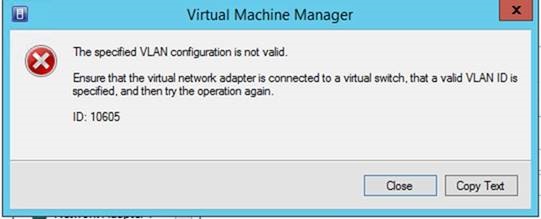Introduktion
i den här artikeln beskrivs problemen som korrigeras i uppdateringen samlade 12 för Microsoft System Center 2012 R2 Virtual Machine Manager. Det finns tre uppdateringar för System Center 2012 R2 Virtual Machine Manager: en för servrar, en för administratörskonsolen och en för gäst-Agent. Denna artikel innehåller dessutom Installationsinstruktioner för uppdateringen.
Problem som korrigeras
-
Windows Server 2016 läggs till listan stöds Gästoperativsystem för Virtual Machine Manager.
-
Virtual Machine Manager har nu stöd för Microsoft SQL Server 2016 Enterprise och standardversionerna som värd för VMM-databasen.
-
Operativsystem-tagg visar okänt för Gästoperativsystem för Windows Server 2016.
-
Återkommande dödläge i dynamisk optimering jobbet över Virtual Machine Manager och SQL Server, vilket förhindrar att andra jobb för Virtual Machine Manager körs.
-
Långsam när du utför en uppdatering på virtuella datorer som har flera kontrollpunkter.
-
Filer har lämnats kvar i katalogen virtuell dator bibliotek, även efter det att den virtuella datorn tas bort från biblioteket.
-
Tyg moln Monitor management pack loggar felaktiga felen när det finns kapslade värdgrupper för Virtual Machine Manager.
-
Virtual Machine Manager återupprätta inte service tier Distributionsstatus för distribuerad även efter misslyckade virtuella datorer tas bort efter en misslyckad åtgärd för utbyggnad.
-
PowerShell-cmdlet Uppdatering SCVMMManagedComputer bryts Virtual Machine Manager-Agent på Virtual Machine Manager-servrar.
-
PowerShell-cmdlet Get-SCOpsMgrConnection återupprätta inte rätt status för anslutningen VMM med Operations Manager.
-
Hyresgäster kan inte upprätta en konsol ansluta session från Windows Azure Pack (WAP) hyresgästen portal när den virtuella datorn är en migrera lagring.
-
Nätverksinställningar tillämpas inte på den virtuella datorn om skapats från en mall för virtuell dator som innehåller inställningar för nätverk.
-
Du kan inte konfigurera virtuella LAN (VLAN) när nätverkskonfigurationen Virtual Machine ändras på den virtuella datorn.
-
När du försöker skapa en regel för Port SACL för ICMP utanför Virtual Machine Manager och uppdatera den virtuella datorn inte uppdateringen virtuella datorn med ett fel (50269).
-
Virtuell dator nätverk UI genereras ett undantag när logiska nätverk har ingen Definition för logiska nätverk som anges.
-
Gateway-kluster visas försämrade i Virtual Machine Manager.
-
VIP av gäst kluster sökning av poster anges till statisk.
-
VLAN-information visas inte korrekt i Virtual Machine Manager-konsolen.
-
Virtual Machine Manager F5 providern tilldelar inte VIP ett unikt namn.
-
Virtuella datorer i saknas eller som inte stöds av medlemsstaterna på grund av problem med lagring har inte tagits bort eller flyttats från Virtual Machine Manager.
-
Om det finns ett scenario för SAN-replikering när ett fel inträffar, lagringsdiskar från den primära platsen är omonterade och återställa webbplatsens lagringsutrymme är monterad till kluster.
-
Växling vid fel-åtgärder med SAN-replikering misslyckas och följande felmeddelande:
Gick inte att initiera disk lagring vid återställning sida.
-
Uppgradering från Virtual Machine Manager 2012 R2 Virtual Machine Manager 2016 misslyckas under uppgraderingsprocessen följande:
-
-
Välj avinstallera VMM 2012 R2 sista klusternod med Behåll databasen.
-
Uppdatera SQL Virtual Machine Manager-databasen till SQL Server 2016.
-
Installera Virtual Machine Manager 2016 på en ny Windows Server 2016 virtuell dator och sedan välja alternativet befintlig databas.
-
En tidigare installation av Virtual Machine Manager 2012 R2 upptäckt för en uppgradering. Uppgraderingen misslyckas emellertid och följande felmeddelande:
Kunde inte sql-skriptet: orsakade Exception.Type:Microsoft.VirtualManager.DB.CarmineSqlException Exception.Message: Det gick inte att ansluta till VMM-databasen på grund av ett allmänt databasfel. Kontrollera att SQL Server körs och korrekt konfigurerad, försök igen.
-
-
En intermittent kraschar av Virtual Machine Manager gäst agent.
-
Uppdatera mallar för tjänsten med hjälp av WebDeploy orsakar PowerShell-cmdlet set-Acl misslyckas.
Kända problem i den samlade uppdateringen
-
När du har installerat den här samlade uppdateringen du försöker ansluta en virtuell maskin (VM) till en "VLAN-baserade oberoende" VM-nätverk. När du gör detta i användargränssnittet, kan det hända att följande felmeddelande visas:
Kända problem från tidigare samlade uppdateringar
-
Ominstallation av Samlad uppdatering 8 för System Center 2012 R2 Virtual Machine Manager eller en senare uppdatering Ominstallation av Update Rollup 8 eller en senare Samlad uppdatering misslyckas och följande felmeddelande:
tid: InnerException.Type:System.Data.SqlClient.SqlException, InnerException.Message: överträdelse av PRIMÄRNYCKELN begränsning 'PK_tbl_WLC_ServiceTemplate'. Kan inte infoga en dubblettnyckel i objektet 'dbo.tbl_WLC_ServiceTemplate'. Dubblettnyckelns värde är (5fddb85c-4ae5-4c8b-be83-9b2961a316dd).
-
Obs! Det här problemet åtgärdas inte i Update Rollup 12. Om du vill kunna installera om Samlad uppdatering 8 eller senare samlade, så här:
-
-
Avinstallera produkten och hålla update rollup-databas.
-
Kör skriptet PreR2ReInstall i databasen bevaras.
-
Installera den utgivna versionen av System Center 2012 R2 Virtual Machine Manager genom att styra programmet ska peka på balanserade databas.
-
Installera samlade uppdateringen och sedan köra skriptet PostInstall .
-
Starta tjänsten VMM om den inte startar automatiskt.
-
Mer information finns i följande artikel i Microsoft Knowledge Base:
3132774 hur du behålla databasen när du installerar om Virtual Machine Manager
-
-
Lägga till en ny nod i ett kluster med mycket tillgängliga Virtual Machine Manager (HAVMM) När du lägger till en ny nod i ett kluster med HAVMM och installera Samlad uppdatering 8 eller senare samlade på den nya noden visas följande undantag:
tid: InnerException.Type:System.Data.SqlClient.SqlException, InnerException.Message: överträdelse av PRIMÄRNYCKELN begränsning 'PK_tbl_WLC_ServiceTemplate'. Kan inte infoga en dubblettnyckel i objektet 'dbo.tbl_WLC_ServiceTemplate'. Dubblettnyckelns värde är (5fddb85c-4ae5-4c8b-be83-9b2961a316dd).
Det här problemet åtgärdas inte i Update Rollup 12. Gör så här om du vill åtgärda detta undantag:
-
-
Lägga till den andra noden i klustret.
-
Stoppa tjänsten System Center Virtual Machine Manager på noden om Virtual Machine Manager är installerat.
-
Kör skriptet PreR2ReInstall i databasen.
-
Installera den utgivna versionen av System Center 2012 R2 Virtual Machine Manager på den andra noden som pekar till en befintlig databas.
-
Installera samlade uppdateringen på den andra noden och sedan köra skriptet PostInstall .
-
Starta tjänsten VMM på den aktiva noden.
Mer information finns i följande artiklar i Microsoft Knowledge Base:
3132774 hur du behålla databasen när du installerar om Virtual Machine Manager119591 hämta Microsoft-supportfiler från onlinetjänster
-
Så här hämtar du Update Rollup 12 för System Center 2012 R2 Virtual Machine Manager
Information om hämtning
Uppdateringspaket för Virtual Machine Manager är tillgängliga från Microsoft Update eller genom manuell hämtning.
Microsoft Update
Så här om du vill hämta och installera ett uppdateringspaket från Microsoft Update på en dator som har en Virtual Machine Manager-komponent installerad:
-
Klicka på Start och sedan på Kontrollpanelen.
-
Dubbelklicka på Windows Updatepå Kontrollpanelen.
-
I fönstret Windows Update klickar du på Kontrollera Online efter uppdateringar från Microsoft Update.
-
Klicka på viktiga uppdateringar är tillgängliga.
-
Välj update rollup-paket och klicka sedan på OK.
-
Klicka på installera uppdateringar för att installera uppdateringspaketet.
Manuell hämtning
Gå till följande webbplatser för att manuellt hämta uppdateringspaket från Microsoft Download Center:
Information om hur du hämtar supportfiler från Microsoft klickar du på följande artikelnummer och läser artikeln i Microsoft Knowledge Base:
119591 hämta Microsoft-supportfiler från onlinetjänster
Microsoft har genomsökt denna fil efter virus. Microsoft använde det mest aktuella antivirusprogram som var tillgängligt när filen lades upp. Filen är sparad på servrar med utökad säkerhet som hjälper till att förhindra otillåtna ändringar av den.
Instruktioner för installation
Du installerar uppdateringspaket manuellt genom att köra följande kommando vid en kommandotolk:
msiexec.exe/Update paketnamn
Om du exempelvis vill installera paketet Update Rollup 12 för System Center 2012 Virtual Machine Manager 2012 R2-server (KB3209585), kör du följande kommando:
msiexec.exe /update kb3209585_vmmserver_amd64.msp
Kommentarer
-
Utföra en uppdatering av Update Rollup 12 på VMM-servern måste installera VMM konsolen, Server och Gäst Agent uppdateringar. Mer information finns i följande avsnitt på webbplatsen Microsoft TechNet:Installera, ta bort eller kontrollera samlade uppdateringar för VMM i System Center 2012
-
När du har installerat uppdateringarna konsol- och utföra uppdateringen Agent på alla värdar. Mer information finns i följande avsnitt på TechNet:Så här uppdaterar du VMM-Agent
Filer som uppdateras
|
Filer som ändrats |
Storlek |
Version |
Språk-ID |
|
Errors.resources.dll |
1641832 |
3.2.8292.0 |
4 |
|
Errors.resources.dll |
2036072 |
3.2.8292.0 |
12 |
|
Errors.resources.dll |
2069344 |
3.2.8292.0 |
7 |
|
Errors.resources.dll |
1920872 |
3.2.8292.0 |
16 |
|
Errors.resources.dll |
2272616 |
3.2.8292.0 |
17 |
|
Errors.resources.dll |
1931112 |
3.2.8292.0 |
1046 |
|
Errors.resources.dll |
2719080 |
3.2.8292.0 |
25 |
|
Errors.resources.dll |
1979232 |
3.2.8292.0 |
10 |
|
Errors.resources.dll |
1666400 |
3.2.8292.0 |
1028 |
|
Errors.resources.dll |
2019176 |
3.2.8292.0 |
18 |
|
Errors.resources.dll |
1666408 |
3.2.8292.0 |
3076 |
|
Errors.resources.dll |
1929056 |
3.2.8292.0 |
5 |
|
Errors.resources.dll |
1894240 |
3.2.8292.0 |
19 |
|
Errors.resources.dll |
2081128 |
3.2.8292.0 |
14 |
|
Errors.resources.dll |
1987936 |
3.2.8292.0 |
21 |
|
Errors.resources.dll |
1953128 |
3.2.8292.0 |
2070 |
|
Errors.resources.dll |
1851752 |
3.2.8292.0 |
29 |
|
Errors.resources.dll |
1869160 |
3.2.8292.0 |
31 |
|
Errors.dll |
4758888 |
3.2.8292.0 |
0 |
|
Utils.dll |
917864 |
3.2.8292.0 |
0 |
|
Remoting.dll |
1084264 |
3.2.8292.0 |
0 |
|
vmmAgent.exe |
6368608 |
3.2.8292.0 |
1033 |
|
Microsoft.SystemCenter.VirtualMachineManager.Library.mp |
163296 |
3.2.8292.0 |
0 |
|
Microsoft.SystemCenter.VirtualMachineManager.2012.Discovery.mp |
445920 |
3.2.8292.0 |
0 |
|
Microsoft.SystemCenter.VirtualMachineManager.2012.Monitoring.mp |
716256 |
3.2.8292.0 |
0 |
|
Microsoft.SystemCenter.VirtualMachineManager.2012.Reports.mp |
1031648 |
3.2.8292.0 |
0 |
|
Microsoft.SystemCenter.VirtualMachineManager.Pro.2008.Library.mp |
110048 |
3.2.8292.0 |
0 |
|
Microsoft.SystemCenter.VirtualMachineManager.Pro.2012.Diagnostics.mp |
23520 |
3.2.8292.0 |
0 |
|
Microsoft.SystemCenter.VirtualMachineManager.PRO.Library.mp |
20448 |
3.2.8292.0 |
0 |
|
Microsoft.SystemCenter.VirtualMachineManager.PRO.V2.Library.mp |
69088 |
3.2.8292.0 |
0 |
|
Microsoft.SystemCenter.VirtualMachineManager.PRO.V2.HyperV.HostPerformance.mp |
56800 |
3.2.8292.0 |
0 |
|
Engine.Common.dll |
231264 |
3.2.8292.0 |
0 |
|
Engine.TaskRepository.dll |
131432 |
3.2.8292.0 |
0 |
|
Engine.VmOperations.dll |
1284968 |
3.2.8292.0 |
0 |
|
Engine.ServiceOperations.dll |
308576 |
3.2.8292.0 |
0 |
|
Engine.Backup.dll |
71528 |
3.2.8292.0 |
0 |
|
Engine.BitBos.dll |
270696 |
3.2.8292.0 |
0 |
|
Engine.Adhc.Operations.dll |
1379688 |
3.2.8292.0 |
0 |
|
Engine.ImgLibOperation.dll |
549728 |
3.2.8292.0 |
0 |
|
ImgLibEngine.dll |
4365160 |
3.2.8292.0 |
0 |
|
Engine.Deployment.dll |
689000 |
3.2.8292.0 |
0 |
|
WsManWrappers.dll |
3832680 |
3.2.8292.0 |
0 |
|
WSManAutomation.dll |
35176 |
3.2.8292.0 |
127 |
|
VMWareImplementation.dll |
2065768 |
3.2.8292.0 |
0 |
|
vmmguestagent.exe |
350568 |
3.2.8292.0 |
1033 |
|
WindowsRemoteServerPlugin.dll |
329576 |
3.2.8292.0 |
0 |
|
Errors.resources.dll |
1641832 |
3.2.8292.0 |
4 |
|
Errors.resources.dll |
2036072 |
3.2.8292.0 |
12 |
|
Errors.resources.dll |
2069344 |
3.2.8292.0 |
7 |
|
Errors.resources.dll |
1920872 |
3.2.8292.0 |
16 |
|
Errors.resources.dll |
2272616 |
3.2.8292.0 |
17 |
|
Errors.resources.dll |
1931112 |
3.2.8292.0 |
1046 |
|
Errors.resources.dll |
2719080 |
3.2.8292.0 |
25 |
|
Errors.resources.dll |
1979232 |
3.2.8292.0 |
10 |
|
Errors.resources.dll |
1666400 |
3.2.8292.0 |
1028 |
|
Errors.resources.dll |
2019176 |
3.2.8292.0 |
18 |
|
Errors.resources.dll |
1666408 |
3.2.8292.0 |
3076 |
|
Errors.resources.dll |
1929056 |
3.2.8292.0 |
5 |
|
Errors.resources.dll |
1894240 |
3.2.8292.0 |
19 |
|
Errors.resources.dll |
2081128 |
3.2.8292.0 |
14 |
|
Errors.resources.dll |
1987936 |
3.2.8292.0 |
21 |
|
Errors.resources.dll |
1953128 |
3.2.8292.0 |
2070 |
|
Errors.resources.dll |
1851752 |
3.2.8292.0 |
29 |
|
Errors.resources.dll |
1869160 |
3.2.8292.0 |
31 |
|
Errors.dll |
4758888 |
3.2.8292.0 |
0 |
|
Utils.dll |
917864 |
3.2.8292.0 |
0 |
|
Remoting.dll |
1084264 |
3.2.8292.0 |
0 |
|
Engine.Common.dll |
231264 |
3.2.8292.0 |
0 |
|
ImgLibEngine.dll |
4365160 |
3.2.8292.0 |
0 |
|
Engine.Deployment.dll |
689000 |
3.2.8292.0 |
0 |
|
WsManWrappers.dll |
3832680 |
3.2.8292.0 |
0 |
|
WSManAutomation.dll |
35176 |
3.2.8292.0 |
127 |
|
VMWareImplementation.dll |
2065768 |
3.2.8292.0 |
0 |
|
Remoting.resources.dll |
118120 |
3.2.8292.0 |
4 |
|
Remoting.resources.dll |
124768 |
3.2.8292.0 |
12 |
|
Remoting.resources.dll |
121704 |
3.2.8292.0 |
7 |
|
Remoting.resources.dll |
123752 |
3.2.8292.0 |
16 |
|
Remoting.resources.dll |
125800 |
3.2.8292.0 |
17 |
|
Remoting.resources.dll |
124264 |
3.2.8292.0 |
1046 |
|
Remoting.resources.dll |
139112 |
3.2.8292.0 |
25 |
|
Remoting.resources.dll |
124768 |
3.2.8292.0 |
10 |
|
Remoting.resources.dll |
118624 |
3.2.8292.0 |
1028 |
|
Remoting.resources.dll |
121704 |
3.2.8292.0 |
18 |
|
Remoting.resources.dll |
118632 |
3.2.8292.0 |
3076 |
|
Remoting.resources.dll |
125800 |
3.2.8292.0 |
5 |
|
Remoting.resources.dll |
122720 |
3.2.8292.0 |
19 |
|
Remoting.resources.dll |
125800 |
3.2.8292.0 |
14 |
|
Remoting.resources.dll |
124768 |
3.2.8292.0 |
21 |
|
Remoting.resources.dll |
124768 |
3.2.8292.0 |
2070 |
|
Remoting.resources.dll |
121696 |
3.2.8292.0 |
29 |
|
Remoting.resources.dll |
122208 |
3.2.8292.0 |
31 |
|
Errors.dll |
4758888 |
3.2.8292.0 |
0 |
|
Errors.dll |
4758888 |
3.2.8292.0 |
0 |
|
Remoting.resources.dll |
118120 |
3.2.8292.0 |
4 |
|
Remoting.resources.dll |
124768 |
3.2.8292.0 |
12 |
|
Remoting.resources.dll |
121704 |
3.2.8292.0 |
7 |
|
Remoting.resources.dll |
123752 |
3.2.8292.0 |
16 |
|
Remoting.resources.dll |
125800 |
3.2.8292.0 |
17 |
|
Remoting.resources.dll |
124264 |
3.2.8292.0 |
1046 |
|
Remoting.resources.dll |
139112 |
3.2.8292.0 |
25 |
|
Remoting.resources.dll |
124768 |
3.2.8292.0 |
10 |
|
Remoting.resources.dll |
118624 |
3.2.8292.0 |
1028 |
|
Remoting.resources.dll |
121704 |
3.2.8292.0 |
18 |
|
Remoting.resources.dll |
118632 |
3.2.8292.0 |
3076 |
|
Remoting.resources.dll |
125800 |
3.2.8292.0 |
5 |
|
Remoting.resources.dll |
122720 |
3.2.8292.0 |
19 |
|
Remoting.resources.dll |
125800 |
3.2.8292.0 |
14 |
|
Remoting.resources.dll |
124768 |
3.2.8292.0 |
21 |
|
Remoting.resources.dll |
124768 |
3.2.8292.0 |
2070 |
|
Remoting.resources.dll |
121696 |
3.2.8292.0 |
29 |
|
Remoting.resources.dll |
122208 |
3.2.8292.0 |
31 |
|
DBUpdate.dll |
762728 |
3.2.8292.0 |
0 |
|
Filer som ändrats |
Storlek |
Version |
Språk-ID |
|
Errors.resources.dll |
1641832 |
3.2.8292.0 |
4 |
|
Errors.resources.dll |
2036072 |
3.2.8292.0 |
12 |
|
Errors.resources.dll |
2069344 |
3.2.8292.0 |
7 |
|
Errors.resources.dll |
1920872 |
3.2.8292.0 |
16 |
|
Errors.resources.dll |
2272616 |
3.2.8292.0 |
17 |
|
Errors.resources.dll |
1931112 |
3.2.8292.0 |
1046 |
|
Errors.resources.dll |
2719080 |
3.2.8292.0 |
25 |
|
Errors.resources.dll |
1979232 |
3.2.8292.0 |
10 |
|
Errors.resources.dll |
1666400 |
3.2.8292.0 |
1028 |
|
Errors.resources.dll |
2019176 |
3.2.8292.0 |
18 |
|
Errors.resources.dll |
1666408 |
3.2.8292.0 |
3076 |
|
Errors.resources.dll |
1929056 |
3.2.8292.0 |
5 |
|
Errors.resources.dll |
1894240 |
3.2.8292.0 |
19 |
|
Errors.resources.dll |
2081128 |
3.2.8292.0 |
14 |
|
Errors.resources.dll |
1987936 |
3.2.8292.0 |
21 |
|
Errors.resources.dll |
1953128 |
3.2.8292.0 |
2070 |
|
Errors.resources.dll |
1851752 |
3.2.8292.0 |
29 |
|
Errors.resources.dll |
1869160 |
3.2.8292.0 |
31 |
|
Errors.dll |
4758888 |
3.2.8292.0 |
0 |
|
Utils.dll |
917864 |
3.2.8292.0 |
0 |
|
Remoting.dll |
1084264 |
3.2.8292.0 |
0 |
|
Microsoft.SystemCenter.VirtualMachineManager.resources.dll |
26984 |
3.2.8292.0 |
4 |
|
Microsoft.SystemCenter.VirtualMachineManager.resources.dll |
28008 |
3.2.8292.0 |
12 |
|
Microsoft.SystemCenter.VirtualMachineManager.resources.dll |
28008 |
3.2.8292.0 |
7 |
|
Microsoft.SystemCenter.VirtualMachineManager.resources.dll |
28000 |
3.2.8292.0 |
16 |
|
Microsoft.SystemCenter.VirtualMachineManager.resources.dll |
28520 |
3.2.8292.0 |
17 |
|
Microsoft.SystemCenter.VirtualMachineManager.resources.dll |
28008 |
3.2.8292.0 |
1046 |
|
Microsoft.SystemCenter.VirtualMachineManager.resources.dll |
29544 |
3.2.8292.0 |
25 |
|
Microsoft.SystemCenter.VirtualMachineManager.resources.dll |
28008 |
3.2.8292.0 |
10 |
|
Microsoft.SystemCenter.VirtualMachineManager.resources.dll |
26984 |
3.2.8292.0 |
1028 |
|
Microsoft.SystemCenter.VirtualMachineManager.resources.dll |
28008 |
3.2.8292.0 |
18 |
|
Microsoft.SystemCenter.VirtualMachineManager.resources.dll |
26976 |
3.2.8292.0 |
3076 |
|
Microsoft.SystemCenter.VirtualMachineManager.resources.dll |
28000 |
3.2.8292.0 |
5 |
|
Microsoft.SystemCenter.VirtualMachineManager.resources.dll |
28000 |
3.2.8292.0 |
19 |
|
Microsoft.SystemCenter.VirtualMachineManager.resources.dll |
28008 |
3.2.8292.0 |
14 |
|
Microsoft.SystemCenter.VirtualMachineManager.resources.dll |
28000 |
3.2.8292.0 |
21 |
|
Microsoft.SystemCenter.VirtualMachineManager.resources.dll |
28008 |
3.2.8292.0 |
2070 |
|
Microsoft.SystemCenter.VirtualMachineManager.resources.dll |
27488 |
3.2.8292.0 |
29 |
|
Microsoft.SystemCenter.VirtualMachineManager.resources.dll |
27496 |
3.2.8292.0 |
31 |
|
Microsoft.SystemCenter.VirtualMachineManager.dll |
2063712 |
3.2.8292.0 |
0 |
|
Microsoft.SystemCenter.VirtualMachineManager.resources.dll |
26984 |
3.2.8292.0 |
4 |
|
Microsoft.SystemCenter.VirtualMachineManager.resources.dll |
28008 |
3.2.8292.0 |
12 |
|
Microsoft.SystemCenter.VirtualMachineManager.resources.dll |
28008 |
3.2.8292.0 |
7 |
|
Microsoft.SystemCenter.VirtualMachineManager.resources.dll |
28000 |
3.2.8292.0 |
16 |
|
Microsoft.SystemCenter.VirtualMachineManager.resources.dll |
28520 |
3.2.8292.0 |
17 |
|
Microsoft.SystemCenter.VirtualMachineManager.resources.dll |
28008 |
3.2.8292.0 |
1046 |
|
Microsoft.SystemCenter.VirtualMachineManager.resources.dll |
29544 |
3.2.8292.0 |
25 |
|
Microsoft.SystemCenter.VirtualMachineManager.resources.dll |
28008 |
3.2.8292.0 |
10 |
|
Microsoft.SystemCenter.VirtualMachineManager.resources.dll |
26984 |
3.2.8292.0 |
1028 |
|
Microsoft.SystemCenter.VirtualMachineManager.resources.dll |
28008 |
3.2.8292.0 |
18 |
|
Microsoft.SystemCenter.VirtualMachineManager.resources.dll |
26976 |
3.2.8292.0 |
3076 |
|
Microsoft.SystemCenter.VirtualMachineManager.resources.dll |
28000 |
3.2.8292.0 |
5 |
|
Microsoft.SystemCenter.VirtualMachineManager.resources.dll |
28000 |
3.2.8292.0 |
19 |
|
Microsoft.SystemCenter.VirtualMachineManager.resources.dll |
28008 |
3.2.8292.0 |
14 |
|
Microsoft.SystemCenter.VirtualMachineManager.resources.dll |
28000 |
3.2.8292.0 |
21 |
|
Microsoft.SystemCenter.VirtualMachineManager.resources.dll |
28008 |
3.2.8292.0 |
2070 |
|
Microsoft.SystemCenter.VirtualMachineManager.resources.dll |
27488 |
3.2.8292.0 |
29 |
|
Microsoft.SystemCenter.VirtualMachineManager.resources.dll |
27496 |
3.2.8292.0 |
31 |
|
Microsoft.VirtualManager.UI.HardwareProperties.dll |
639848 |
3.2.8292.0 |
0 |
|
Microsoft.VirtualManager.UI.NewVmWizard.dll |
819560 |
3.2.8292.0 |
0 |
|
Microsoft.VirtualManager.UI.Pages.Datacenter.dll |
3584360 |
3.2.8292.0 |
0 |
|
Errors.resources.dll |
1641832 |
3.2.8292.0 |
4 |
|
Errors.resources.dll |
2036072 |
3.2.8292.0 |
12 |
|
Errors.resources.dll |
2069344 |
3.2.8292.0 |
7 |
|
Errors.resources.dll |
1920872 |
3.2.8292.0 |
16 |
|
Errors.resources.dll |
2272616 |
3.2.8292.0 |
17 |
|
Errors.resources.dll |
1931112 |
3.2.8292.0 |
1046 |
|
Errors.resources.dll |
2719080 |
3.2.8292.0 |
25 |
|
Errors.resources.dll |
1979232 |
3.2.8292.0 |
10 |
|
Errors.resources.dll |
1666400 |
3.2.8292.0 |
1028 |
|
Errors.resources.dll |
2019176 |
3.2.8292.0 |
18 |
|
Errors.resources.dll |
1666408 |
3.2.8292.0 |
3076 |
|
Errors.resources.dll |
1929056 |
3.2.8292.0 |
5 |
|
Errors.resources.dll |
1894240 |
3.2.8292.0 |
19 |
|
Errors.resources.dll |
2081128 |
3.2.8292.0 |
14 |
|
Errors.resources.dll |
1987936 |
3.2.8292.0 |
21 |
|
Errors.resources.dll |
1953128 |
3.2.8292.0 |
2070 |
|
Errors.resources.dll |
1851752 |
3.2.8292.0 |
29 |
|
Errors.resources.dll |
1869160 |
3.2.8292.0 |
31 |
|
Errors.dll |
4758888 |
3.2.8292.0 |
0 |
|
Utils.dll |
917864 |
3.2.8292.0 |
0 |
|
Remoting.dll |
1084264 |
3.2.8292.0 |
0 |
|
Engine.Common.dll |
231264 |
3.2.8292.0 |
0 |
|
ImgLibEngine.dll |
4365160 |
3.2.8292.0 |
0 |
|
Engine.Deployment.dll |
689000 |
3.2.8292.0 |
0 |
|
WsManWrappers.dll |
3832680 |
3.2.8292.0 |
0 |
|
WSManAutomation.dll |
35176 |
3.2.8292.0 |
127 |
|
VMWareImplementation.dll |
2065768 |
3.2.8292.0 |
0 |
|
Remoting.resources.dll |
118120 |
3.2.8292.0 |
4 |
|
Remoting.resources.dll |
124768 |
3.2.8292.0 |
12 |
|
Remoting.resources.dll |
121704 |
3.2.8292.0 |
7 |
|
Remoting.resources.dll |
123752 |
3.2.8292.0 |
16 |
|
Remoting.resources.dll |
125800 |
3.2.8292.0 |
17 |
|
Remoting.resources.dll |
124264 |
3.2.8292.0 |
1046 |
|
Remoting.resources.dll |
139112 |
3.2.8292.0 |
25 |
|
Remoting.resources.dll |
124768 |
3.2.8292.0 |
10 |
|
Remoting.resources.dll |
118624 |
3.2.8292.0 |
1028 |
|
Remoting.resources.dll |
121704 |
3.2.8292.0 |
18 |
|
Remoting.resources.dll |
118632 |
3.2.8292.0 |
3076 |
|
Remoting.resources.dll |
125800 |
3.2.8292.0 |
5 |
|
Remoting.resources.dll |
122720 |
3.2.8292.0 |
19 |
|
Remoting.resources.dll |
125800 |
3.2.8292.0 |
14 |
|
Remoting.resources.dll |
124768 |
3.2.8292.0 |
21 |
|
Remoting.resources.dll |
124768 |
3.2.8292.0 |
2070 |
|
Remoting.resources.dll |
121696 |
3.2.8292.0 |
29 |
|
Remoting.resources.dll |
122208 |
3.2.8292.0 |
31 |
|
Microsoft.VirtualManager.UI.HardwareProperties.resources.dll |
292200 |
3.2.8292.0 |
4 |
|
Microsoft.VirtualManager.UI.Pages.Datacenter.resources.dll |
1317736 |
3.2.8292.0 |
4 |
|
Microsoft.VirtualManager.UI.HardwareProperties.resources.dll |
296808 |
3.2.8292.0 |
12 |
|
Microsoft.VirtualManager.UI.Pages.Datacenter.resources.dll |
1354088 |
3.2.8292.0 |
12 |
|
Microsoft.VirtualManager.UI.HardwareProperties.resources.dll |
296800 |
3.2.8292.0 |
7 |
|
Microsoft.VirtualManager.UI.Pages.Datacenter.resources.dll |
1346912 |
3.2.8292.0 |
7 |
|
Microsoft.VirtualManager.UI.HardwareProperties.resources.dll |
295776 |
3.2.8292.0 |
16 |
|
Microsoft.VirtualManager.UI.Pages.Datacenter.resources.dll |
1341800 |
3.2.8292.0 |
16 |
|
Microsoft.VirtualManager.UI.HardwareProperties.resources.dll |
297832 |
3.2.8292.0 |
17 |
|
Microsoft.VirtualManager.UI.Pages.Datacenter.resources.dll |
1367400 |
3.2.8292.0 |
17 |
|
Microsoft.VirtualManager.UI.HardwareProperties.resources.dll |
295776 |
3.2.8292.0 |
1046 |
|
Microsoft.VirtualManager.UI.Pages.Datacenter.resources.dll |
1342824 |
3.2.8292.0 |
1046 |
|
Microsoft.VirtualManager.UI.HardwareProperties.resources.dll |
305512 |
3.2.8292.0 |
25 |
|
Microsoft.VirtualManager.UI.Pages.Datacenter.resources.dll |
1418600 |
3.2.8292.0 |
25 |
|
Microsoft.VirtualManager.UI.HardwareProperties.resources.dll |
296296 |
3.2.8292.0 |
10 |
|
Microsoft.VirtualManager.UI.Pages.Datacenter.resources.dll |
1346912 |
3.2.8292.0 |
10 |
|
Microsoft.VirtualManager.UI.HardwareProperties.resources.dll |
292704 |
3.2.8292.0 |
1028 |
|
Microsoft.VirtualManager.UI.Pages.Datacenter.resources.dll |
1320808 |
3.2.8292.0 |
1028 |
|
Microsoft.VirtualManager.UI.HardwareProperties.resources.dll |
295272 |
3.2.8292.0 |
18 |
|
Microsoft.VirtualManager.UI.Pages.Datacenter.resources.dll |
1343840 |
3.2.8292.0 |
18 |
|
Microsoft.VirtualManager.UI.HardwareProperties.resources.dll |
292712 |
3.2.8292.0 |
3076 |
|
Microsoft.VirtualManager.UI.Pages.Datacenter.resources.dll |
1320808 |
3.2.8292.0 |
3076 |
|
Microsoft.VirtualManager.UI.HardwareProperties.resources.dll |
295776 |
3.2.8292.0 |
5 |
|
Microsoft.VirtualManager.UI.Pages.Datacenter.resources.dll |
1346408 |
3.2.8292.0 |
5 |
|
Microsoft.VirtualManager.UI.HardwareProperties.resources.dll |
296288 |
3.2.8292.0 |
19 |
|
Microsoft.VirtualManager.UI.Pages.Datacenter.resources.dll |
1339232 |
3.2.8292.0 |
19 |
|
Microsoft.VirtualManager.UI.HardwareProperties.resources.dll |
295784 |
3.2.8292.0 |
14 |
|
Microsoft.VirtualManager.UI.Pages.Datacenter.resources.dll |
1352040 |
3.2.8292.0 |
14 |
|
Microsoft.VirtualManager.UI.HardwareProperties.resources.dll |
295272 |
3.2.8292.0 |
21 |
|
Microsoft.VirtualManager.UI.Pages.Datacenter.resources.dll |
1344360 |
3.2.8292.0 |
21 |
|
Microsoft.VirtualManager.UI.HardwareProperties.resources.dll |
294760 |
3.2.8292.0 |
2070 |
|
Microsoft.VirtualManager.UI.Pages.Datacenter.resources.dll |
1345888 |
3.2.8292.0 |
2070 |
|
Microsoft.VirtualManager.UI.HardwareProperties.resources.dll |
295272 |
3.2.8292.0 |
29 |
|
Microsoft.VirtualManager.UI.Pages.Datacenter.resources.dll |
1335656 |
3.2.8292.0 |
29 |
|
Microsoft.VirtualManager.UI.HardwareProperties.resources.dll |
295784 |
3.2.8292.0 |
31 |
|
Microsoft.VirtualManager.UI.Pages.Datacenter.resources.dll |
1339240 |
3.2.8292.0 |
31 |
|
Remoting.resources.dll |
118120 |
3.2.8292.0 |
4 |
|
Remoting.resources.dll |
124768 |
3.2.8292.0 |
12 |
|
Remoting.resources.dll |
121704 |
3.2.8292.0 |
7 |
|
Remoting.resources.dll |
123752 |
3.2.8292.0 |
16 |
|
Remoting.resources.dll |
125800 |
3.2.8292.0 |
17 |
|
Remoting.resources.dll |
124264 |
3.2.8292.0 |
1046 |
|
Remoting.resources.dll |
139112 |
3.2.8292.0 |
25 |
|
Remoting.resources.dll |
124768 |
3.2.8292.0 |
10 |
|
Remoting.resources.dll |
118624 |
3.2.8292.0 |
1028 |
|
Remoting.resources.dll |
121704 |
3.2.8292.0 |
18 |
|
Remoting.resources.dll |
118632 |
3.2.8292.0 |
3076 |
|
Remoting.resources.dll |
125800 |
3.2.8292.0 |
5 |
|
Remoting.resources.dll |
122720 |
3.2.8292.0 |
19 |
|
Remoting.resources.dll |
125800 |
3.2.8292.0 |
14 |
|
Remoting.resources.dll |
124768 |
3.2.8292.0 |
21 |
|
Remoting.resources.dll |
124768 |
3.2.8292.0 |
2070 |
|
Remoting.resources.dll |
121696 |
3.2.8292.0 |
29 |
|
Remoting.resources.dll |
122208 |
3.2.8292.0 |
31 |
|
Filer som ändrats |
Storlek |
Version |
Språk-ID |
|
WebDeployV2.dll |
30560 |
3.2.8292.0 |
0 |
|
WebDeployV3.dll |
30568 |
3.2.8292.0 |
0 |
|
vmmApplicationManager.dll |
62816 |
3.2.8292.0 |
0 |
|
GuestAgent.StateManager.dll |
24416 |
3.2.8292.0 |
0 |
|
Errors.dll |
4758888 |
3.2.8292.0 |
0 |
Referenser
Ansvarsfriskrivning för tredje parts information
Tredjepartsprodukter som diskuteras i denna artikel tillverkas oberoende av Microsoft. Microsoft lämnar inga garantier, implicerade eller andra, om prestanda eller tillförlitlighet hos dessa produkter.
KE: Skapad av: Skribent: v-thomr Teknisk granskare: ashishme; AARONMAX; richrund; justini; adoyle; scomtechreview; VirtTechReview; delhan Redigering: v-rhowar