Giới thiệu
Bài viết này mô tả các sự cố đã được khắc phục trong Bản cập nhật Tổng hợp 12 dành cho Microsoft System Center 2012 R2 Virtual Machine Manager. Có ba bản cập nhật sẵn có cho System Center 2012 R2 Virtual Machine Manager: một cho Máy chủ, một bản cho Bảng điều khiển Quản trị viên và một bản cho Đại lý Khách. Ngoài ra, bài viết này có chứa các hướng dẫn cài đặt cho bản cập nhật này.
Các sự cố đã được khắc phục
-
Windows Server 2016 được thêm vào danh sách HĐH Khách được hỗ trợ cho Trình quản lý Máy Ảo.
-
Virtual Machine Manager hiện hỗ trợ Microsoft SQL Server phiên bản Enterprise và Standard 2016 để lưu trữ cơ sở dữ liệu VMM.
-
Thẻ Hệ Điều hành hiển thị Không xác định Windows Hệ điều hành Khách Server 2016.
-
Đình trệ gián đoạn trong công việc Tối ưu hóa Động trên Trình quản lý Máy Ảo SQL Server, điều này ngăn các công việc Trình quản lý Máy Ảo khác chạy.
-
Hiệu suất chậm khi bạn thực hiện làm mới trên máy ảo có nhiều điểm kiểm.
-
Các tệp được để lại trong thư mục thư viện máy ảo, ngay cả sau khi máy ảo bị xóa khỏi thư viện.
-
The Fabric Cloud Monitor management pack logs erroneous errors when there are nested Virtual Machine Manager groups.
-
Trình quản lý Máy Ảo không thiết lập lại trạng thái triển khai bậc dịch vụ thành Triển khai ngay cả sau khi nó loại bỏ các máy ảo không thành công sau khi thao tác thu nhỏ không thành công.
-
Lệnh ghép ngắn PowerShell Update-SCVMMManagedComputer làm hỏng Virtual Machine Manager Agent trên Máy chủ Quản lý Máy Ảo.
-
Lệnh ghép ngắn PowerShell Get-SCOpsMgrConnection không thiết lập lại trạng thái chính xác cho kết nối Operations Manager-VMM.
-
Đối tượng thuê không thể thiết lập phiên kết nối bảng điều khiển từ cổng thông tin đối tượng thuê Windows Azure Pack (WAP) khi máy ảo đang trong quá trình di chuyển lưu trữ.
-
Cài đặt mạng không được áp dụng cho máy ảo nếu được tạo từ mẫu máy ảo có chứa cài đặt mạng.
-
Bạn không thể đặt cấu hình mạng LAN Ảo (VLAN) khi cấu hình mạng Máy Ảo thay đổi trên máy ảo.
-
Khi bạn cố gắng tạo một quy tắc Port SACL cho ICMP bên ngoài Virtual Machine Manager và sau đó làm mới máy ảo, máy ảo làm mới không thành công với một lỗi (50269).
-
Giao diện người dùng mạng của Máy Ảo tạo ra một ngoại lệ khi Mạng Lô-gic không có Định nghĩa Mạng Lô-gic được chỉ định.
-
Cụm Cổng kết nối xuất hiện bị xuống cấp trong Trình quản lý Máy Ảo.
-
CÁC VIP của bản ghi Tra cứu Cụm Khách được đặt thành tĩnh.
-
Thông tin VLAN không được hiển thị chính xác trong bảng điều khiển Trình quản lý Máy Ảo.
-
Nhà cung cấp Virtual Machine Manager F5 không gán tên duy nhất cho VIP.
-
Máy ảo ở trạng thái bị thiếu hoặc không được hỗ trợ vì sự cố lưu trữ không bị xóa hoặc loại bỏ khỏi Trình quản lý Máy Ảo.
-
Nếu có một kịch bản san nhân bản khi chuyển đổi dự phòng xảy ra, tất cả các đĩa lưu trữ từ các trang web chính là unmounted và phục hồi trang web lưu trữ được gắn vào cụm.
-
Các thao tác chuyển đổi dự phòng với sao nhân bản SAN không thành công và bạn nhận được thông báo lỗi sau:
Không thể khởi tạo đĩa lưu trữ ở phía phục hồi.
-
Không thể nâng cấp từ Virtual Machine Manager 2012 R2 lên Virtual Machine Manager 2016 trong quá trình nâng cấp sau:
-
-
Chọn Gỡ cài đặt nút cụm cuối VMM 2012 R2 với giữ lại cơ sở dữ liệu.
-
Cập nhật SQL liệu Virtual Machine Manager vào SQL Server 2016.
-
Cài đặt Virtual Machine Manager 2016 trên máy ảo Windows Server 2016 mới, rồi chọn tùy chọn cơ sở dữ liệu hiện có.
-
Bản cài đặt trước đó của Virtual Machine Manager 2012 R2 được phát hiện để nâng cấp. Tuy nhiên, quá trình nâng cấp không thành công và bạn nhận được thông báo lỗi sau:
Sql script không thành công: Threw Exception.Type:Microsoft.VirtualManager.DB.CarmineSqlException, Exception.Message: Không thể kết nối với cơ sở dữ liệu VMM do lỗi cơ sở dữ liệu chung. Hãy đảm bảo rằng SQL Server đang chạy và đặt cấu hình đúng, sau đó thử lại thao tác.
-
-
Sự cố thỉnh thoảng xảy ra do tác nhân khách Trình quản lý Máy Ảo.
-
Việc cập nhật mẫu dịch vụ bằng webDeploy khiến powerShell cmdlet set-Acl bị lỗi.
Các sự cố đã biết trong bản tổng hợp bản cập nhật này
-
Sau khi bạn áp dụng bản tổng hợp cập nhật này, nếu bạn cố gắng kết nối máy ảo (VM) với mạng máy ảo "Dựa trên VLAN độc lập" thông qua bảng điều khiển VMM, bạn có thể nhận được thông báo lỗi sau:
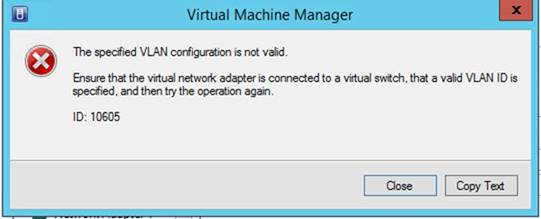
Để khắc phục sự cố này, hãy sử dụng VMM PowerShell để cung cấp kết nối cần thiết với máy ảo.
Các sự cố đã biết từ các bản tổng hợp cập nhật trước đây
-
Cài đặt lại Bản cập nhật Tổng hợp 8 cho System Center 2012 R2 Virtual Machine Manager hoặc bản cập nhật mới hơn
Việc cài đặt lại Bản cập nhật Tổng hợp 8 hoặc bản tổng hợp bản cập nhật mới hơn không thành công và bạn nhận được thông báo lỗi sau:time:InnerException.Type:System.Data.SqlClient.SqlException, InnerException.Message: Violation of PRIMARY KEY constraint 'PK_tbl_WLC_ServiceTemplate'. Không thể chèn phím trùng lặp vào đối tượng 'dbo.tbl_WLC_ServiceTemplate'. Giá trị khóa trùng lặp là (5fddb85c-4ae5-4c8b-be83-9b2961a316dd).
-
Chú ý Sự cố này không được khắc phục trong Bản cập nhật Tổng hợp 12. Để cài đặt lại thành công Bản tổng hợp Cập nhật 8 hoặc bản tổng hợp mới hơn, hãy làm theo các bước sau:
-
-
Gỡ cài đặt sản phẩm và giữ cơ sở dữ liệu tổng hợp cập nhật.
-
Chạy tập lệnh PreR2ReInstall trên cơ sở dữ liệu được giữ lại.
-
Cài đặt phiên bản phát hành của System Center 2012 R2 Virtual Machine Manager bằng cách chỉ đạo chương trình trỏ tới cơ sở dữ liệu được giữ lại.
-
Cài đặt bản tổng hợp cập nhật, rồi chạy tập lệnh PostInstall .
-
Khởi động dịch vụ VMM nếu dịch vụ không tự động khởi động.
-
Để biết thêm thông tin, hãy xem bài viết sau đây trong Cơ sở Kiến thức Microsoft:
3132774 Cách giữ lại cơ sở dữ liệu khi bạn cài đặt lại Trình quản lý Máy Ảo
-
-
Thêm nút mới vào Cụm Trình quản lý Máy Ảo Khả dụng Cao (HAVMM)
Khi bạn thêm nút mới vào một cụm HAVMM và cài đặt Bản cập nhật Tổng hợp 8 hoặc bản tổng hợp mới hơn trên nút mới, bạn nhận được ngoại lệ sau đây:time:InnerException.Type:System.Data.SqlClient.SqlException, InnerException.Message: Violation of PRIMARY KEY constraint 'PK_tbl_WLC_ServiceTemplate'. Không thể chèn phím trùng lặp vào đối tượng 'dbo.tbl_WLC_ServiceTemplate'. Giá trị khóa trùng lặp là (5fddb85c-4ae5-4c8b-be83-9b2961a316dd).
Sự cố này không được khắc phục trong Bản cập nhật Tổng hợp 12. Để khắc phục ngoại lệ này, hãy làm theo các bước sau:
-
-
Thêm nút thứ hai vào cụm.
-
Dừng dịch vụ System Center Virtual Machine Manager trên nút cài đặt Trình quản lý Máy Ảo.
-
Chạy tập lệnh PreR2ReInstall trên cơ sở dữ liệu.
-
Cài đặt phiên bản phát hành của System Center 2012 R2 Virtual Machine Manager trên nút thứ hai, trỏ tới cơ sở dữ liệu hiện có.
-
Cài đặt bản cập nhật tổng hợp trên nút thứ hai, rồi chạy tập lệnh PostInstall .
-
Khởi động dịch vụ VMM trên nút hiện hoạt.
Để biết thêm thông tin, hãy xem các bài viết sau đây trong Cơ sở Kiến thức Microsoft:
3132774 Cách giữ lại cơ sở dữ liệu khi bạn cài đặt lại Trình quản lý
Máy Ảo 119591 Cách nhận các tệp hỗ trợ của Microsoft từ dịch vụ trực tuyến -
Cách tải Bản cập nhật Tổng hợp 12 cho System Center 2012 R2 Virtual Machine Manager
Tải xuống thông tin
Các gói cập nhật cho Trình quản lý Máy Ảo có sẵn từ Microsoft Update hoặc bằng cách tải xuống thủ công.
Cập nhật Microsoft
Để nhận và cài đặt gói cập nhật từ Microsoft Update, hãy làm theo các bước sau trên máy tính đã cài đặt cấu phần Trình quản lý Máy Ảo:
-
Bấm vào Bắt đầu, và bấm vào Pa-nen Điều khiển.
-
Trong Panel điều khiển, bấm đúp vào Windows Update.
-
Trong cửa sổ Windows Update, bấm vào Kiểm tra trực tuyến để biết các bản cập nhật từ Microsoft Update.
-
Bấm Cập nhật quan trọng có sẵn.
-
Chọn gói tổng hợp cập nhật, rồi bấm OK.
-
Bấm Cài đặt bản cập nhật để cài đặt gói cập nhật.
Tải xuống thủ công
Truy cập các trang web sau để tải xuống các gói cập nhật theo cách thủ công từ Trung tâm Tải xuống của Microsoft:



Để biết thông tin về cách tải xuống các tệp hỗ trợ của Microsoft, hãy bấm vào số bài viết sau để xem bài viết trong Cơ sở Kiến thức Microsoft:
119591 Cách lấy tệp hỗ trợ của Microsoft từ dịch vụ trực tuyến
Microsoft đã quét vi-rút cho tệp này. Microsoft đã sử dụng phần mềm phát hiện vi-rút cập nhật nhất sẵn có tại thời điểm tệp được đăng. Tệp được lưu trên máy chủ được tăng cường bảo mật giúp ngăn chặn mọi thay đổi trái phép đối với tệp.
Hướng dẫn cài đặt
Để cài đặt các gói cập nhật theo cách thủ công, hãy chạy lệnh sau đây ở dấu nhắc chỉ lệnh mức cao:
msiexec.exe /update packagename
Ví dụ: để cài đặt gói Bản cập nhật Tổng hợp 12 cho máy chủ System Center 2012 Virtual Machine Manager 2012 R2 (KB3209585), hãy chạy lệnh sau:
msiexec.exe /update kb3209585_vmmserver_amd64.msp
Lưu ý́
-
Thực hiện bản cập nhật lên Bản tổng hợp Cập nhật 12 trên máy chủ VMM yêu cầu cài đặt bản cập nhật Bảng điều khiển VMM, Máy chủ và Đại lý Khách. Để biết thêm chi tiết, hãy xem chủ đề sau trên trang web Microsoft TechNet:
Cách cài đặt, xóa hoặc xác minh bản tổng hợp cập nhật cho System Center 2012 VMM -
Sau khi bạn cài đặt các bản cập nhật Bảng điều khiển và Máy chủ, hãy thực hiện cập nhật Đại diện trên tất cả các máy chủ. Để biết thêm chi tiết, hãy xem chủ đề sau trên TechNet:Cách
Cập nhật Tác nhân VMM
Tệp được cập nhật
|
Tệp đã thay đổi |
Kích cỡ Tệp |
Phiên bản |
ID Ngôn ngữ |
|
Errors.resources.dll |
1641832 |
3.2.8292.0 |
4 |
|
Errors.resources.dll |
2036072 |
3.2.8292.0 |
12 |
|
Errors.resources.dll |
2069344 |
3.2.8292.0 |
7 |
|
Errors.resources.dll |
1920872 |
3.2.8292.0 |
16 |
|
Errors.resources.dll |
2272616 |
3.2.8292.0 |
17 |
|
Errors.resources.dll |
1931112 |
3.2.8292.0 |
1046 |
|
Errors.resources.dll |
2719080 |
3.2.8292.0 |
25 |
|
Errors.resources.dll |
1979232 |
3.2.8292.0 |
10 |
|
Errors.resources.dll |
1666400 |
3.2.8292.0 |
1028 |
|
Errors.resources.dll |
2019176 |
3.2.8292.0 |
18 |
|
Errors.resources.dll |
1666408 |
3.2.8292.0 |
3076 |
|
Errors.resources.dll |
1929056 |
3.2.8292.0 |
5 |
|
Errors.resources.dll |
1894240 |
3.2.8292.0 |
19 |
|
Errors.resources.dll |
2081128 |
3.2.8292.0 |
14 |
|
Errors.resources.dll |
1987936 |
3.2.8292.0 |
21 |
|
Errors.resources.dll |
1953128 |
3.2.8292.0 |
2070 |
|
Errors.resources.dll |
1851752 |
3.2.8292.0 |
29 |
|
Errors.resources.dll |
1869160 |
3.2.8292.0 |
31 |
|
Errors.dll |
4758888 |
3.2.8292.0 |
0 |
|
Utils.dll |
917864 |
3.2.8292.0 |
0 |
|
Remoting.dll |
1084264 |
3.2.8292.0 |
0 |
|
vmmAgent.exe |
6368608 |
3.2.8292.0 |
1033 |
|
Microsoft.SystemCenter.VirtualMachineManager.Library.mp |
163296 |
3.2.8292.0 |
0 |
|
Microsoft.SystemCenter.VirtualMachineManager.2012.Discovery.mp |
445920 |
3.2.8292.0 |
0 |
|
Microsoft.SystemCenter.VirtualMachineManager.2012.Monitoring.mp |
716256 |
3.2.8292.0 |
0 |
|
Microsoft.SystemCenter.VirtualMachineManager.2012.Reports.mp |
1031648 |
3.2.8292.0 |
0 |
|
Microsoft.SystemCenter.VirtualMachineManager. Pro.2008.Library.mp |
110048 |
3.2.8292.0 |
0 |
|
Microsoft.SystemCenter.VirtualMachineManager. Pro.2012.Diagnostics.mp |
23520 |
3.2.8292.0 |
0 |
|
Microsoft.SystemCenter.VirtualMachineManager.PRO.Library.mp |
20448 |
3.2.8292.0 |
0 |
|
Microsoft.SystemCenter.VirtualMachineManager.PRO.V2.Library.mp |
69088 |
3.2.8292.0 |
0 |
|
Microsoft.SystemCenter.VirtualMachineManager.PRO.V2.HyperV.HostPerformance.mp |
56800 |
3.2.8292.0 |
0 |
|
Engine.Common.dll |
231264 |
3.2.8292.0 |
0 |
|
Engine.TaskRepository.dll |
131432 |
3.2.8292.0 |
0 |
|
Engine.VmOperations.dll |
1284968 |
3.2.8292.0 |
0 |
|
Engine.ServiceOperations.dll |
308576 |
3.2.8292.0 |
0 |
|
Engine.Backup.dll |
71528 |
3.2.8292.0 |
0 |
|
Engine.BitBos.dll |
270696 |
3.2.8292.0 |
0 |
|
Engine.Adhc.Operations.dll |
1379688 |
3.2.8292.0 |
0 |
|
Engine.ImgLibOperation.dll |
549728 |
3.2.8292.0 |
0 |
|
ImgLibEngine.dll |
4365160 |
3.2.8292.0 |
0 |
|
Engine.Deployment.dll |
689000 |
3.2.8292.0 |
0 |
|
WsManWrappers.dll |
3832680 |
3.2.8292.0 |
0 |
|
WSManAutomation.dll |
35176 |
3.2.8292.0 |
127 |
|
VMWareImplementation.dll |
2065768 |
3.2.8292.0 |
0 |
|
vmmguestagent.exe |
350568 |
3.2.8292.0 |
1033 |
|
WindowsRemoteServerPlugin.dll |
329576 |
3.2.8292.0 |
0 |
|
Errors.resources.dll |
1641832 |
3.2.8292.0 |
4 |
|
Errors.resources.dll |
2036072 |
3.2.8292.0 |
12 |
|
Errors.resources.dll |
2069344 |
3.2.8292.0 |
7 |
|
Errors.resources.dll |
1920872 |
3.2.8292.0 |
16 |
|
Errors.resources.dll |
2272616 |
3.2.8292.0 |
17 |
|
Errors.resources.dll |
1931112 |
3.2.8292.0 |
1046 |
|
Errors.resources.dll |
2719080 |
3.2.8292.0 |
25 |
|
Errors.resources.dll |
1979232 |
3.2.8292.0 |
10 |
|
Errors.resources.dll |
1666400 |
3.2.8292.0 |
1028 |
|
Errors.resources.dll |
2019176 |
3.2.8292.0 |
18 |
|
Errors.resources.dll |
1666408 |
3.2.8292.0 |
3076 |
|
Errors.resources.dll |
1929056 |
3.2.8292.0 |
5 |
|
Errors.resources.dll |
1894240 |
3.2.8292.0 |
19 |
|
Errors.resources.dll |
2081128 |
3.2.8292.0 |
14 |
|
Errors.resources.dll |
1987936 |
3.2.8292.0 |
21 |
|
Errors.resources.dll |
1953128 |
3.2.8292.0 |
2070 |
|
Errors.resources.dll |
1851752 |
3.2.8292.0 |
29 |
|
Errors.resources.dll |
1869160 |
3.2.8292.0 |
31 |
|
Errors.dll |
4758888 |
3.2.8292.0 |
0 |
|
Utils.dll |
917864 |
3.2.8292.0 |
0 |
|
Remoting.dll |
1084264 |
3.2.8292.0 |
0 |
|
Engine.Common.dll |
231264 |
3.2.8292.0 |
0 |
|
ImgLibEngine.dll |
4365160 |
3.2.8292.0 |
0 |
|
Engine.Deployment.dll |
689000 |
3.2.8292.0 |
0 |
|
WsManWrappers.dll |
3832680 |
3.2.8292.0 |
0 |
|
WSManAutomation.dll |
35176 |
3.2.8292.0 |
127 |
|
VMWareImplementation.dll |
2065768 |
3.2.8292.0 |
0 |
|
Remoting.resources.dll |
118120 |
3.2.8292.0 |
4 |
|
Remoting.resources.dll |
124768 |
3.2.8292.0 |
12 |
|
Remoting.resources.dll |
121704 |
3.2.8292.0 |
7 |
|
Remoting.resources.dll |
123752 |
3.2.8292.0 |
16 |
|
Remoting.resources.dll |
125800 |
3.2.8292.0 |
17 |
|
Remoting.resources.dll |
124264 |
3.2.8292.0 |
1046 |
|
Remoting.resources.dll |
139112 |
3.2.8292.0 |
25 |
|
Remoting.resources.dll |
124768 |
3.2.8292.0 |
10 |
|
Remoting.resources.dll |
118624 |
3.2.8292.0 |
1028 |
|
Remoting.resources.dll |
121704 |
3.2.8292.0 |
18 |
|
Remoting.resources.dll |
118632 |
3.2.8292.0 |
3076 |
|
Remoting.resources.dll |
125800 |
3.2.8292.0 |
5 |
|
Remoting.resources.dll |
122720 |
3.2.8292.0 |
19 |
|
Remoting.resources.dll |
125800 |
3.2.8292.0 |
14 |
|
Remoting.resources.dll |
124768 |
3.2.8292.0 |
21 |
|
Remoting.resources.dll |
124768 |
3.2.8292.0 |
2070 |
|
Remoting.resources.dll |
121696 |
3.2.8292.0 |
29 |
|
Remoting.resources.dll |
122208 |
3.2.8292.0 |
31 |
|
Errors.dll |
4758888 |
3.2.8292.0 |
0 |
|
Errors.dll |
4758888 |
3.2.8292.0 |
0 |
|
Remoting.resources.dll |
118120 |
3.2.8292.0 |
4 |
|
Remoting.resources.dll |
124768 |
3.2.8292.0 |
12 |
|
Remoting.resources.dll |
121704 |
3.2.8292.0 |
7 |
|
Remoting.resources.dll |
123752 |
3.2.8292.0 |
16 |
|
Remoting.resources.dll |
125800 |
3.2.8292.0 |
17 |
|
Remoting.resources.dll |
124264 |
3.2.8292.0 |
1046 |
|
Remoting.resources.dll |
139112 |
3.2.8292.0 |
25 |
|
Remoting.resources.dll |
124768 |
3.2.8292.0 |
10 |
|
Remoting.resources.dll |
118624 |
3.2.8292.0 |
1028 |
|
Remoting.resources.dll |
121704 |
3.2.8292.0 |
18 |
|
Remoting.resources.dll |
118632 |
3.2.8292.0 |
3076 |
|
Remoting.resources.dll |
125800 |
3.2.8292.0 |
5 |
|
Remoting.resources.dll |
122720 |
3.2.8292.0 |
19 |
|
Remoting.resources.dll |
125800 |
3.2.8292.0 |
14 |
|
Remoting.resources.dll |
124768 |
3.2.8292.0 |
21 |
|
Remoting.resources.dll |
124768 |
3.2.8292.0 |
2070 |
|
Remoting.resources.dll |
121696 |
3.2.8292.0 |
29 |
|
Remoting.resources.dll |
122208 |
3.2.8292.0 |
31 |
|
DBUpdate.dll |
762728 |
3.2.8292.0 |
0 |
|
Tệp đã thay đổi |
Kích cỡ Tệp |
Phiên bản |
ID Ngôn ngữ |
|
Errors.resources.dll |
1641832 |
3.2.8292.0 |
4 |
|
Errors.resources.dll |
2036072 |
3.2.8292.0 |
12 |
|
Errors.resources.dll |
2069344 |
3.2.8292.0 |
7 |
|
Errors.resources.dll |
1920872 |
3.2.8292.0 |
16 |
|
Errors.resources.dll |
2272616 |
3.2.8292.0 |
17 |
|
Errors.resources.dll |
1931112 |
3.2.8292.0 |
1046 |
|
Errors.resources.dll |
2719080 |
3.2.8292.0 |
25 |
|
Errors.resources.dll |
1979232 |
3.2.8292.0 |
10 |
|
Errors.resources.dll |
1666400 |
3.2.8292.0 |
1028 |
|
Errors.resources.dll |
2019176 |
3.2.8292.0 |
18 |
|
Errors.resources.dll |
1666408 |
3.2.8292.0 |
3076 |
|
Errors.resources.dll |
1929056 |
3.2.8292.0 |
5 |
|
Errors.resources.dll |
1894240 |
3.2.8292.0 |
19 |
|
Errors.resources.dll |
2081128 |
3.2.8292.0 |
14 |
|
Errors.resources.dll |
1987936 |
3.2.8292.0 |
21 |
|
Errors.resources.dll |
1953128 |
3.2.8292.0 |
2070 |
|
Errors.resources.dll |
1851752 |
3.2.8292.0 |
29 |
|
Errors.resources.dll |
1869160 |
3.2.8292.0 |
31 |
|
Errors.dll |
4758888 |
3.2.8292.0 |
0 |
|
Utils.dll |
917864 |
3.2.8292.0 |
0 |
|
Remoting.dll |
1084264 |
3.2.8292.0 |
0 |
|
Microsoft.SystemCenter.VirtualMachineManager.resources.dll |
26984 |
3.2.8292.0 |
4 |
|
Microsoft.SystemCenter.VirtualMachineManager.resources.dll |
28008 |
3.2.8292.0 |
12 |
|
Microsoft.SystemCenter.VirtualMachineManager.resources.dll |
28008 |
3.2.8292.0 |
7 |
|
Microsoft.SystemCenter.VirtualMachineManager.resources.dll |
28000 |
3.2.8292.0 |
16 |
|
Microsoft.SystemCenter.VirtualMachineManager.resources.dll |
28520 |
3.2.8292.0 |
17 |
|
Microsoft.SystemCenter.VirtualMachineManager.resources.dll |
28008 |
3.2.8292.0 |
1046 |
|
Microsoft.SystemCenter.VirtualMachineManager.resources.dll |
29544 |
3.2.8292.0 |
25 |
|
Microsoft.SystemCenter.VirtualMachineManager.resources.dll |
28008 |
3.2.8292.0 |
10 |
|
Microsoft.SystemCenter.VirtualMachineManager.resources.dll |
26984 |
3.2.8292.0 |
1028 |
|
Microsoft.SystemCenter.VirtualMachineManager.resources.dll |
28008 |
3.2.8292.0 |
18 |
|
Microsoft.SystemCenter.VirtualMachineManager.resources.dll |
26976 |
3.2.8292.0 |
3076 |
|
Microsoft.SystemCenter.VirtualMachineManager.resources.dll |
28000 |
3.2.8292.0 |
5 |
|
Microsoft.SystemCenter.VirtualMachineManager.resources.dll |
28000 |
3.2.8292.0 |
19 |
|
Microsoft.SystemCenter.VirtualMachineManager.resources.dll |
28008 |
3.2.8292.0 |
14 |
|
Microsoft.SystemCenter.VirtualMachineManager.resources.dll |
28000 |
3.2.8292.0 |
21 |
|
Microsoft.SystemCenter.VirtualMachineManager.resources.dll |
28008 |
3.2.8292.0 |
2070 |
|
Microsoft.SystemCenter.VirtualMachineManager.resources.dll |
27488 |
3.2.8292.0 |
29 |
|
Microsoft.SystemCenter.VirtualMachineManager.resources.dll |
27496 |
3.2.8292.0 |
31 |
|
Microsoft.SystemCenter.VirtualMachineManager.dll |
2063712 |
3.2.8292.0 |
0 |
|
Microsoft.SystemCenter.VirtualMachineManager.resources.dll |
26984 |
3.2.8292.0 |
4 |
|
Microsoft.SystemCenter.VirtualMachineManager.resources.dll |
28008 |
3.2.8292.0 |
12 |
|
Microsoft.SystemCenter.VirtualMachineManager.resources.dll |
28008 |
3.2.8292.0 |
7 |
|
Microsoft.SystemCenter.VirtualMachineManager.resources.dll |
28000 |
3.2.8292.0 |
16 |
|
Microsoft.SystemCenter.VirtualMachineManager.resources.dll |
28520 |
3.2.8292.0 |
17 |
|
Microsoft.SystemCenter.VirtualMachineManager.resources.dll |
28008 |
3.2.8292.0 |
1046 |
|
Microsoft.SystemCenter.VirtualMachineManager.resources.dll |
29544 |
3.2.8292.0 |
25 |
|
Microsoft.SystemCenter.VirtualMachineManager.resources.dll |
28008 |
3.2.8292.0 |
10 |
|
Microsoft.SystemCenter.VirtualMachineManager.resources.dll |
26984 |
3.2.8292.0 |
1028 |
|
Microsoft.SystemCenter.VirtualMachineManager.resources.dll |
28008 |
3.2.8292.0 |
18 |
|
Microsoft.SystemCenter.VirtualMachineManager.resources.dll |
26976 |
3.2.8292.0 |
3076 |
|
Microsoft.SystemCenter.VirtualMachineManager.resources.dll |
28000 |
3.2.8292.0 |
5 |
|
Microsoft.SystemCenter.VirtualMachineManager.resources.dll |
28000 |
3.2.8292.0 |
19 |
|
Microsoft.SystemCenter.VirtualMachineManager.resources.dll |
28008 |
3.2.8292.0 |
14 |
|
Microsoft.SystemCenter.VirtualMachineManager.resources.dll |
28000 |
3.2.8292.0 |
21 |
|
Microsoft.SystemCenter.VirtualMachineManager.resources.dll |
28008 |
3.2.8292.0 |
2070 |
|
Microsoft.SystemCenter.VirtualMachineManager.resources.dll |
27488 |
3.2.8292.0 |
29 |
|
Microsoft.SystemCenter.VirtualMachineManager.resources.dll |
27496 |
3.2.8292.0 |
31 |
|
Microsoft.VirtualManager.UI.HardwareProperties.dll |
639848 |
3.2.8292.0 |
0 |
|
Microsoft.VirtualManager.UI.NewVmWizard.dll |
819560 |
3.2.8292.0 |
0 |
|
Microsoft.VirtualManager.UI.Pages.Datacenter.dll |
3584360 |
3.2.8292.0 |
0 |
|
Errors.resources.dll |
1641832 |
3.2.8292.0 |
4 |
|
Errors.resources.dll |
2036072 |
3.2.8292.0 |
12 |
|
Errors.resources.dll |
2069344 |
3.2.8292.0 |
7 |
|
Errors.resources.dll |
1920872 |
3.2.8292.0 |
16 |
|
Errors.resources.dll |
2272616 |
3.2.8292.0 |
17 |
|
Errors.resources.dll |
1931112 |
3.2.8292.0 |
1046 |
|
Errors.resources.dll |
2719080 |
3.2.8292.0 |
25 |
|
Errors.resources.dll |
1979232 |
3.2.8292.0 |
10 |
|
Errors.resources.dll |
1666400 |
3.2.8292.0 |
1028 |
|
Errors.resources.dll |
2019176 |
3.2.8292.0 |
18 |
|
Errors.resources.dll |
1666408 |
3.2.8292.0 |
3076 |
|
Errors.resources.dll |
1929056 |
3.2.8292.0 |
5 |
|
Errors.resources.dll |
1894240 |
3.2.8292.0 |
19 |
|
Errors.resources.dll |
2081128 |
3.2.8292.0 |
14 |
|
Errors.resources.dll |
1987936 |
3.2.8292.0 |
21 |
|
Errors.resources.dll |
1953128 |
3.2.8292.0 |
2070 |
|
Errors.resources.dll |
1851752 |
3.2.8292.0 |
29 |
|
Errors.resources.dll |
1869160 |
3.2.8292.0 |
31 |
|
Errors.dll |
4758888 |
3.2.8292.0 |
0 |
|
Utils.dll |
917864 |
3.2.8292.0 |
0 |
|
Remoting.dll |
1084264 |
3.2.8292.0 |
0 |
|
Engine.Common.dll |
231264 |
3.2.8292.0 |
0 |
|
ImgLibEngine.dll |
4365160 |
3.2.8292.0 |
0 |
|
Engine.Deployment.dll |
689000 |
3.2.8292.0 |
0 |
|
WsManWrappers.dll |
3832680 |
3.2.8292.0 |
0 |
|
WSManAutomation.dll |
35176 |
3.2.8292.0 |
127 |
|
VMWareImplementation.dll |
2065768 |
3.2.8292.0 |
0 |
|
Remoting.resources.dll |
118120 |
3.2.8292.0 |
4 |
|
Remoting.resources.dll |
124768 |
3.2.8292.0 |
12 |
|
Remoting.resources.dll |
121704 |
3.2.8292.0 |
7 |
|
Remoting.resources.dll |
123752 |
3.2.8292.0 |
16 |
|
Remoting.resources.dll |
125800 |
3.2.8292.0 |
17 |
|
Remoting.resources.dll |
124264 |
3.2.8292.0 |
1046 |
|
Remoting.resources.dll |
139112 |
3.2.8292.0 |
25 |
|
Remoting.resources.dll |
124768 |
3.2.8292.0 |
10 |
|
Remoting.resources.dll |
118624 |
3.2.8292.0 |
1028 |
|
Remoting.resources.dll |
121704 |
3.2.8292.0 |
18 |
|
Remoting.resources.dll |
118632 |
3.2.8292.0 |
3076 |
|
Remoting.resources.dll |
125800 |
3.2.8292.0 |
5 |
|
Remoting.resources.dll |
122720 |
3.2.8292.0 |
19 |
|
Remoting.resources.dll |
125800 |
3.2.8292.0 |
14 |
|
Remoting.resources.dll |
124768 |
3.2.8292.0 |
21 |
|
Remoting.resources.dll |
124768 |
3.2.8292.0 |
2070 |
|
Remoting.resources.dll |
121696 |
3.2.8292.0 |
29 |
|
Remoting.resources.dll |
122208 |
3.2.8292.0 |
31 |
|
Microsoft.VirtualManager.UI.HardwareProperties.resources.dll |
292200 |
3.2.8292.0 |
4 |
|
Microsoft.VirtualManager.UI.Pages.Datacenter.resources.dll |
1317736 |
3.2.8292.0 |
4 |
|
Microsoft.VirtualManager.UI.HardwareProperties.resources.dll |
296808 |
3.2.8292.0 |
12 |
|
Microsoft.VirtualManager.UI.Pages.Datacenter.resources.dll |
1354088 |
3.2.8292.0 |
12 |
|
Microsoft.VirtualManager.UI.HardwareProperties.resources.dll |
296800 |
3.2.8292.0 |
7 |
|
Microsoft.VirtualManager.UI.Pages.Datacenter.resources.dll |
1346912 |
3.2.8292.0 |
7 |
|
Microsoft.VirtualManager.UI.HardwareProperties.resources.dll |
295776 |
3.2.8292.0 |
16 |
|
Microsoft.VirtualManager.UI.Pages.Datacenter.resources.dll |
1341800 |
3.2.8292.0 |
16 |
|
Microsoft.VirtualManager.UI.HardwareProperties.resources.dll |
297832 |
3.2.8292.0 |
17 |
|
Microsoft.VirtualManager.UI.Pages.Datacenter.resources.dll |
1367400 |
3.2.8292.0 |
17 |
|
Microsoft.VirtualManager.UI.HardwareProperties.resources.dll |
295776 |
3.2.8292.0 |
1046 |
|
Microsoft.VirtualManager.UI.Pages.Datacenter.resources.dll |
1342824 |
3.2.8292.0 |
1046 |
|
Microsoft.VirtualManager.UI.HardwareProperties.resources.dll |
305512 |
3.2.8292.0 |
25 |
|
Microsoft.VirtualManager.UI.Pages.Datacenter.resources.dll |
1418600 |
3.2.8292.0 |
25 |
|
Microsoft.VirtualManager.UI.HardwareProperties.resources.dll |
296296 |
3.2.8292.0 |
10 |
|
Microsoft.VirtualManager.UI.Pages.Datacenter.resources.dll |
1346912 |
3.2.8292.0 |
10 |
|
Microsoft.VirtualManager.UI.HardwareProperties.resources.dll |
292704 |
3.2.8292.0 |
1028 |
|
Microsoft.VirtualManager.UI.Pages.Datacenter.resources.dll |
1320808 |
3.2.8292.0 |
1028 |
|
Microsoft.VirtualManager.UI.HardwareProperties.resources.dll |
295272 |
3.2.8292.0 |
18 |
|
Microsoft.VirtualManager.UI.Pages.Datacenter.resources.dll |
1343840 |
3.2.8292.0 |
18 |
|
Microsoft.VirtualManager.UI.HardwareProperties.resources.dll |
292712 |
3.2.8292.0 |
3076 |
|
Microsoft.VirtualManager.UI.Pages.Datacenter.resources.dll |
1320808 |
3.2.8292.0 |
3076 |
|
Microsoft.VirtualManager.UI.HardwareProperties.resources.dll |
295776 |
3.2.8292.0 |
5 |
|
Microsoft.VirtualManager.UI.Pages.Datacenter.resources.dll |
1346408 |
3.2.8292.0 |
5 |
|
Microsoft.VirtualManager.UI.HardwareProperties.resources.dll |
296288 |
3.2.8292.0 |
19 |
|
Microsoft.VirtualManager.UI.Pages.Datacenter.resources.dll |
1339232 |
3.2.8292.0 |
19 |
|
Microsoft.VirtualManager.UI.HardwareProperties.resources.dll |
295784 |
3.2.8292.0 |
14 |
|
Microsoft.VirtualManager.UI.Pages.Datacenter.resources.dll |
1352040 |
3.2.8292.0 |
14 |
|
Microsoft.VirtualManager.UI.HardwareProperties.resources.dll |
295272 |
3.2.8292.0 |
21 |
|
Microsoft.VirtualManager.UI.Pages.Datacenter.resources.dll |
1344360 |
3.2.8292.0 |
21 |
|
Microsoft.VirtualManager.UI.HardwareProperties.resources.dll |
294760 |
3.2.8292.0 |
2070 |
|
Microsoft.VirtualManager.UI.Pages.Datacenter.resources.dll |
1345888 |
3.2.8292.0 |
2070 |
|
Microsoft.VirtualManager.UI.HardwareProperties.resources.dll |
295272 |
3.2.8292.0 |
29 |
|
Microsoft.VirtualManager.UI.Pages.Datacenter.resources.dll |
1335656 |
3.2.8292.0 |
29 |
|
Microsoft.VirtualManager.UI.HardwareProperties.resources.dll |
295784 |
3.2.8292.0 |
31 |
|
Microsoft.VirtualManager.UI.Pages.Datacenter.resources.dll |
1339240 |
3.2.8292.0 |
31 |
|
Remoting.resources.dll |
118120 |
3.2.8292.0 |
4 |
|
Remoting.resources.dll |
124768 |
3.2.8292.0 |
12 |
|
Remoting.resources.dll |
121704 |
3.2.8292.0 |
7 |
|
Remoting.resources.dll |
123752 |
3.2.8292.0 |
16 |
|
Remoting.resources.dll |
125800 |
3.2.8292.0 |
17 |
|
Remoting.resources.dll |
124264 |
3.2.8292.0 |
1046 |
|
Remoting.resources.dll |
139112 |
3.2.8292.0 |
25 |
|
Remoting.resources.dll |
124768 |
3.2.8292.0 |
10 |
|
Remoting.resources.dll |
118624 |
3.2.8292.0 |
1028 |
|
Remoting.resources.dll |
121704 |
3.2.8292.0 |
18 |
|
Remoting.resources.dll |
118632 |
3.2.8292.0 |
3076 |
|
Remoting.resources.dll |
125800 |
3.2.8292.0 |
5 |
|
Remoting.resources.dll |
122720 |
3.2.8292.0 |
19 |
|
Remoting.resources.dll |
125800 |
3.2.8292.0 |
14 |
|
Remoting.resources.dll |
124768 |
3.2.8292.0 |
21 |
|
Remoting.resources.dll |
124768 |
3.2.8292.0 |
2070 |
|
Remoting.resources.dll |
121696 |
3.2.8292.0 |
29 |
|
Remoting.resources.dll |
122208 |
3.2.8292.0 |
31 |
|
Tệp đã thay đổi |
Kích cỡ Tệp |
Phiên bản |
ID Ngôn ngữ |
|
WebDeployV2.dll |
30560 |
3.2.8292.0 |
0 |
|
WebDeployV3.dll |
30568 |
3.2.8292.0 |
0 |
|
vmmApplicationManager.dll |
62816 |
3.2.8292.0 |
0 |
|
GuestAgent.StateManager.dll |
24416 |
3.2.8292.0 |
0 |
|
Errors.dll |
4758888 |
3.2.8292.0 |
0 |
Tham khảo
Tuyên bố từ chối trách nhiệm thông tin của bên thứ ba
Các sản phẩm của bên thứ ba mà bài viết này thảo luận được sản xuất bởi các công ty độc lập với Microsoft. Microsoft không đảm bảo, dù là ngụ ý hay theo bất kỳ cách nào khác, về hiệu suất hoặc mức độ tin cậy của các sản phẩm này.
KE:
Tác giả:
Người viết: v-thomr
Người đánh giá công nghệ: ashishme; aaronmax; richrund; justini; adoyle; scomtechreview; VirtTechReview; delhan
Biên tập viên: v-rhowar










