祕訣: 影片顯示的字幕不是您的語言嗎? 請嘗試選取隱藏式輔助字幕 ![[隱藏式輔助字幕] 按鈕](https://support.content.office.net/zh-tw/media/f80ae758-61aa-4f98-ada4-a2dc9b688595.png)
概觀
登入 office.com 並選取 OneDrive,就可以:
登入 https://login.partner.microsoftonline.cn 並選取 OneDrive,就可以:
登入 https://portal.office.de 並選取 OneDrive,就可以:
-
從所有裝置存取和編輯您的檔案。
-
在貴組織內部或外部共用。
-
在 Office 檔上即時共同作業。
-
快速找到您重要的檔案。
-
保護您的檔案並備份。










