Recap changes in Loop with Copilot for Microsoft 365 in Loop
Copilot for Microsoft 365 in Loop makes it easier to create and edit content with your teammates in real time. However, when working collaboratively, it can be hard to keep track of what changes have been made, why they were made, or what to do next based on those changes. With the help of Copilot, you can get a summary of content changes to avoid confusion, misunderstanding, or duplicate work.
-
On a Loop page, make your changes to the existing content.
-
Click on the three dots next to the Share button. Choose Recap from the menu.
-
In the Recap window, click Create new recap.
-
Select Recap your changes with AI. Copilot will generate a summary of your changes.
-
Continue making changes to the existing content. Click Recap your changes with AI any time after making changes to generate a new recap.
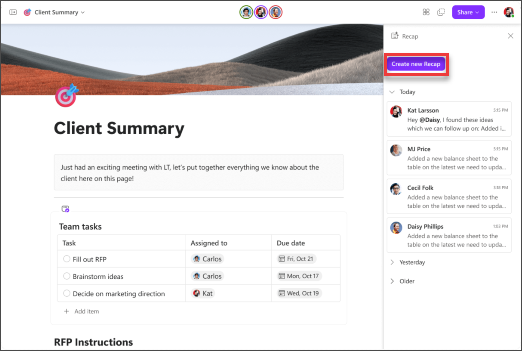
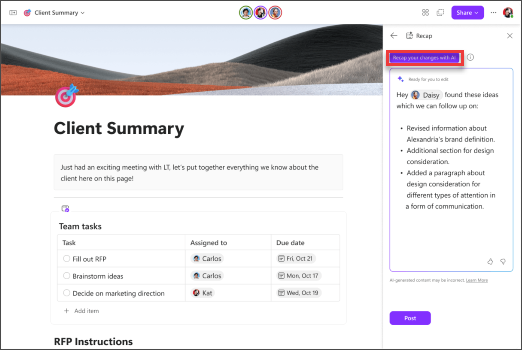
Learn more
Welcome to Copilot for Microsoft 365 in Loop
Summarize a page with Copilot for Microsoft 365 in Loop
Do more with your page content with Copilot for Microsoft 365 in Loop
Where can I get Microsoft Copilot?
Microsoft Copilot help & learning











