Phone Link & cross-device experiences
Explore additional features available for you on your Windows PC
Explore Phone Link
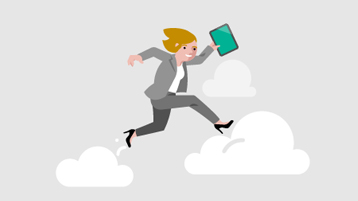
Want new features first?
Become a Windows Insider and get early access to the newest experiences in Phone Link.
Join and be the first to check out the latest Windows Insider builds and features

Your app, your way.
Learn more about accessibility options to help you use Phone Link in a way that best suits your needs.
Learn about Narrator, Magnifier, and other accessibility options in Phone Link

What's new?
Learn more about the latest Phone Link features.

A few tips & tricks
Find time-saving hacks and explore how you can use Phone Link.
Explore commonly asked questions, get info on using Phone Link, and more

