Troubleshooting verification code issues
There are a number of possible explanations for why verification codes don't always arrive. Read through the list of the most common causes, and see if any of them apply to you, or use our troubleshooter to help guide you.
Does your phone block texts from unknown numbers?
If so, change your phone settings then choose I don't have a code. We'll send another verification code.
Have you added a VOIP number?
VOIP numbers cannot be added as a way to sign in or get verification codes. Please add a mobile phone number.
Did your email send your verification code to your junk folder?
Check your junk email folder for a message from a Microsoft account, and use the code sent to you. Valid verification codes come from an @accountprotection.microsoft.com email address.
Mark @accountprotection.microsoft.com as a trusted sender to receive your verification code in your inbox.
Is your phone number or email address entered correctly?
To keep your information safe when you're signing in, we only show you the last two digits of your phone number or the first two characters of your email address.
To see if your security info is correct:
-
Sign in to your Security basics page with your Microsoft account.
-
Select Update info.
-
Choose a method that you know works, or choose I don't have any of these to replace your security info.
Does your alternate email address end in @outlook.com, @hotmail.com, @live.com, or @msn.com?
If so, you're using one Microsoft account to verify another Microsoft account. This can make it tricky to keep track of which one you're signed in to. When you sign in to the second account (to get the code sent to that email), most browsers automatically sign you out of the first account (the one that's actually requesting the code).
To get your verification code:
-
Using a browser in privacy mode, sign in with the first account. This lets you stay signed in to both accounts at the same time.
-
When you're prompted to enter the verification code that was sent to your alternate email address, don't close the browser window.
-
Open a new window in privacy mode. Ctrl + Shift + P is the shortcut for InPrivate Browsing in Microsoft Edge and Internet Explorer. If you're using a different browser, check that browser's help for info about privacy mode.
-
In the new window, sign in to your alternate email account and look for the message from the Microsoft account team. Copy or write down the verification code from the message.
-
Return to the window that is asking you for the verification code. Enter the code and follow the instructions.
Sometimes you may encounter a block when trying to sign. We understand this can be frustrating and disruptive, but here are some of the reasons behind blocks, and guidance on how to overcome them.
-
Unusual activity. You may be blocked due to unusual activity. Microsoft works to protect you, your accounts, and our services by assessing the trustworthiness and credibility of every sign-in, sign-up, or customer interaction. If your actions trigger alerts or deviate significantly from your typical patterns, we might interpret it as potentially risky behavior, leading to temporary block.
-
High volume of requests. Excessive or repetitive requests to alternative emails or phone numbers can cause us to block you. This can result in temporary or permanent blocks.
-
Violation of Terms of Service. Engaging in activities that violate the account service’s terms of service can result in an account block.
-
There may be heavy compromised traffic coming from your geographical location and to protect you, we may also block your account. While rare, these issues will be automatically resolved after a certain period of time.
How to resolve an account block:
-
Read Terms of Service: Familiarize yourself with the Microsoft account terms of service to understand the rules and guidelines. Review the section related to account blocks and determine if any of your activities may have violated these terms.
-
That verification method isn’t working right now: Sometimes the block may be tied to the verification method you are using. Try using another verification method connected to your account. For example, if you are using SMS to verify yourself and are hitting a block, try using an alternate email that is connected to the account to receive your authorization code.
-
Try the sign-in helper: For all sign-in issues, use this troubleshooter to help identify your problem and provide available support options.
If you don't recognize the phone number or email address offered when trying to get a verification code, check these things.
-
You are trying to sign in using the correct email address domain. Note that Microsoft offers different country domains for Hotmail, Outlook and Live accounts, such as .com and .co.uk
-
You have typed the email name correctly such as rachel or rachael
If you are sure the email address is correct, you may need to recover your account.
If you no longer have access to the phone number or email address, or you need to add another way to sign in, select I don't have any of these when trying to sign in and follow the prompts.
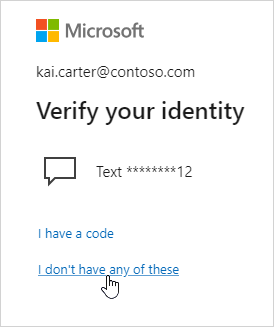
When you see a message asking you to make sure you can receive a verification code, verify or add new security info. You can skip it for 24 hours at a time, but after seven days from the first notice you'll have to verify or add new security info before you can sign in again.
We won't ask you to verify your security info every time you sign in. Occasionally, we might ask you to check it again—for example, if you haven't signed in for a long while. This is our way to make sure your info is current.
Security verification messages are sent in the language of your account when the security info email/phone number was added.
To change the language, you need to remove it and re-add the security info to your account using the steps above.
Important: Make sure you don't change all your security info at the same time, otherwise your account may be restricted for 30 days.
If you received a Microsoft verification code that you did not request, it could be because:
-
Someone is trying to access your account.
-
Someone accidentally entered the wrong phone/email when trying to sign in.
-
Delivery of the code you requested some time ago was delayed.
Important: Do not respond to any codes that you did not request. If someone is trying to access your account, without the code, your account is safe.
To secure your account further, and stop getting codes you didn’t request, you can go "passwordless" on your Microsoft account:
-
Going passwordless refers to removing your password and using a passwordless method to sign in instead.
-
Passwordless solutions such as Windows Hello, the Microsoft Authenticator app, SMS or Email codes, and physical security keys provide a more secure and convenient sign-in method.
-
While passwords can be guessed, stolen, or phished, only you can provide fingerprint authentication, or provide the right response on your mobile at the right time.
Select Go passwordless to learn more.










