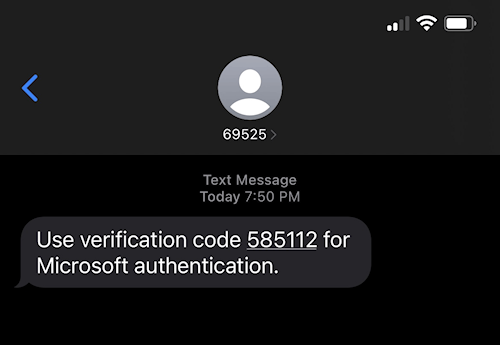Why is Microsoft texting me?
Applies To
Not sure what to do if you get a text message from Microsoft? Here's some info that might be helpful.
Important:
-
If you received a Microsoft verification code that you did not request, it could be because: someone is trying to access your account, or someone accidentally entered the wrong phone/email when trying to sign in. Learn how to help keep your account secure.
-
Microsoft will never proactively reach out to you to provide unsolicited technical support. If you receive a message claiming to be from Microsoft, it's better to be safe and not click any links or provide any personal information.
-
If you are unsure whether a message is genuine or not, do not click any link. You can sign in and access your account by entering account.microsoft.com or account.live.com into your browser.
-
Learn more about unrequested verification codes.
We might send you a text message when you sign in or if you try to use a feature that requires you to verify your identity. We might also text you when you sign in to a device that we haven't seen you use before.
If you have two-step verification turned on to help protect your account, you can choose to receive your security code through text message when you sign in.
Yes. Microsoft uses 69525 to send security verification codes and alerts related to account activity.
We might send you a text message when you sign in or if you try to use a feature that requires you to verify your identity. We might also text you when you sign in to a device that we haven't seen you use before.
Some texts may come from "69525", some from "Microsoft".
Tip: Below are two examples of genuine text messages.
Note that 69525 is the sending number and not the security verification code to enter. In this case the verification code required is 585112.
If a link is included, we will also include part of your account email address to help you know it's genuine.
Caution: If you did not request the code, it could mean someone is trying to access your account. It may be a genuine error by someone, but it could mean someone is trying to access your account. Learn how to help keep your account secure.
Genuine links in text messages from Microsoft begin aka.ms
-
aka.ms/alca is a genuine link that redirects to your Microsoft account activity page at account.live.com/activity.
-
aka.ms/aadsmshelp is a genuine link that redirects to a Microsoft support help page on how to Troubleshoot verification code issues.
Caution:
-
If you receive a text message you did not request, it may well be a phishing attempt.
-
If you are unsure whether a message is genuine or not, do not click any link. You can sign in and access your account by entering account.microsoft.com or account.live.com into your browser.
We'll only send a text message to the primary phone number on your Microsoft account. If your Microsoft account doesn't have a cell number associated with it, we'll contact you using one of the methods you've provided—your email address, for example. You can change your contact information in your account profile.
Instead of receiving security codes in a text message or email, your phone can generate them with an app. If you want to generate security codes, check out the Microsoft Authenticator app for Android or iOS. Add your Microsoft account to the app by signing in with your credentials or by visiting your security settings page and selecting Set up identity verification app.
Windows offers a new security option that replaces the need for two-step verification. Windows Hello uses biometrics (your fingerprint or face, if your device has that capability) or a PIN to verify your identity instead of sending you a security code. Learn more about this and Get started with Windows Hello.
See also
Need more help?
Can't sign in?
If you can't sign into your Microsoft account, most issues can be identified by our sign-in helper tool.Sign-in helper
Contact Support
For technical support, go to Contact Microsoft Support, enter your problem and select Get Help. If you still need help, select Contact Support to be routed to the best support option.
Important: To protect your account and its contents, our support agents are not allowed to send password reset links, or access and change account details.