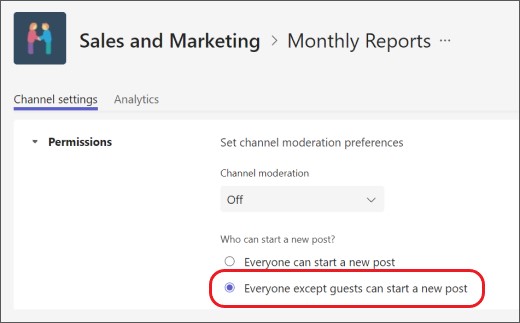Change moderator roles and settings in a channel in Microsoft Teams
By default, non-private channels are unmoderated, meaning anyone can post, react, and reply to posts. Team owners can set moderation roles for a channel to control this. Owners can also add team members as moderators. Establishing moderators can be helpful if you want to create, for example, an announcements channel, or a channel devoted to a specific topic.
Moderators can:
-
Post to a channel, and react and reply to posts in a channel
-
Add and remove team members as moderators
-
Control whether team members can reply to existing channel messages and whether bots and connectors can submit channel messages
Note: Channel moderation is available for standard channels on Teams for desktop or web. It's not available for the general channel or private channels.
Exclude guests from posting new posts
This is the most basic form of moderation.
-
Go to the channel, select More options
-
Under Who can start a new post?, select Everyone except guests can start a new post.
Turn on moderation
To name more specific moderators, or include team members as moderators, turn on moderation.
-
Go to the channel, select More options
-
Under Channel moderation, select On.
Note: When channel moderation is on, only moderators can start new posts.
Add or remove channel moderators
-
Go to the channel, select More options
-
Under Channel moderation, select On.
-
Under Who are the moderators?, select Manage, and then add or remove team members as moderators.
Note: By default, team owners are channel moderators and can't be removed. Team owners and moderators can add and remove other moderators.
Set team member permissions
After turning on moderation, under Team member permissions, you can select the check boxes next to the activities you want to allow. Options here are:
-
Allow or disallow members to reply to channel message
-
Allow or disallow members to pin channel messages
-
Allow or disallow bots to submit channel messages
-
Allow or disallow connectors to submit channel messages