Check a channel for notifications in Microsoft Teams
You know you have unread messages and unseen activity in a channel because its name appears bold. If you favorite the channel, it stays visible in your list.
You also receive notifications when someone @mentions you or replies to a conversation you're in. This also lets you know a channel is active.
Check your activity feed
If you're worried about knowing whether a conversation needs your attention, rest assured—all your notifications appear in your Activity feed, so you'll never miss a thing. To view the activity feed, click Activity in the upper left corner.
You get a notification whenever someone:
-
@mentions you (you also see your @mentions in the conversation)
-
@mentions teams and channels you belong to
-
Replies to conversations you're part of
-
Replies to your replies
Want to learn more?
Related articles
Only channels you favorite are visible from your team list. A bold channel is an active channel that has unread messages.
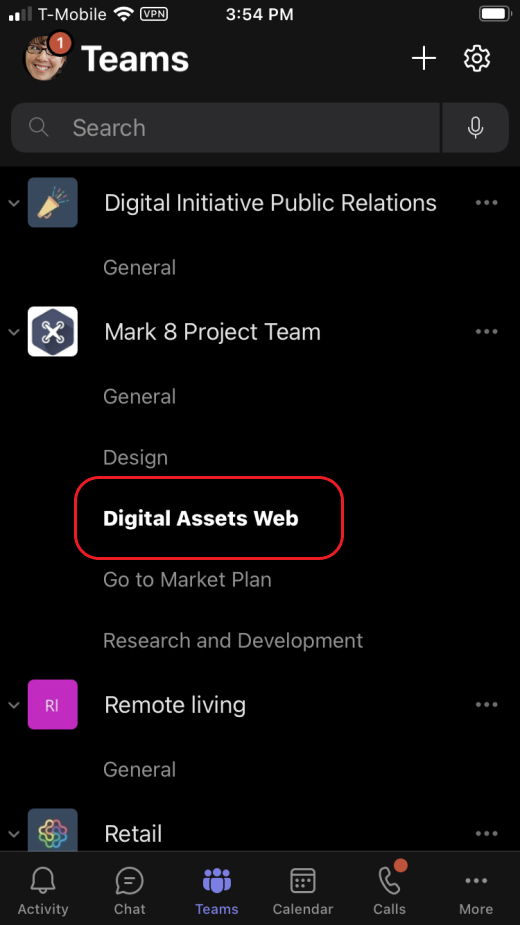
If a channel shows a number, that's how many times you’ve been @mentioned. For @teams mentions, you'll see this team icon 
You'll also receive notifications in your activity feed when someone @mentions you or replies to a conversation you're in.










