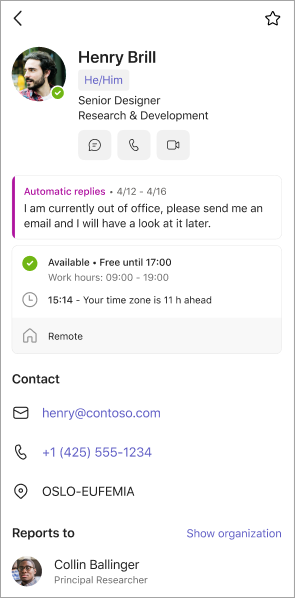Find more information about a teammate in Microsoft Teams
If you hover over a teammate’s profile picture, you’ll see a profile card containing their details. Send a chat, call them, or email them from their profile card.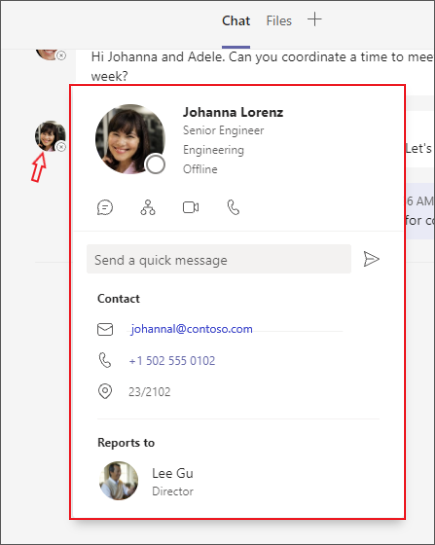
You can access someone's profile card from their profile picture.
-
In a channel, tap someone's profile picture to open their profile card.
-
From a chat, tap someone's profile picture. In the chat details, tap their profile picture or name to open their profile card.
-
Search for someone's name in the top search bar and tap the profile card icon

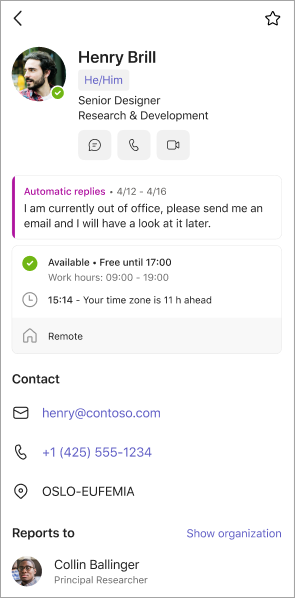
You can access someone's profile card from their profile picture.
-
In a channel, tap someone's profile picture to open their profile card.
-
In a group chat, tap the chat header or Info

-
Search for someone's name in the top search bar and tap the profile card icon