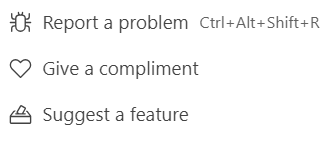Give feedback in Microsoft Teams
Got a suggestion or feedback to help make Teams better? We’d love to get your input.
In Teams, select Settings and more
-
Report a problem
-
Give a compliment
-
Suggest a feature
Image: Feedback options in Teams
Got a suggestion or feedback to help make Teams better? We’d love to get your input.
-
Tap your profile picture and tap Settings
-
Tap Help & feedback
-
Choose either Suggest a feature
-
When you're done, tap Send.
Got a suggestion or feedback to help make Teams better? We’d love to get your input.
-
Tap your profile picture and tap Settings
-
Tap Help and feedback
-
Choose either Suggest a feature
-
When you're done, tap Send.