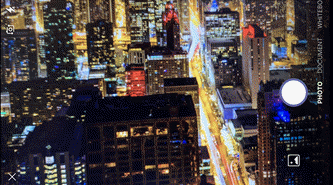Microsoft Teams (free) keeps you and your family organized. Instead of using multiple applications to plan your family vacation, you can use Teams on your mobile device to plan and coordinate the vacation of your dreams with your friends and family members all in one place. Start with chat, share ideas, upload documents and receipts, and track your locations while you’re enroute.
How do I get started?
First, invite your friends and family to download Teams on their mobile device. Then, you can use one of the family or friends groups Microsoft Teams (free) made for you or create your own group to get them all together in the same (virtual) room.
Use the group chat to hash out the details of where you’re going and what you’re doing, then share travel itineraries and more. Did you find a cool website that has activities? Maybe a photo of a historic site you want to visit? Share them in the chat.
There’s lots of things to do to prepare. Want to start a recommended packing list for items everyone needs to bring? While in chat on your mobile device, select the Plus button 
Once you’ve got a plan, mark it on everyone’s calendar.
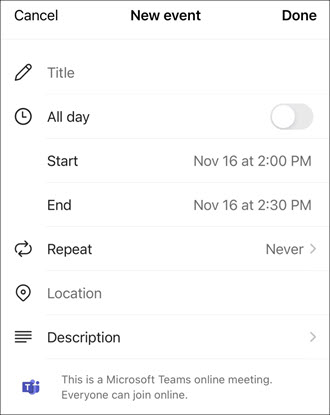
When you’re on the vacation, make sure to capture all the memories and share right to the group on your mobile device so your whole family can relive the trip after you’re back in the group's chat details.