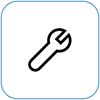Fix common problems using the Surface app and Surface Diagnostic Toolkit
Applies To
If your Surface isn’t working as expected, the Surface app and Surface Diagnostic Toolkit can help you identify and fix common issues. Here’s how to get started:
Check your device in the Surface app
Check the health of your Surface device using the Surface app.
-
In the Surface app, expand Help & support to check the update status.
-
If there are updates available, select the Check for updates button to open Windows Update and install the available updates.
-
Select Get help and tell us the problem you are experiencing. If Surface app detects any issues, we'll let you know.
Note: If you don't have the Surface app installed, you can download the Surface app from the Microsoft Store. When it has downloaded, select Start, search for Surface, then select the app from the list of results.

Run the Surface Diagnostic Toolkit
-
Select Start , search for Surface Diagnostic Toolkit, then select it in the list of results. If it's not already installed, you can download it from Microsoft Store.Get the Surface Diagnostic Toolkit
-
Follow the on-screen instructions in the Surface Diagnostic Toolkit.
Learn more about Using the Surface Diagnostic Toolkit.
Explore additional troubleshooting options
If your Surface still isn’t working properly, there are additional steps to take:
Try resetting your Surface. To learn how, see Reset or recover your Surface and follow the recommended steps, or see Creating and using a USB recovery drive for Surface to reset your device to factory settings and drivers.
If you've reset your Surface and you are still experiencing issues, you'll need to submit a service order.
There's one last step you can take. If these solutions didn't resolve the problem, service and support options may be available to assist you.
Note: If your Surface is a business device (owned by an organization), see Surface service options for Business and Education.
Send to Microsoft To prepare your device for shipping to Microsoft, you can check your device warranty, create a service order, and print a shipping label.
Find in-person support In some countries, Microsoft offers in-person service centers. Options may include professional hardware inspection, troubleshooting, and system recovery.
Self-repair If you're technically experienced and have the right tools, Microsoft has a range of replaceable components and service guides that enable you to perform the repairs.
To learn more, go to How to get service or repair for Surface.