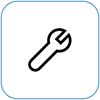Force a shutdown and restart your Surface
Applies To
If your Surface becomes unresponsive or freezes, try the following steps to force a shutdown and restart:
Important: Whenever possible, shut down your Surface using the standard method. For guidance, see Surface power states to learn how to turn off your device normally.
Restart your Surface
Press and hold down the power button until your Surface shuts down and restarts and you see the Windows logo screen (about 20 seconds), then release the power button.

Note: This video is available in English only.
These instructions apply to the following Surface models:
-
Surface Pro (5th Gen) and later
-
Surface Pro X (all models)
-
Surface Laptop (all models)
-
Surface Laptop Studio (all models)
-
Surface Laptop Go (all models)
-
Surface Go (all models)
-
Surface Studio (all models)
-
Surface Book 2 and later
If you’re not sure what Surface model you’re using, see Find out which Surface model you have.
For earlier Surface devices, select the header below to view instructions.

Note: This video is available in English only.
These instructions apply to the following Surface models:
-
Surface Pro, Surface Pro 2, Surface Pro 3, Surface Pro 4
-
Surface Book
-
Surface 2, Surface 3
-
Surface RT
If you have one of these Surface models, follow these steps:
-
Press and hold the volume-up button and the power button at the same time until the screen turns off (about 15 seconds), then release both. The screen may flash the Surface logo, but continue holding the buttons down for at least 15 seconds.
-
After you release the buttons, wait 10 seconds.
-
Press and release the power button to turn your Surface back on. You should see the Surface logo.
If your Surface still doesn't respond
There's one last step you can take. If these solutions didn't resolve the problem, service and support options may be available to assist you.
Note: If your Surface is a business device (owned by an organization), see Surface service options for Business and Education.
Send to Microsoft To prepare your device for shipping to Microsoft, you can check your device warranty, create a service order, and print a shipping label.
Find in-person support In some countries, Microsoft offers in-person service centers. Options may include professional hardware inspection, troubleshooting, and system recovery.
Self-repair If you're technically experienced and have the right tools, Microsoft has a range of replaceable components and service guides that enable you to perform the repairs.
To learn more, go to How to get service or repair for Surface.