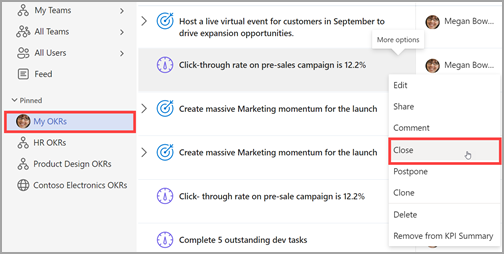Close OKRs with Viva Goals
At the end of your OKR time period, use Microsoft Viva Goals to close, score, and comment on your progress.
Note: In this video, Initiatives are referred to as Projects.
Close an OKR or Initiative
-
Navigate to the My OKRs tab.
-
Hover over the desired Key Result or Initiative and select the More Actions ellipsis > Close.
-
Update the Metric, Status, Score, and add a Closing note.
-
Select Close to save.
-
Repeat this process to close additional key results. Results will roll up and affect the progress of the parent objective.
Tips:
-
When the deadline for an OKR has been reached but the goal isn't yet complete, you can continue the work into your next time period.
-
In the Close panel, select Yes under Continue working on this in another time period.
A note about scoring
At the end of the relevant OKR time period, you will close your key results and score them based on the progress made. The scoring range is 0 – 1, with 0.7 - 0.9 being considered successful. Add comments on what went well, what you learned, and what can be done better next time.
Thoughts to consider as you determine a score include, “What did we learn from this?”, “How can we improve next time?” and “How do we build on this work?”.
Connect and learn from experts and peers
Join the discussion and see the latest events in the Viva Goals Community.