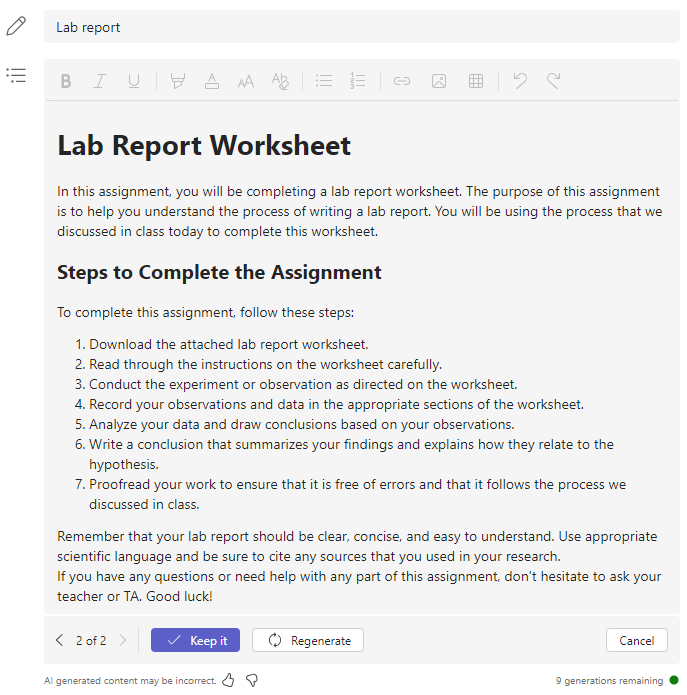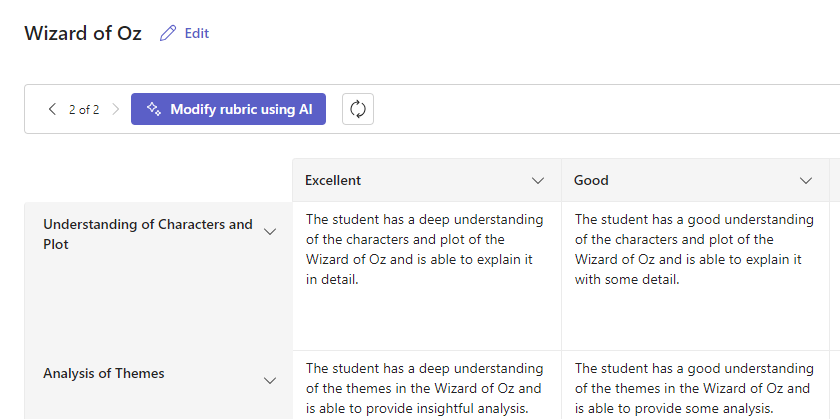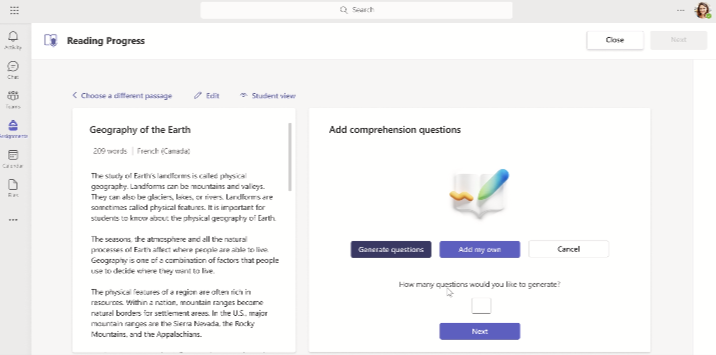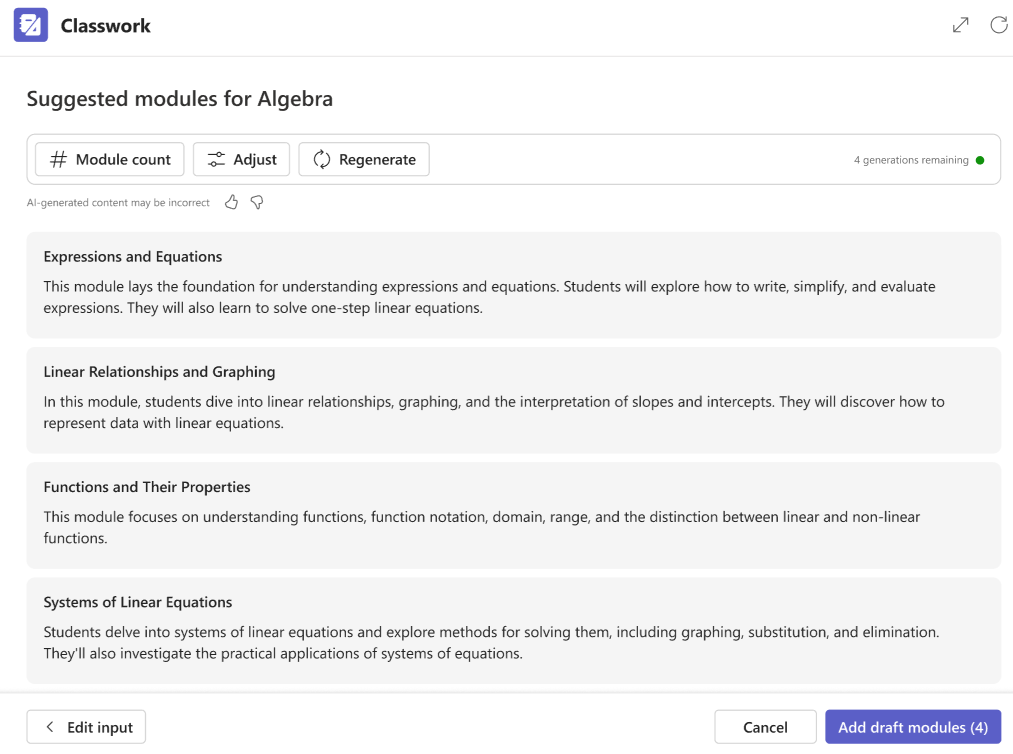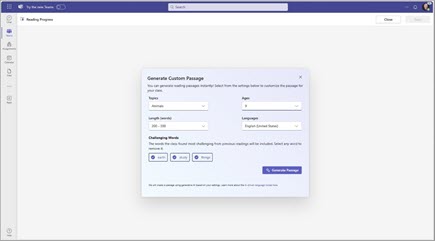Microsoft Teams for Education is a suite of tools and resources that enable educators and students to leverage the power of artificial intelligence in teaching and learning. With Microsoft Teams for Education, you can create personalized and interactive learning experiences, enhance curriculum and assessment design, and empower students with future skills.
Core features for assignments
Assignment Instructions
AI instructions for educators are designed to streamline assignment creation and editing to offer options to add more details, increase inclusivity, and engage young readers. Using AI, teachers can easily update their assignments with instructions for students that are clear, concise, and appropriate for their grade level.
Learn more about AI Instructions for assignments in Microsoft Teams.
Get answers to some common questions on instructions generation.
Grading Rubrics
The AI grading rubric creation feature makes it easy to create rubrics to evaluate student progress when developing assignments in Microsoft Teams Education. This tool helps efficiently create effective grading rubrics for consistent evaluation of student work.
Learn more about creating grading rubrics with AI.
Get answers to some common questions on grading rubrics generation.
Reading Comprehension
Reading Progress can now help educators create AI-generated comprehension questions for reading passages to help educators easily assess student understanding of their reading assignments. Educators can choose to create comprehension questions from the existing reading passage. Educators can edit these questions after creation before publishing them to students. Content moderation is employed to generate questions that are safe for students and meet the students' reading level.
Get answers to some common questions on reading comprehension
Classwork Modules
With the new Classwork Module generation feature, educators can generate modules and descriptions for their class based on the subject, grade level and learning objectives. Educators can review and modify modules and adjust things like description style and number of modules. With this new feature, educators can easily get help building and refining their class structure.
Reading Passage Generation
Reading Progress now allows educators to create AI-generated reading passages to safely generate personalized reading assignments for their students. AI-generated passages consider topic, age level, challenge words, and more and can be created from the creation form of a new reading assignment or from the Education Insights Reading Progress report.
Learn more about passage generation of Reading Progress assignments.
Get answers to some common questions on reading passage generation.
Learn more
Passage generation of Reading Progress Assignments
Using AI to create Assignment Instructions in Microsoft Teams