עזרה ולמידה של Excel
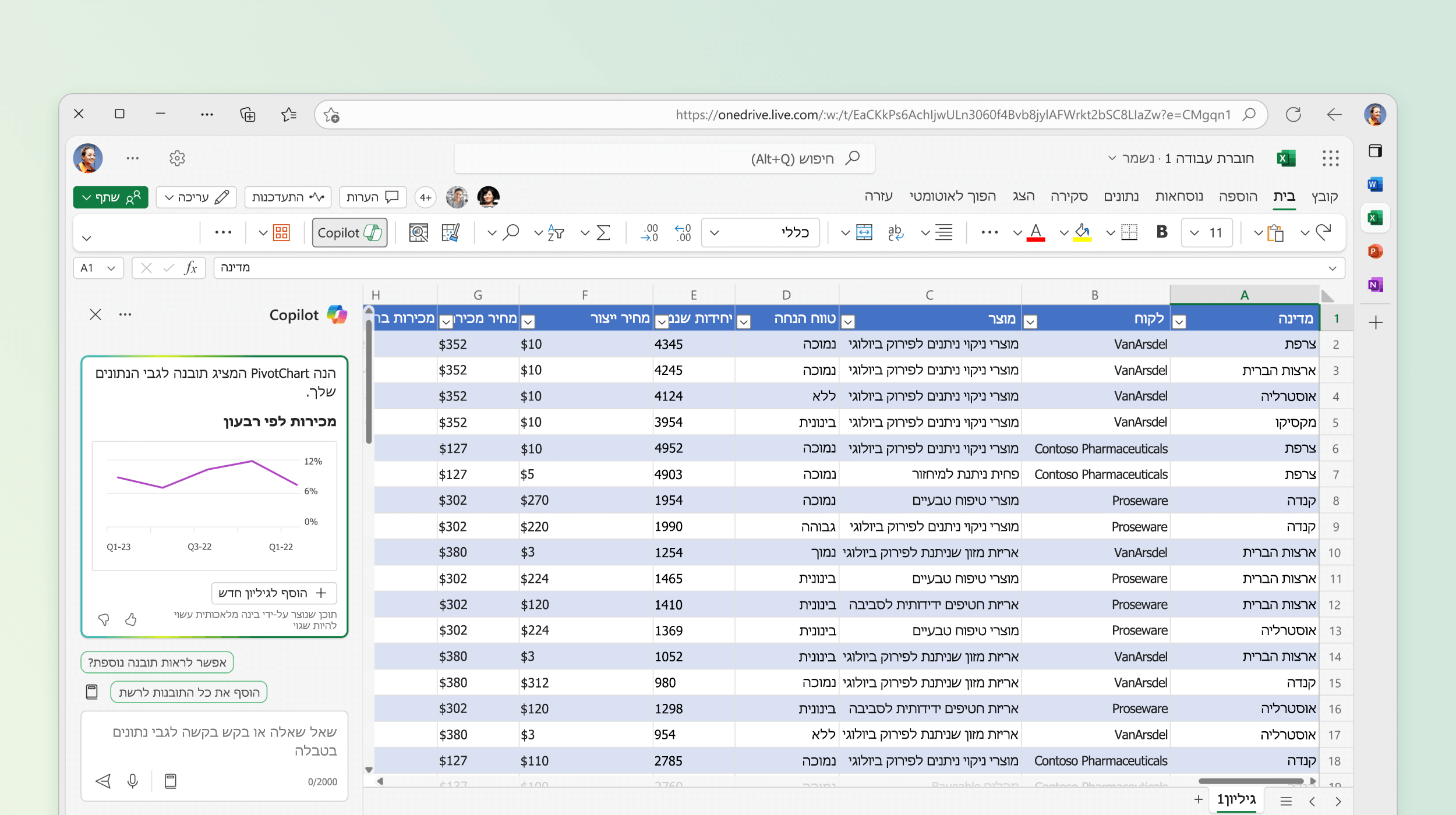
ניתוח, הבנה וההצגה חזותית של הנתונים שלך בקלות
Copilot ב- Excel עוזר לך ליצור נוסחאות, לנתח ולסכם נתונים ולהוסיף פריטים חזותיים שימושיים בגיליונות אלקטרוניים.
התחל בעבודה באמצעות Copilot ב- Excel
זיהוי תובנות באמצעות Copilot ב- Excel
צור נוסחאות באמצעות Copilot ב- Excel
קבל תכונות המבוססות על בינה מלאכותית ב- Microsoft 365
סיור ב- Excel
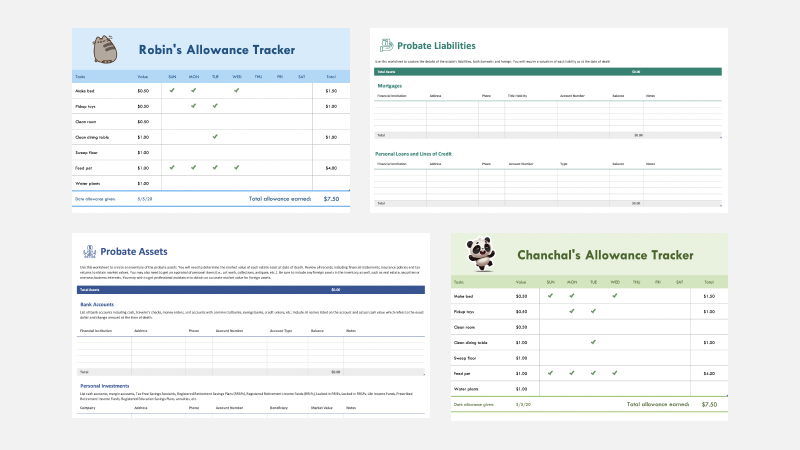
חפש תבניות נוספות של Excel
עורר את הרעיונות שלך לחיים ויעל את עבודתך החל מתבניות בעלות עיצוב מקצועי הניתנות להתאמה אישית מלאה מ- Microsoft Create.
מצא תבניות הניתנות להתאמה אישית כדי לקחת את הפרויקט שלך לרמה הבאה

ניתוח נתונים
שאל שאלות אודות הנתונים שלך מבלי שתצטרך לכתוב נוסחאות מורכבות. לא זמין בכל האזורים.
השתמש בניתוח נתונים כדי להפוך את ניתוח הנתונים לפשוט יותר, מהיר יותר ואינטואיטיבי יותר

האם אתה עסק קטן?
בקר בדף העזרה והלמידה של עסקים קטנים קטן כדי ללמוד כיצד תוכל להשתמש ב- Microsoft 365 בעסק הקטן שלך.
גלה דרכים לעזור לעסק הקטן שלך לצמוח, לסיים פרוייקטים מהר יותר ולבצע פעולות נוספות

התמיכה עבור Excel 2016 ו- Excel 2019 הסתיימה
למד מה המשמעות של סוף התמיכה וכיצד לשדרג ל- Microsoft 365.
נושאים פופולריים
התאם אישית את הנתונים שלך
עקוב אחר המניות שלך
השתמש בסוגי נתונים מקושרים כדי לעקוב אחר נתוני מניות ולנתח אותם. לחלופין, נתח מגמות בהתבסס על אזורים גיאוגרפיים.

