Get started with Copilot for Microsoft 365 in Loop
Copilot for Microsoft 365 in Loop can help you get started with brainstorming, content drafting, and more.
-
In Loop, create a new workspace or use one already created for you. Type "/" and select Draft page content from the drop-down menu.
-
Choose a pre-suggested prompt: Create, Brainstorm, Blueprint, or Describe. Or type your own prompt in the field above those cards.
-
Edit the prompt as needed for what you want.
-
Select Send

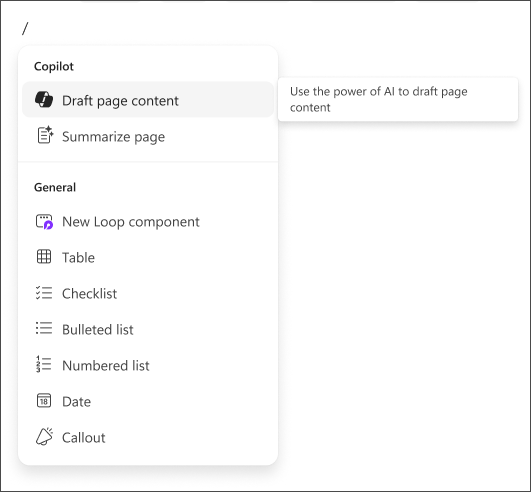
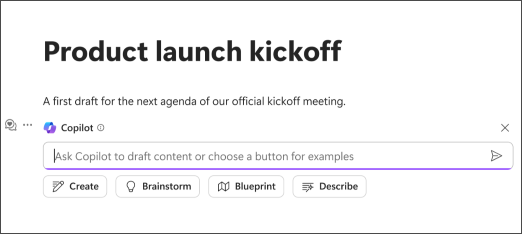
Learn more
Welcome to Copilot for Microsoft 365 in Loop
Edit results on a Loop page with Copilot for Microsoft 365 in Loop
Rewrite content with Copilot for Microsoft 365 in Loop
Where can I get Microsoft Copilot?
Microsoft Copilot help & learning











