Uzdevumu saraksta un uzdevumu izveide programmā OneNote, izmantojot Copilot
Applies To
OneNote darbam ar Microsoft 365Piezīme.: Šis līdzeklis ir pieejams klientiem, kam ir Microsoft 365 Copilot (darba) vai Copilot Pro (mājas lietošanai) licence.
Jāzeps satiksies kopā ar savu vadītāju katru otro nedēļu. Šo sapulču laikā viņš saglabā piezīmes programmā OneNote, lai sekotu tam, ko runā, un sekojuma uzdevumiem. Šonedēļ viņš apsprieda Jāzepu reklāmas kampaņu, tai skaitā, kā pāriet uz jauno lomu, veiktspējas gaidāmo un to, kā viņš var palīdzēt viņam darboties.
Pēc sapulces Jufata nogura no informācijas apjoma un izlēma izmantot programmu OneNote, lai izvilktu uzdevumu sarakstu no savām sapulču piezīmēm.
Lai izvilktu uzdevumu sarakstu, Imants veic šādas darbības:
-
Naviģē uz lapu, lai izvilktu uzdevumu sarakstu.
-
Lentē Sākums atlasa Copilot.
Programmas OneNote labajā pusē tiek atvērta Copilot rūts.
-
Copilot izveides lodziņā ievada "Izvelc uzdevumu sarakstu no jaunajām piezīmēm šajā lapā. Ietver uzdevumus par iepriekšējās lomas nodošanu jaunam īpašniekam, kā arī uzdevumus, ko iekļaut manā jaunajā lomā."
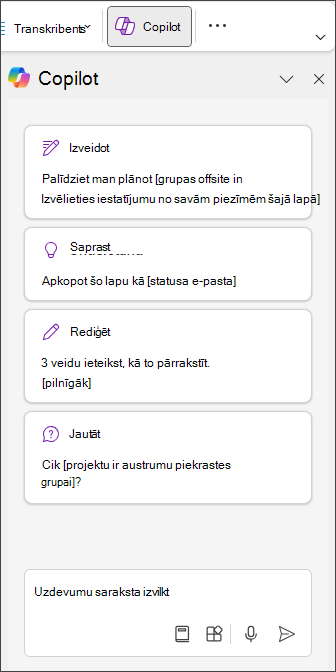
-
Atlasiet bultiņu Nosūtīt.
Izmantojot OneNote piezīmes, Copilot izveido uzdevumu sarakstu.
-
Atlasiet Kopēt , lai to kopētu starpliktuvē, vai precizējiet to, ievadot papildinformāciju sastādīšanas lodziņā, piemēram, "Pievienot 3 prioritātes".
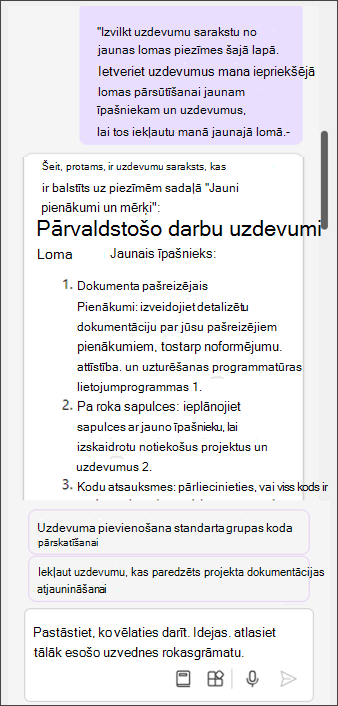
Padoms.: Varat arī izvilkt sarakstu no savām OneNote piezīmēm, ar peles labo pogu noklikšķinot uz lapas un atlasot Copilot > Izveidot uzdevumu sarakstu.
Tagad Jāzepam tagad ir skaidrs un sakārtots saraksts ar uzdevumiem ar termiņiem un prioritātēm, kas izvilktas tieši no savām piezīmēm. Viņš var kopēt un ielīmēt sarakstu OneNote lapās un citās programmās, lai atvieglotu izsekošanu un lai vadītājs varētu būt lietas kursā par paveikto. Imants var pāriet uz savu jauno amatu, zinot, ka viss būs kārtībā.
Papildinformācija
Jūs izmantojat Copilot programmā OneNote
Bieži uzdotie jautājumi par līdzekli Copilot darbam ar OneNote











