Create films with a video editor
You can create your own videos in Windows.
For fast and simple editing, we've added Clipchamp to the Microsoft family, and it will be preinstalled on Windows 11.
To open Clipchamp, go to the search box on the taskbar, type Clipchamp, and select it from the results. Or you can select Start , then select All apps and scroll down to find Clipchamp in the list of apps.
The Clipchamp video editor empowers anyone to make amazing videos. With Clipchamp’s user-friendly interface, templates, and intelligent shortcuts, you can edit your video and add special effects, text, transitions, music, and more with ease. You can also record your screen and webcam securely, and enjoy advanced features like green screen editing, overlays, and AI voiceovers.
To access Clipchamp:
Clipchamp is the built-in video editor for Windows 11. To access Clipchamp, you can:
-
Go to the search box on the taskbar, type Clipchamp, and select it from the results.
-
Select Start , then select All apps, scroll down, and select Clipchamp in the list of apps.
A browser-based version can also be accessed by typing https://app.clipchamp.com/ in Microsoft Edge or Google Chrome.
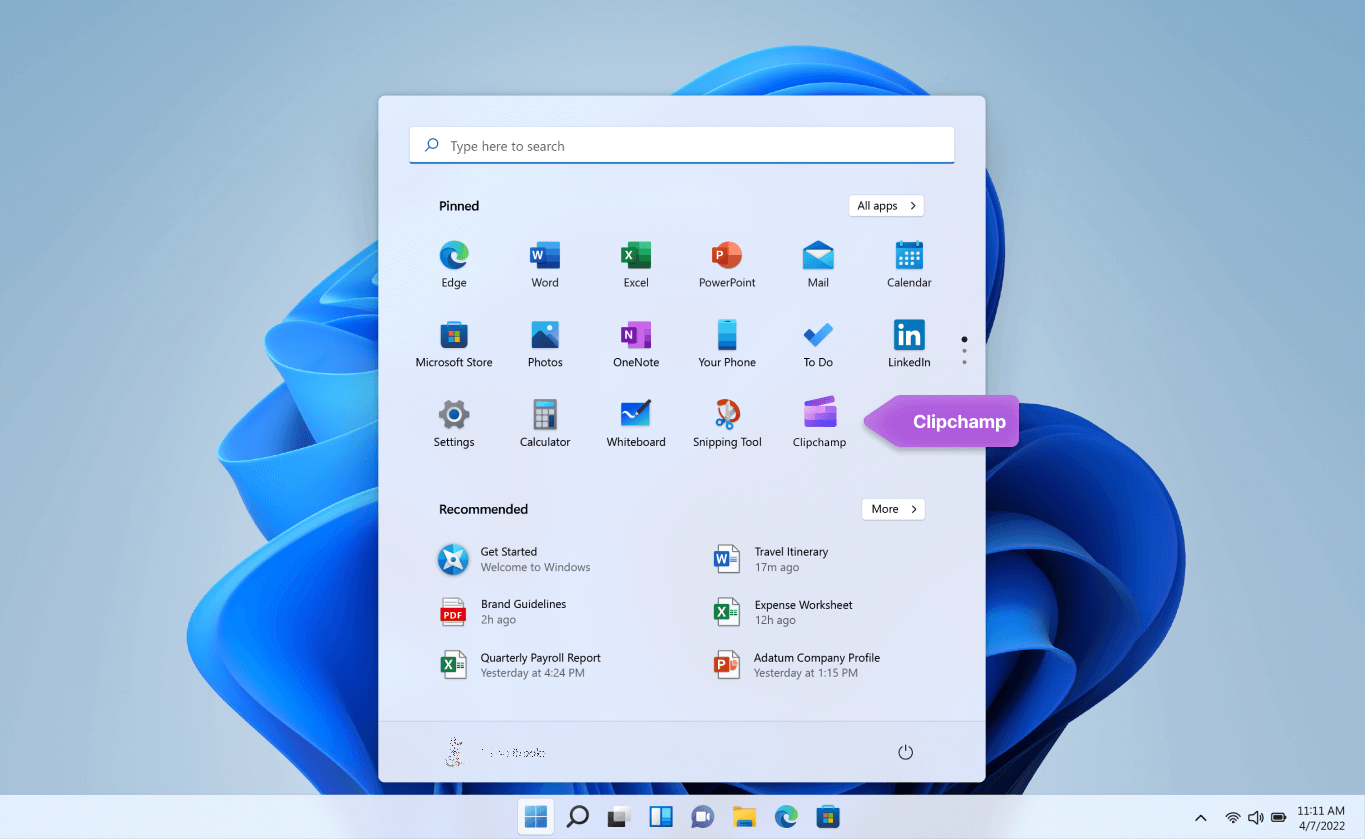
Looking for further support? Find more answers when you go to Clipchamp Support.
Clipchamp is your go-to tool for video editing in Windows 10. With its user-friendly interface and extensive range of editing options, you can easily create high-quality videos, whether you're working on a simple or more detailed project.
Note: The previous Video Editor option is not included in Windows Photos anymore. We recommend using the Clipchamp video editor.
You can get Clipchamp, then find answers and help when you go to Clipchamp Support.
Learn more about using Clipchamp in these articles:
Note: To learn about the Clipchamp acquisition, see Microsoft acquires Clipchamp to empower creators | Microsoft 365 Blog.











