Meet the new Microsoft Whiteboard — designed for hybrid working and collaboration!

Remote and hybrid work are the new normal, requiring us to work across geographies and time zones more now than ever. With a new look and added features, Whiteboard is being reimagined to help you work effectively in a hybrid world.
What is Microsoft Whiteboard?
Whiteboard is the physical whiteboard for the modern day – a visual collaboration workspace where everyone can contribute on an infinite canvas as if you are all in the room together.
Microsoft Whiteboard shines when you are meeting and collaborating with others. While we integrate directly out of the box with Microsoft Teams, you can use Whiteboard to seamlessly brainstorm on any platform.
Whiteboard enables you to brainstorm, iterate, innovate, and spark creative ideas with others no matter what you’re using or where you’re doing it from.
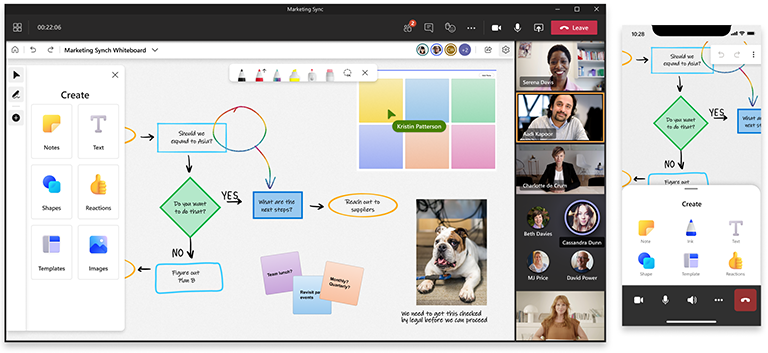
When to use Microsoft Whiteboard
Synchronous Work
Whiteboard can be used to collaborate with colleagues in real time. Because it is integrated directly into Microsoft Teams, you can share a whiteboard at any time during a meeting to start collaborating immediately.
Asynchronous Work
Keep planning and collaborating going outside of meetings. Anyone that has access to a board can contribute to it at any time, allowing Whiteboard to act as a fluid space to build on big ideas.
Never used Whiteboard before?
Start here:
Or get started with Whiteboard for work:
See also
Check out our other Whiteboard guides to learn more!










