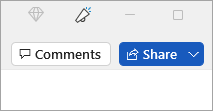Share a document
Applies To
When you share your document with others and give them permission to edit, everyone's changes are made in the same document.
-
In the top right corner, above the ribbon, select Share.
Note: Save your document in OneDrive, if it's not already there.
-
Enter names or email addresses of the people you want to share with and adjust permission their permissions.
-
Add a message (optional) and select Send. The people you're sharing with will get mail from you, with a link to your document.
-
In the top right corner, above the ribbon, select Share.
Note: Save your document in OneDrive, if it's not already there.
-
Enter names or email addresses of the people you want to share with and adjust permission their permissions.
-
Add a message (optional) and select Send. The people you're sharing with will get mail from you, with a link to your document.
-
In the upper corner, select Share.
-
Select Save to save the document to the cloud to share.
-
Select Send a Copy.
Note: You can select to send the copy as a Word Document, PDF, or HTML.
-
Select Email as Attachment.
Note: You also have the option to select to share with Outlook,AirDrop, Mail, Messages, Notes, and More (any extensions you have installed on your Mac).
-
Choose a Mail account provider.
-
Complete the email with invitees, add an optional note, and send.
Note: If you aren't signed in to a Mail provider, you will need to sign in.