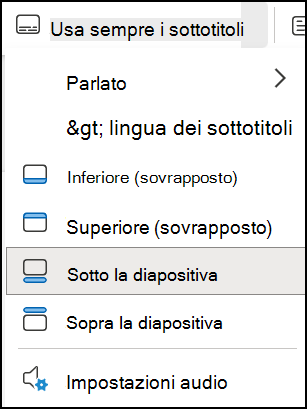Suggerimenti rapidi: Eseguire una presentazione in PowerPoint per il web
Si applica a
Avviare una presentazione
-
Nella scheda Presentazione selezionare Riproduci dall'inizio.
-
Per passare alla diapositiva precedente o successiva, passare alla barra degli strumenti in basso a sinistra e selezionare Precedente o Successiva. È anche possibile passare alla diapositiva successiva facendo clic con il mouse.
-
Per visualizzare tutte le diapositive della presentazione, selezionare Visualizza tutte le diapositive.
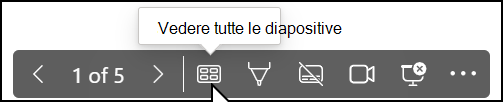
Sottotitoli
È possibile scegliere la lingua in cui visualizzare il testo del didascalia/sottotitolo. Questa funzionalità è compatibile con i seguenti Web browser: Microsoft Edge, Google Chrome 34+, Mozilla Firefox 25+.
-
Selezionare Presentazione > Usa sempre i sottotitoli.
-
Impostare la lingua parlata.
-
Selezionare Lingua dei sottotitoli per vedere quali lingue PowerPoint può visualizzare sullo schermo come didascalie o sottotitoli e selezionare quella desiderata.
-
Impostare quindi la posizione desiderata dei sottotitoli.