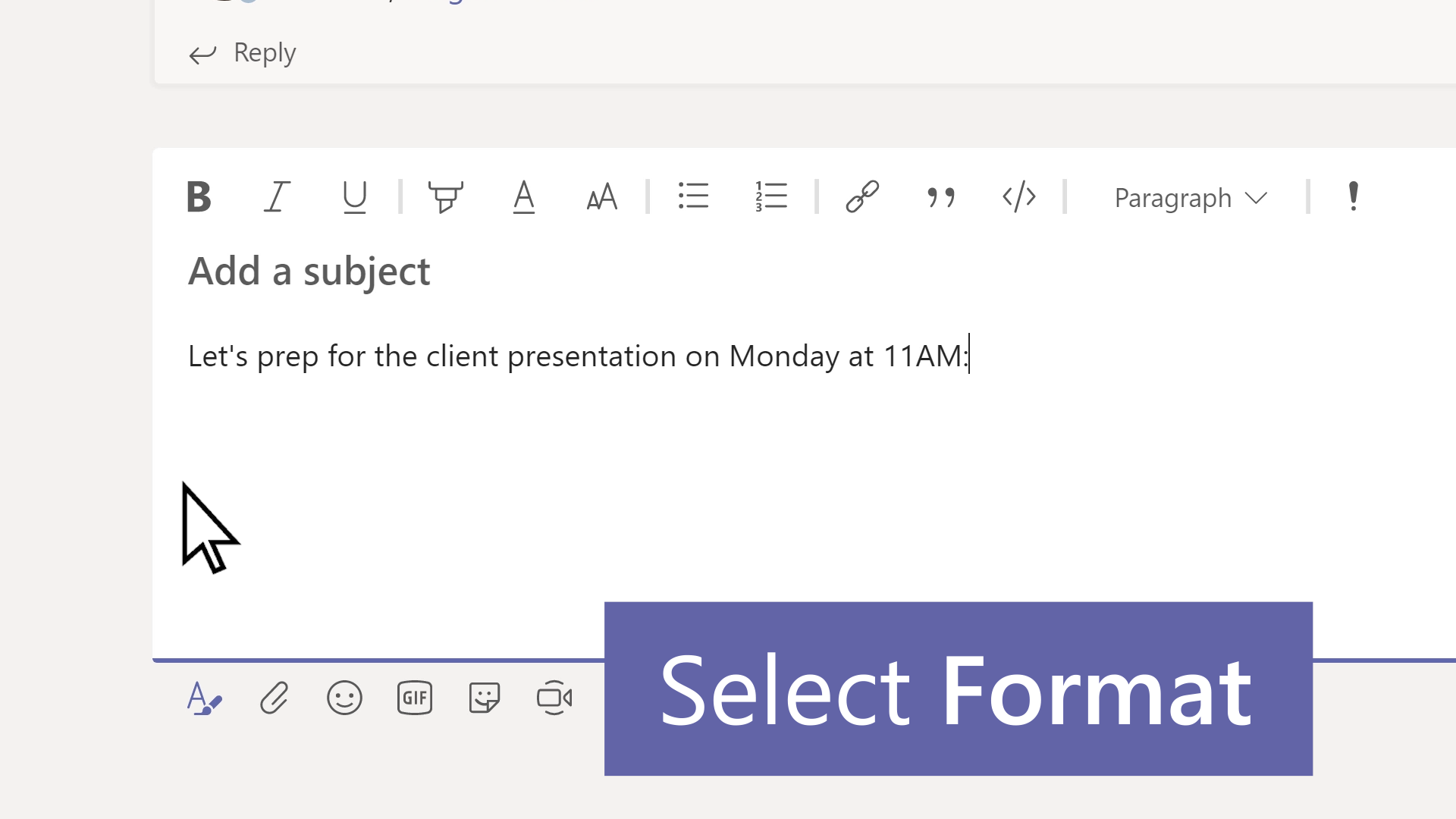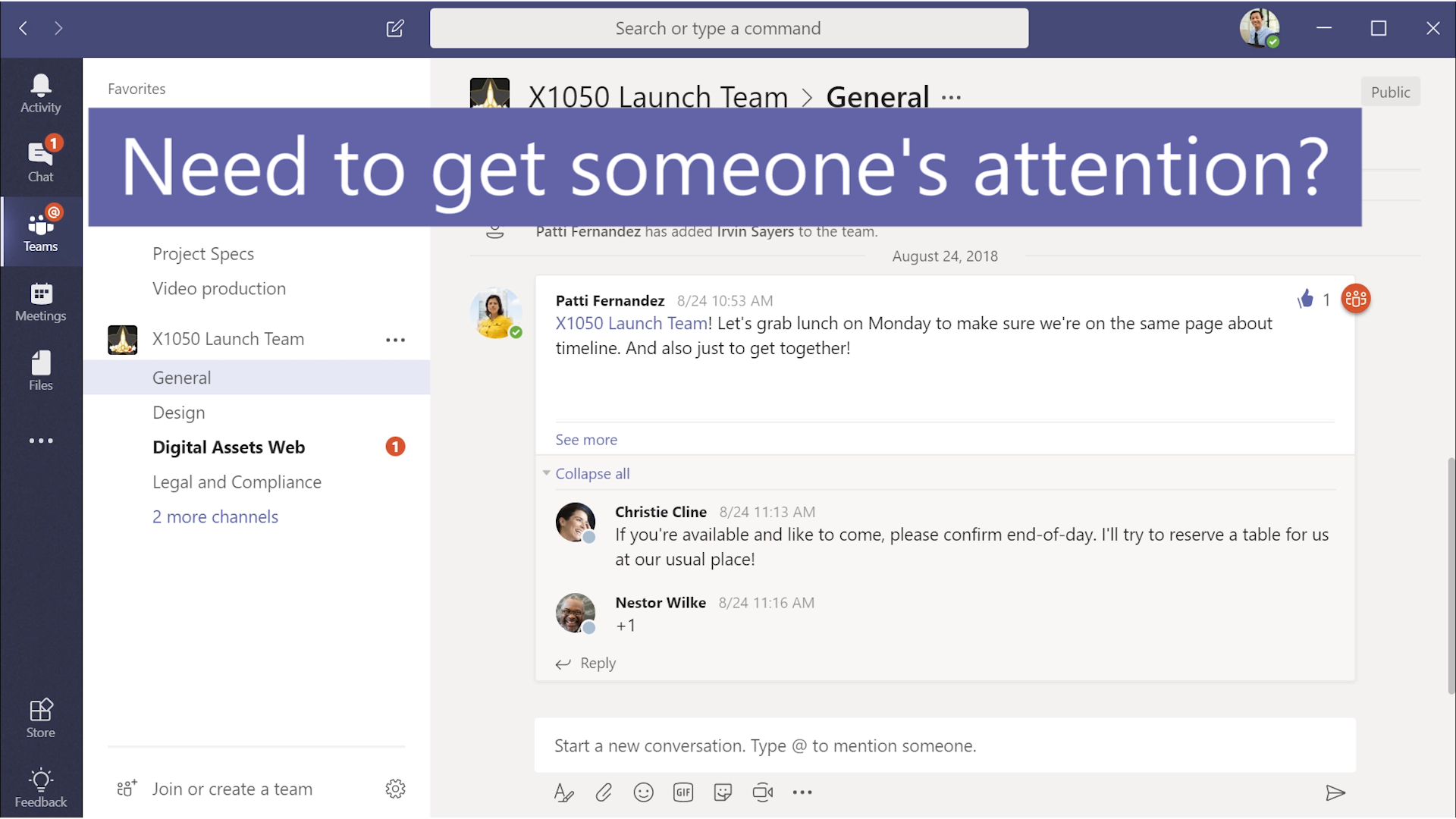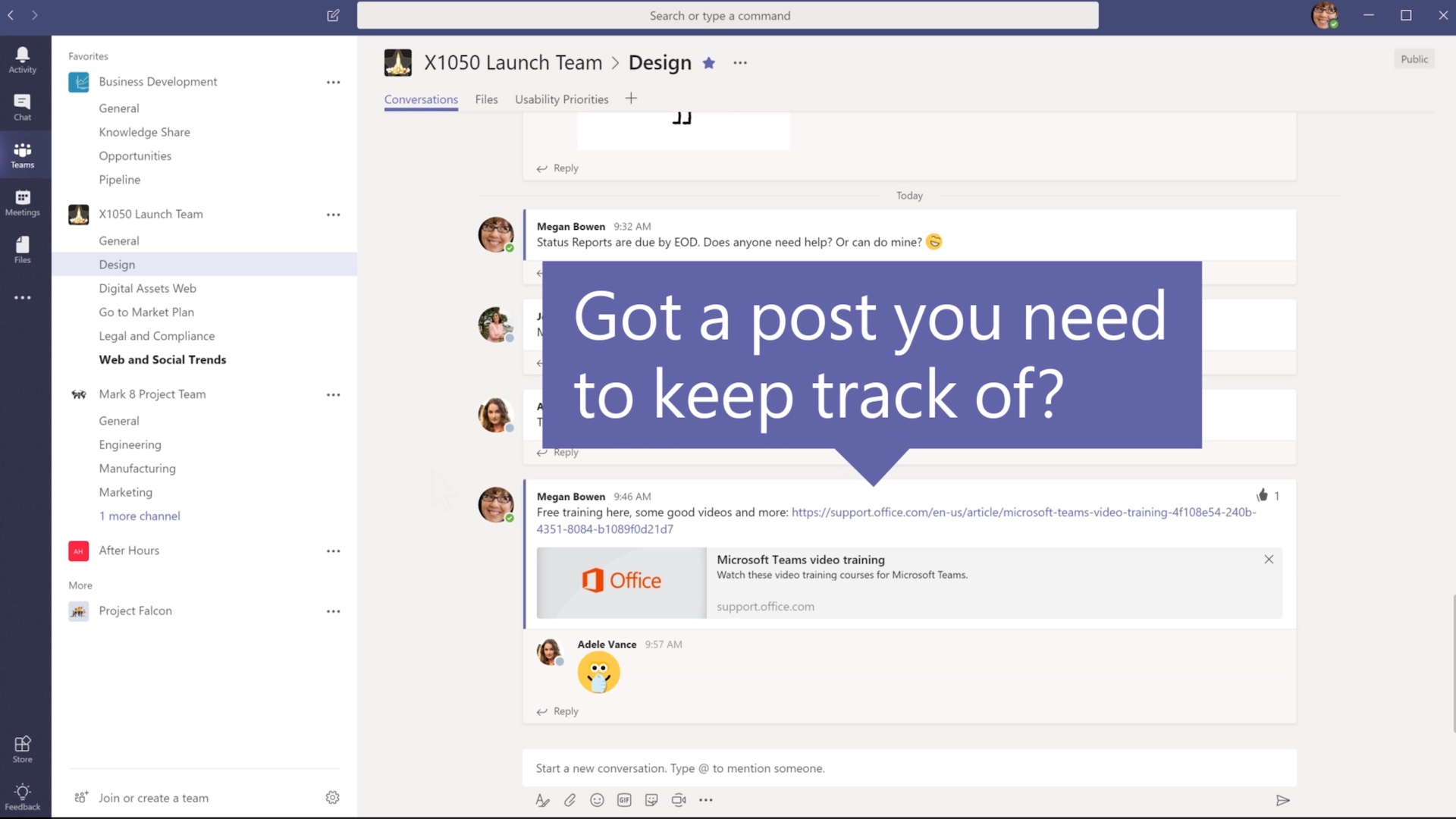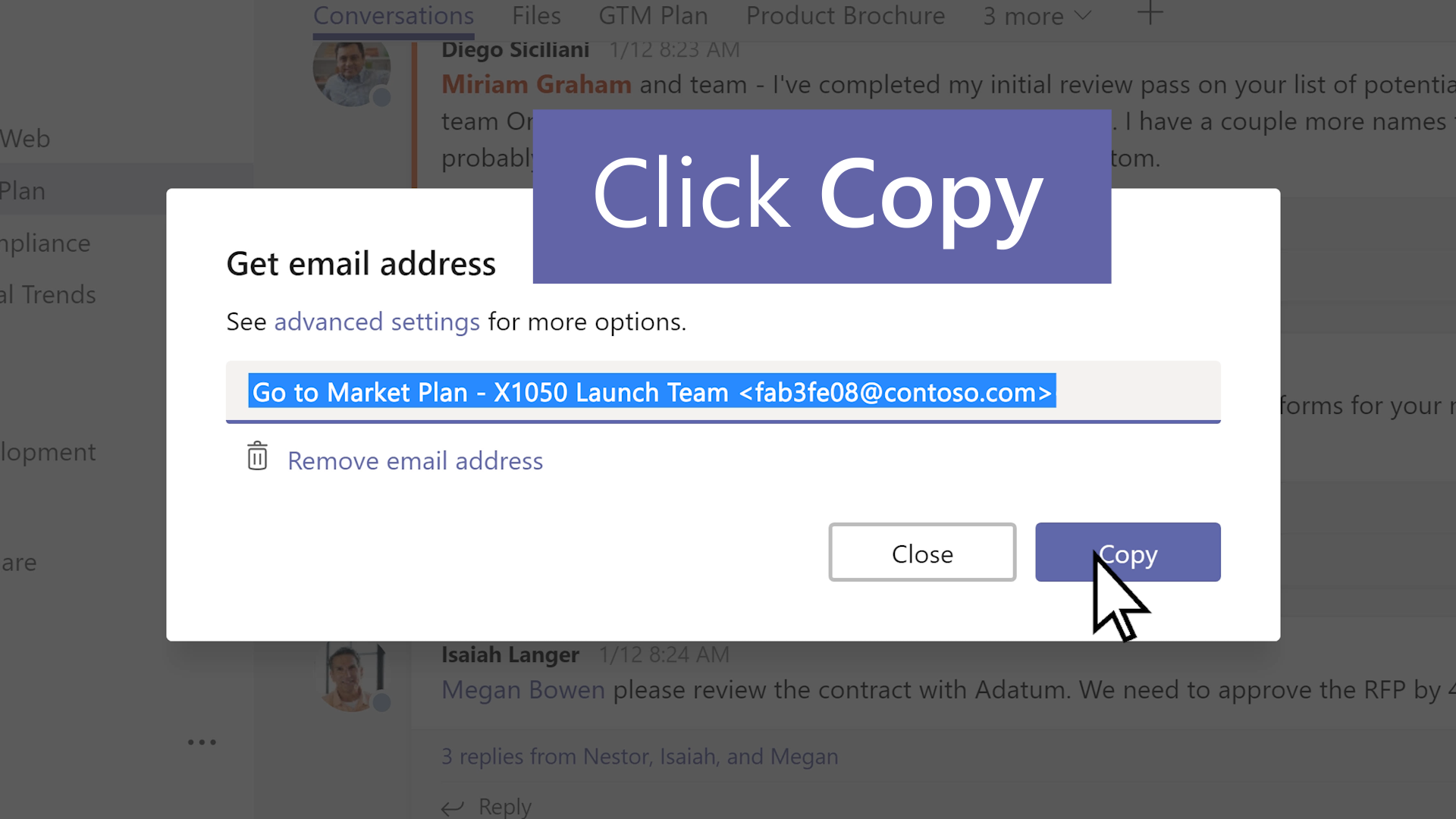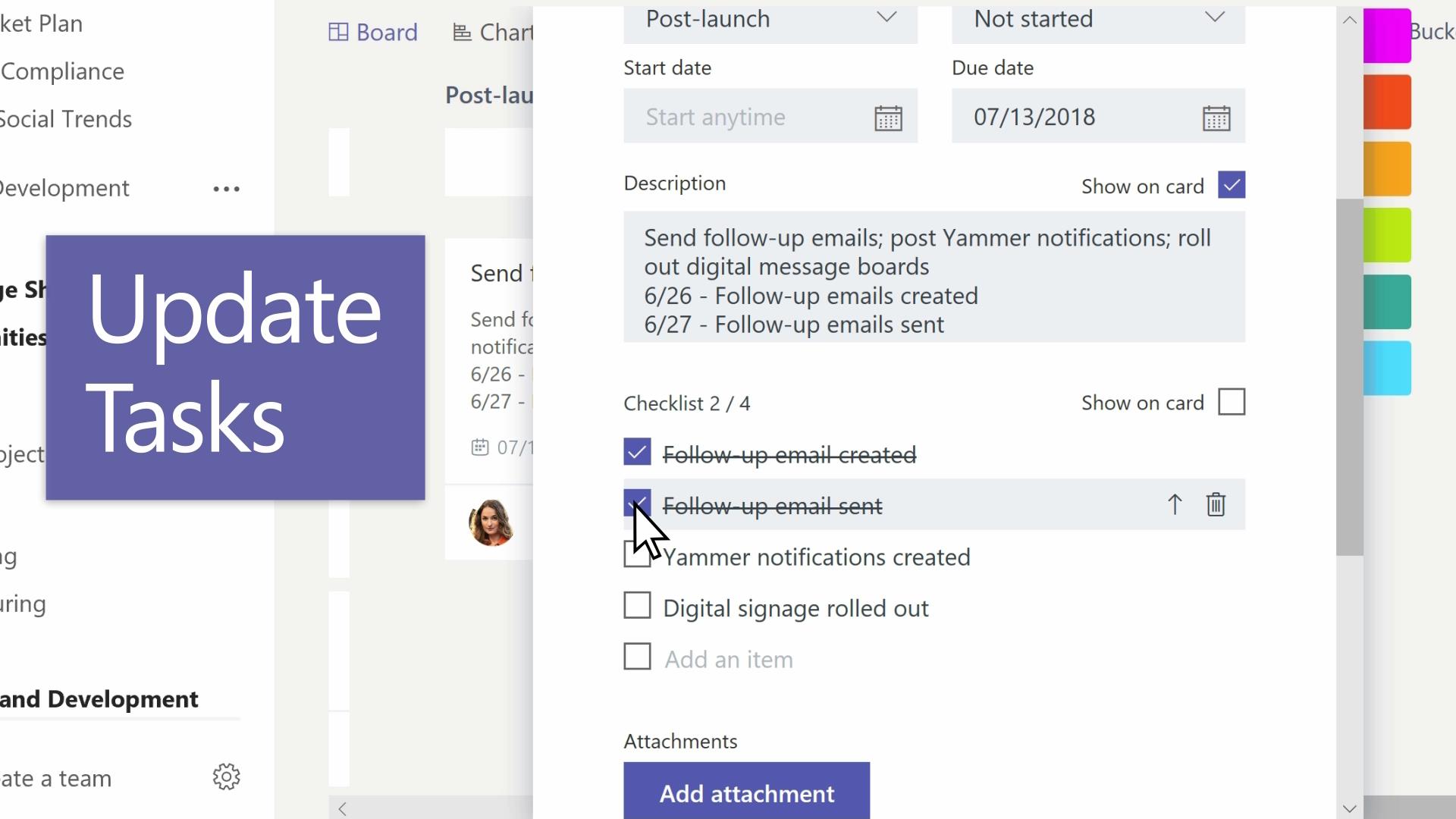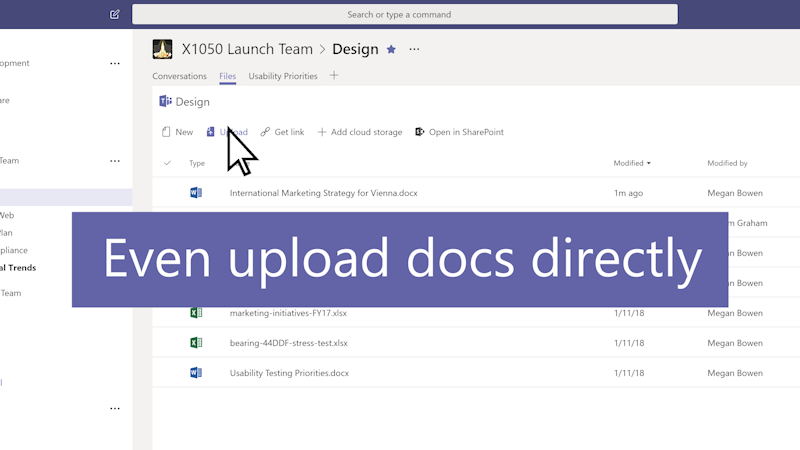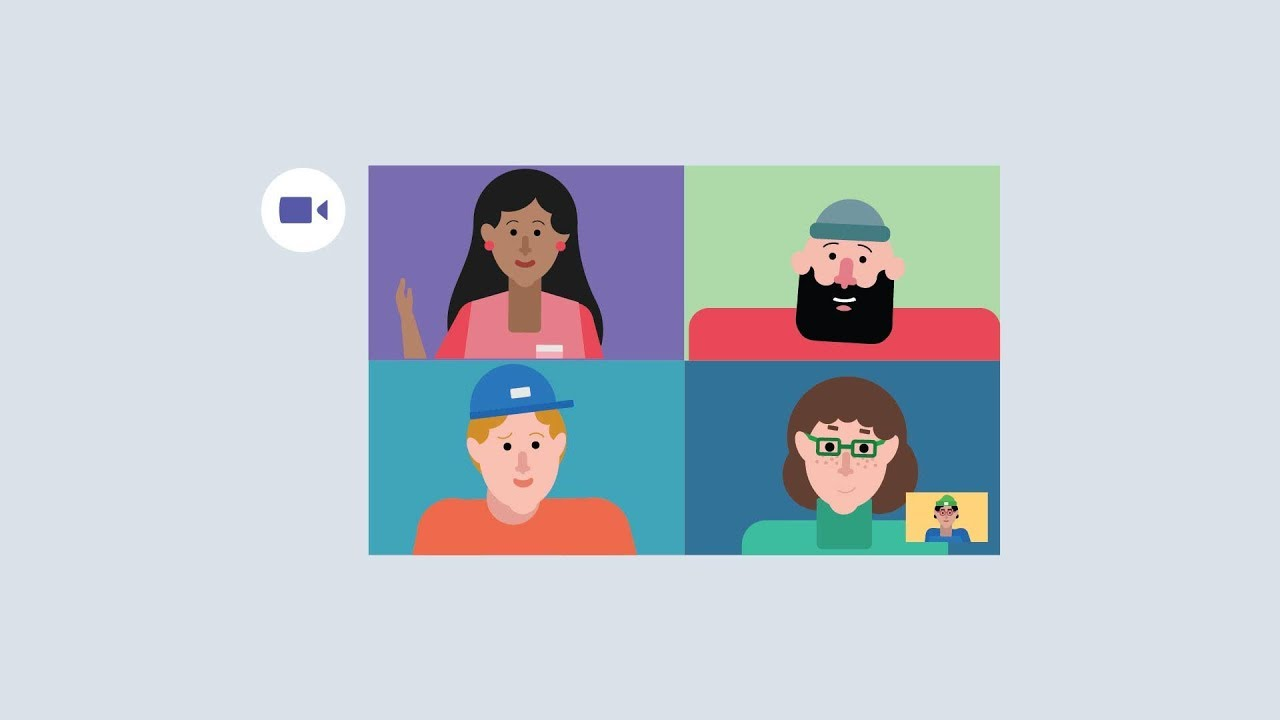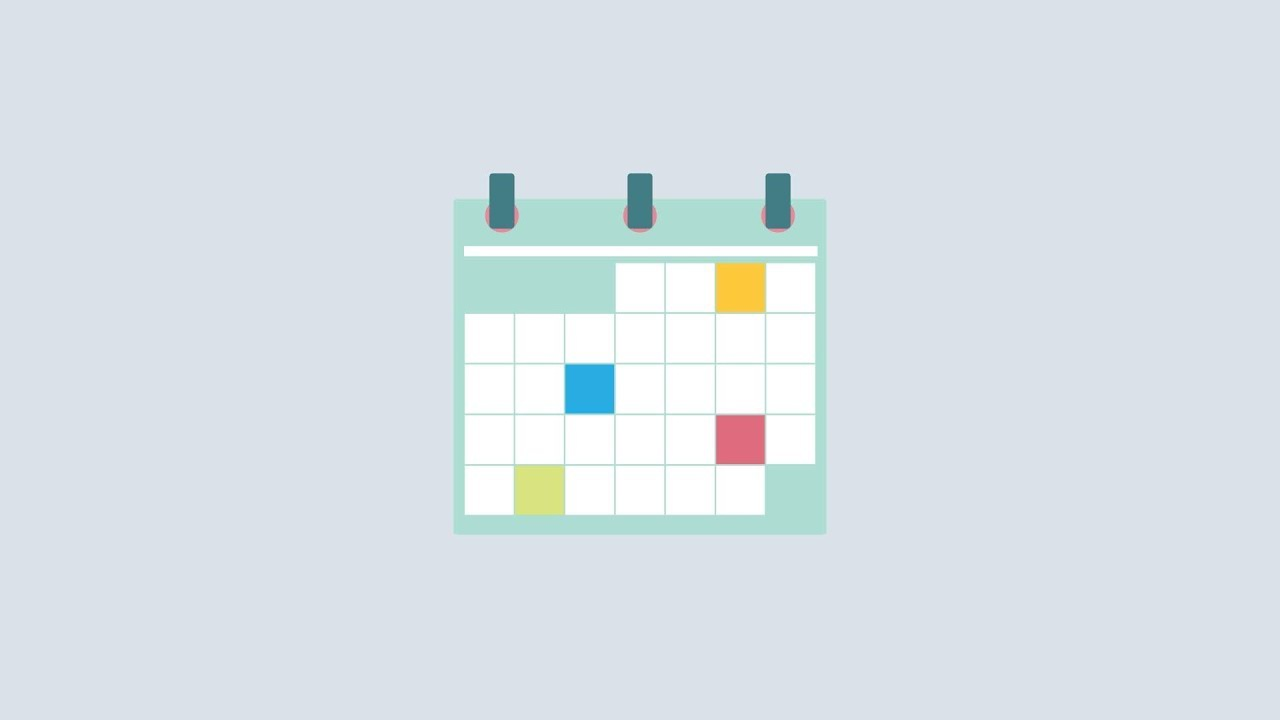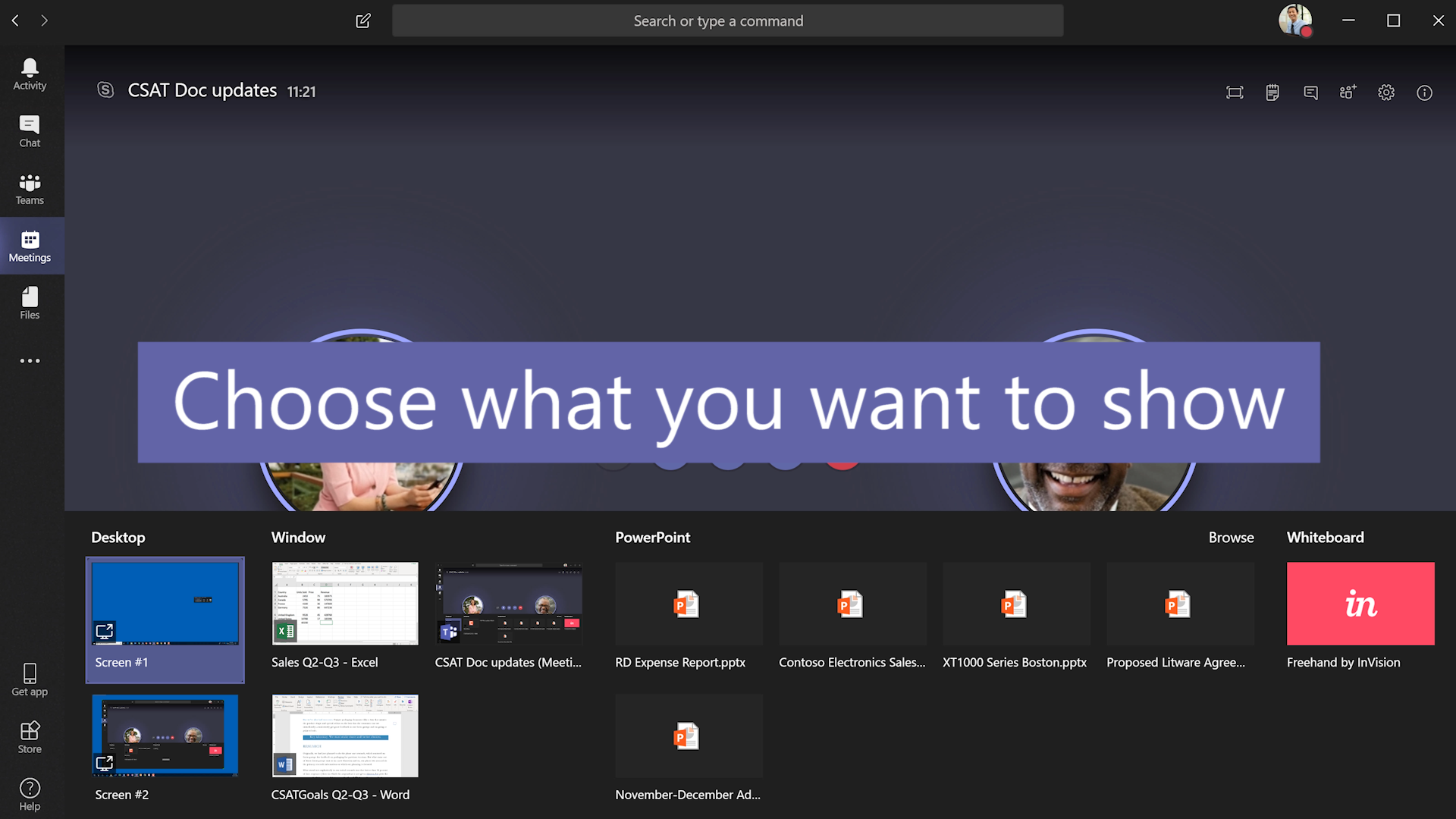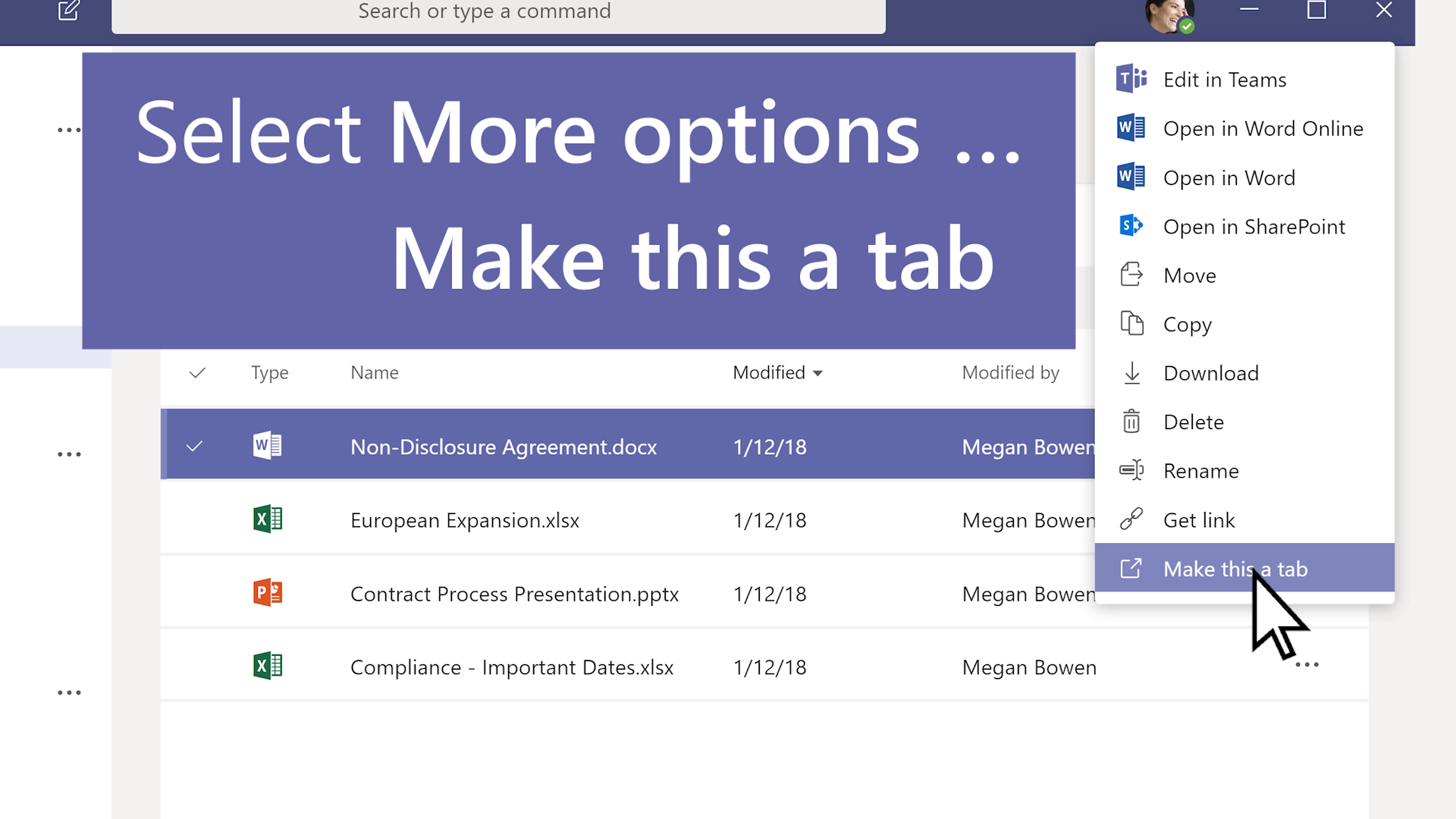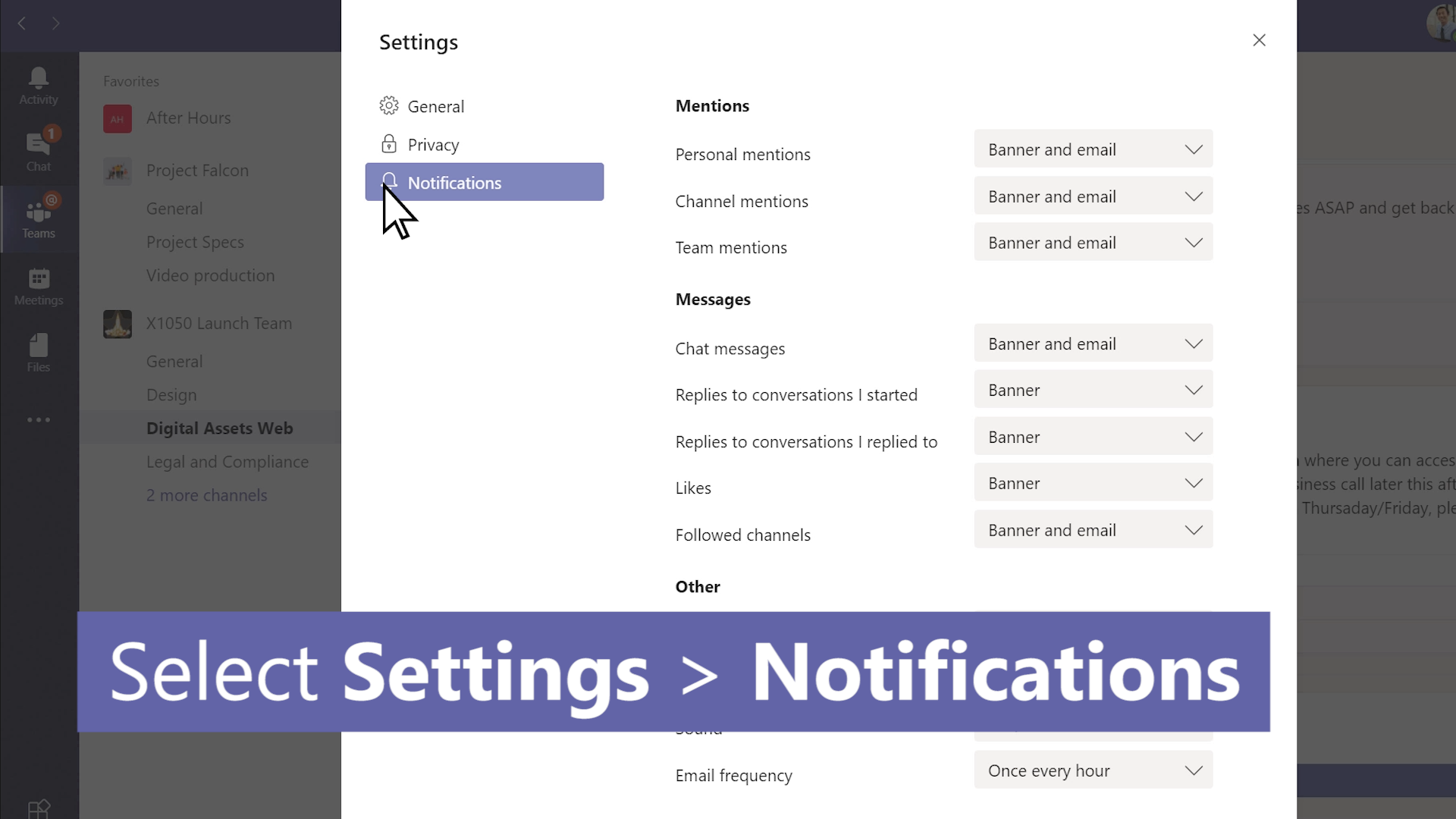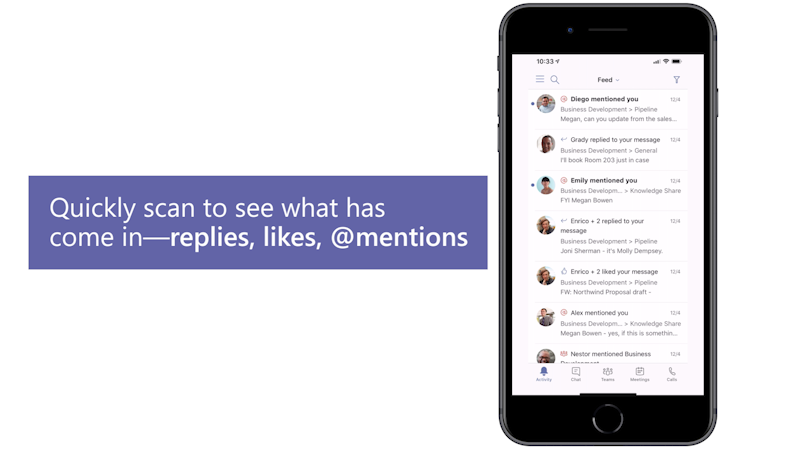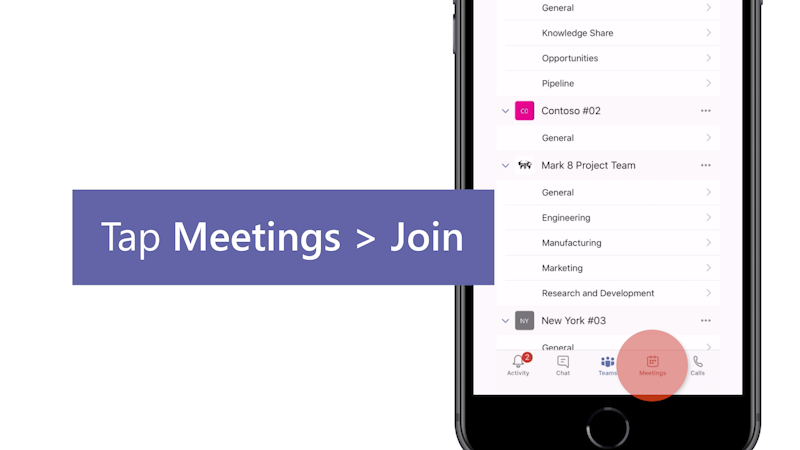Školení pro vzdělávací organizace
Platí pro
Úvod

Získejte přehled 1:41
-
Transformace výuky s Microsoft Teams (kurz centra Microsoftu pro vzdělávání)
-
Vytvoření výukového prostředí pro spolupráci s Class Teams (kurz centra Microsoftu pro vyučující)
-
Podpora výukových iniciativ s týmy zaměstnanců (kurz centra Microsoft Educator Center)
-
Začínáme s učením na dálku v Office 365 (kurz centra Microsoftu pro vzdělávání)
Začínáme

Vytvoření týmu nebo připojení se k týmu
1:22

Správa členů týmu
1:34

Navigace ve vašem prostoru Teams
2:00
Spolupráce

Práce s týmem v kanálech
1:08

Zůstaňte ve spojení s konverzacemi
1:08

Vedení schůzek
1:30

Dosáhněte ještě dál s Oznámeními
1:22

Sdílení a spolupráce ve Files
1:12

Používání poznámkového bloku předmětu společně s Teams
2:58
Zadání a známkování

Vytvoření, sledování a kontrola zadání v týmech předmětu
1:00

6 tipů pro zadávání úkolů a hodnocení
1:57

Rychlá klasifikace zadání
1:32
Další možnosti

Přizpůsobení Teams pomocí aplikací
00:54

Uspořádání poznámek a zdrojů týmu s OneNotem
00:51

Ve dvou se to lépe táhne: Přidání vzdělávacích partnerů na týmové weby
00:49

Používání asistivní čtečky v nástroji Zadání
1:24

Integrace Microsoft Forms do vašeho týmu
1:04