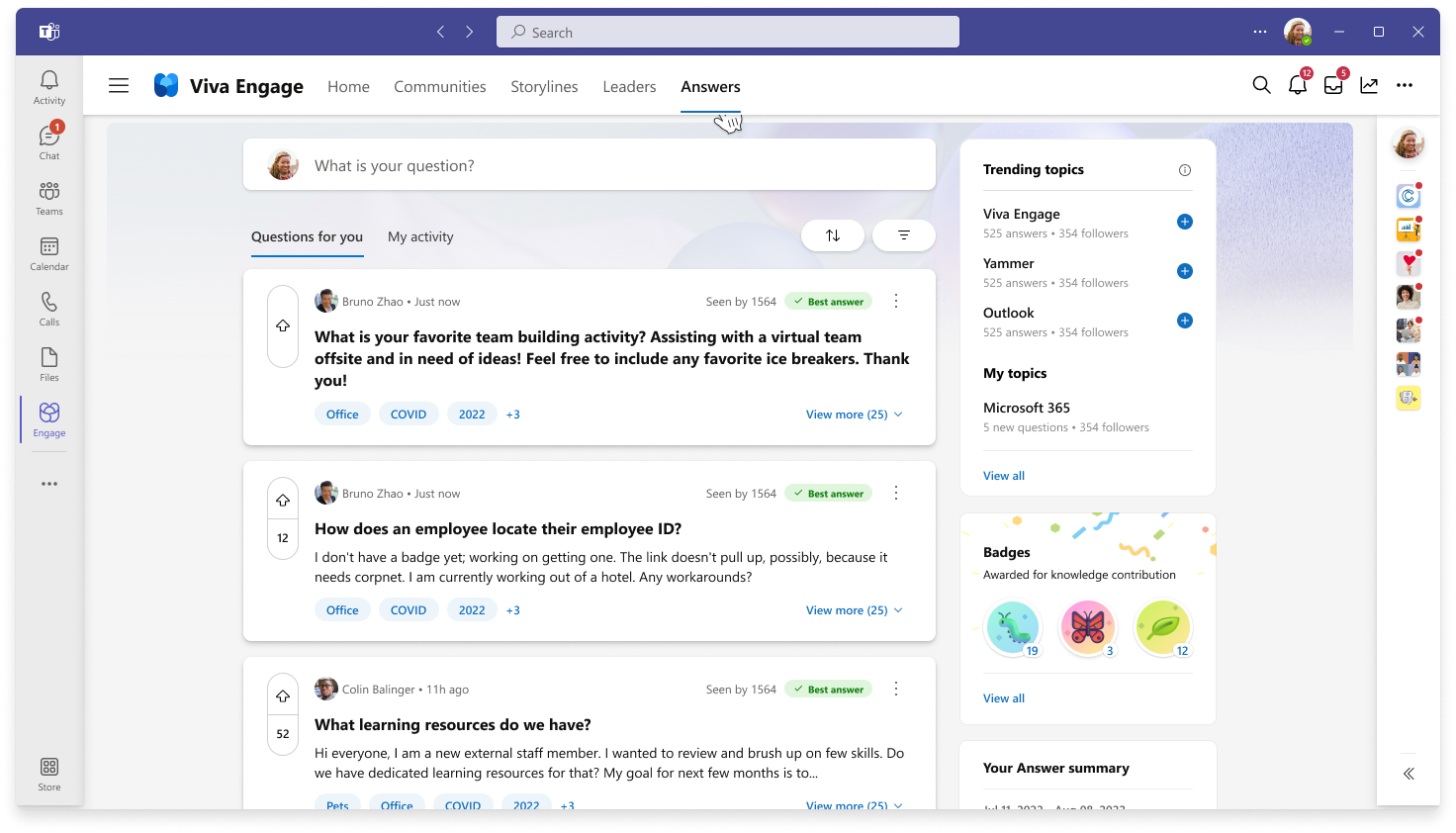Answers in Viva: Receive notifications
Answers in Viva connects employees with subject matter experts to get their questions answered and promote overall learning.
Begin your Answers experience by selecting the Answers tab or the Communities tab in any Viva Engage experience.
Note: This capability requires the Viva Engage Knowledge service plan. Learn more about licensing here.
Receive notifications
Answers notifications help you stay up-to-date with latest activity and appear in the Teams activity feed. Selecting the notification opens the question or answer thread for which you’re being notified.
The following scenarios in Answers send a Teams activity feed notification:
-
A new answer to your question
-
A new answer to a question that you follow
-
A question that you follow gets the best answer
-
Someone tagged you (@mention) in a question
-
Your answer gets marked as the best answer
-
You receive a new badge
-
Upvotes to your question
-
Upvotes to your answer
Note: You won't receive multiple notifications for the same notification scenario occurring for one question thread, but the number count on the notification itself will update.
Receive the Answers Digest email with questions for you
You can receive Answers Digest notifications, which are automated emails with questions from the Questions for you feed that you might be able to answer. You can get the Answers Digest as often as once per day if there are unseen questions from the past 24 hours that you can answer based on topics you follow and other signals.
You can engage with questions and answers In the Answers Digest through upvotes, reactions, and comments without leaving your email.
Note: You can unsubscribe from the email directly from the footer.