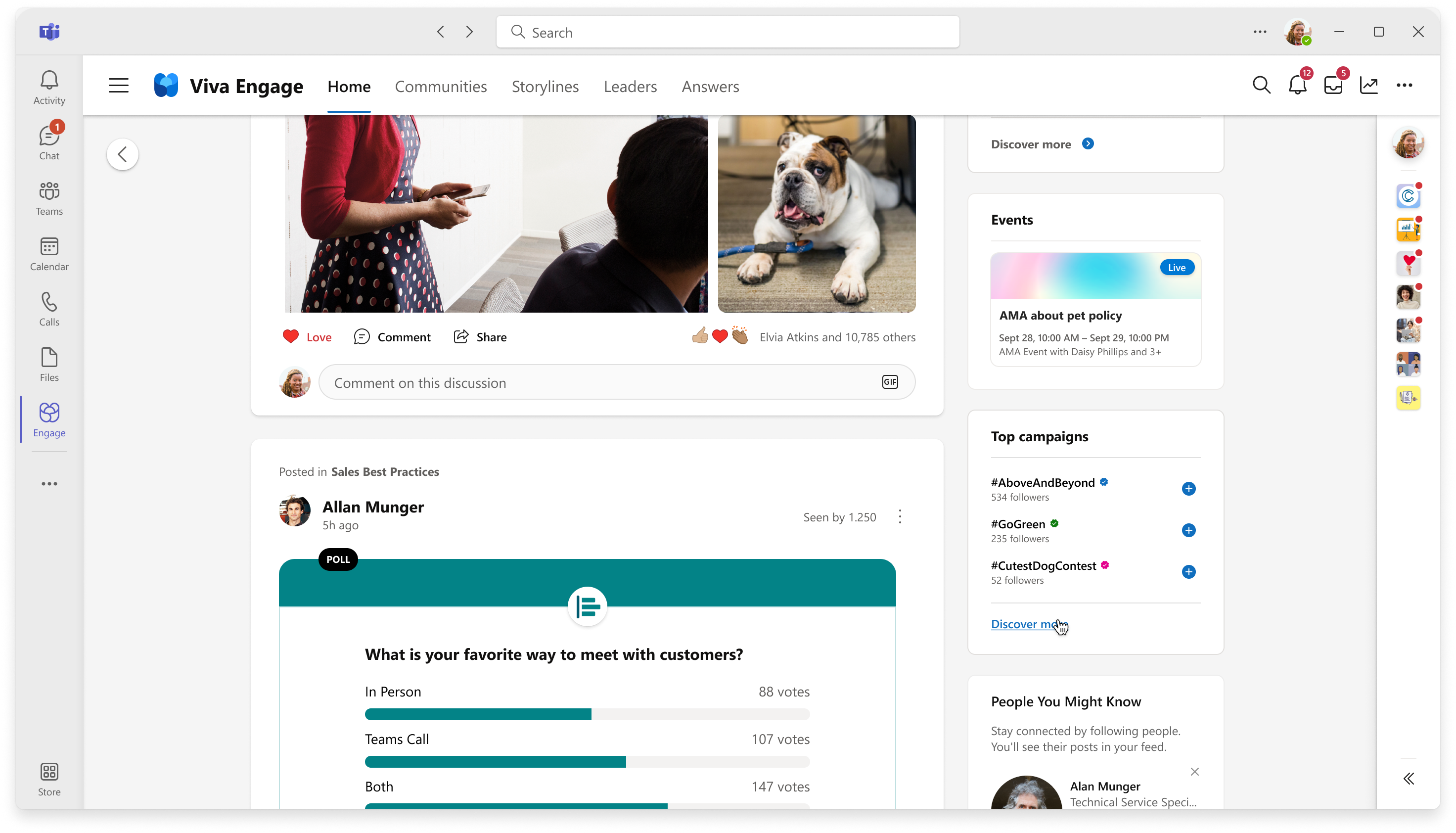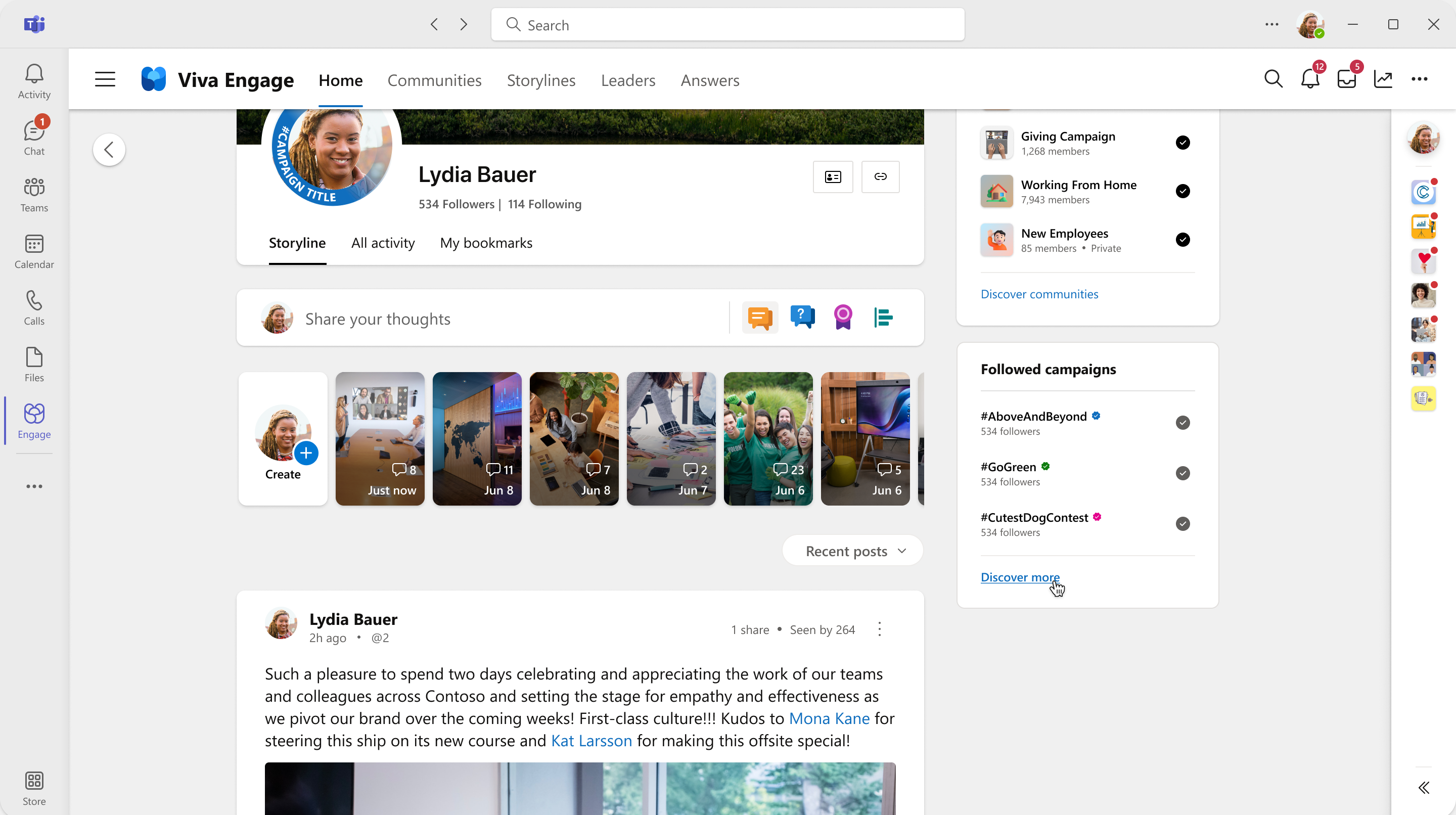View all campaigns in the discovery hub
In Viva Engage, the campaign discovery hub shows you all of the campaigns across your organization. Use this feature to search for a campaign, or to discover which campaigns are trending or promoted by leadership.
Getting there
Use the Discover more link to go to the campaign discovery hub.
-
From your Home page, on the Top campaigns card (right), select Discover more.
-
From your Storylines page, on the Followed campaigns card (right), select Discover more.
To ensure visibility of timely and relevant campaigns, the campaign discovery hub uses these categories:
Top campaigns
Popular, trending campaigns that you aren’t currently following.
Sponsored campaigns
Active campaigns that your leaders are promoting.
Browse all campaigns
The entire library of campaigns by active or closed status. Active campaigns generally appear at the top.
Several factors can determine what you find in the campaign discovery hub: leader sponsorship, groups you belong to, and campaigns you follow. If you don't find the campaign you want, use the Viva Engage search bar.