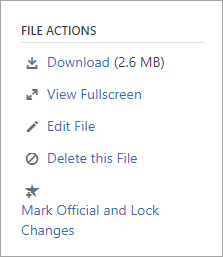Edit a previously uploaded file when your Viva Engage connected group now stores files in SharePoint
Applies To
-
Long-term benefits: When Viva Engage files are stored in SharePoint, you can organize the files into folders, change access permissions on files, and have additional revision tracking and version control options.
-
One-time action for each file: To revise a file that was stored in Viva Engage, you'll need to download the file and upload it again. The new file will be stored in SharePoint, and you will use this file for future revisions.
Going forward, you'll end up with two files: the old read-only one stored in Viva Engage, and the new one stored in SharePoint. There will be two separate version histories:
-
To access old revisions, go to the Viva Engage page for the file stored in Yammer.
-
To access new revisions, open the SharePoint document library and go to the file in the Apps/Viva Engage folder.
-
-
Download the file.
-
Find the file in Viva Engage and select it.
-
Under File Actions, select Download.
-
Specify a location, and then select Save.
-
-
Upload the file.
-
From the Files page for Yammer or for a group, select Upload File or Upload.
-
Select Choose a File, select the file, and then select Open > Upload.
-
-
Make your revisions.