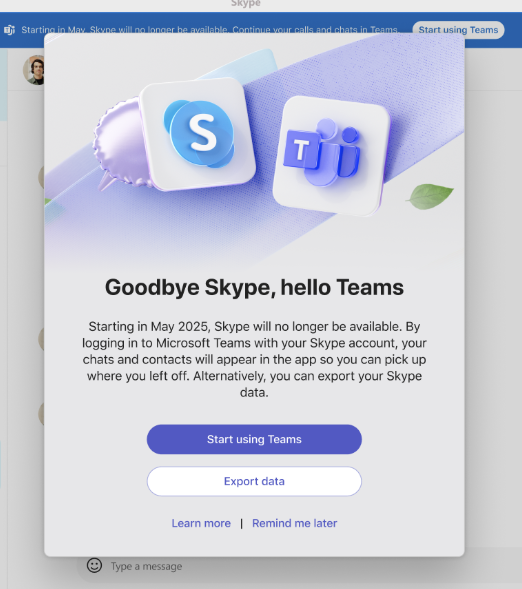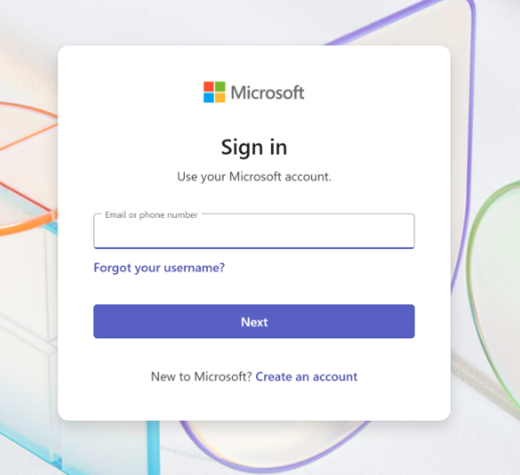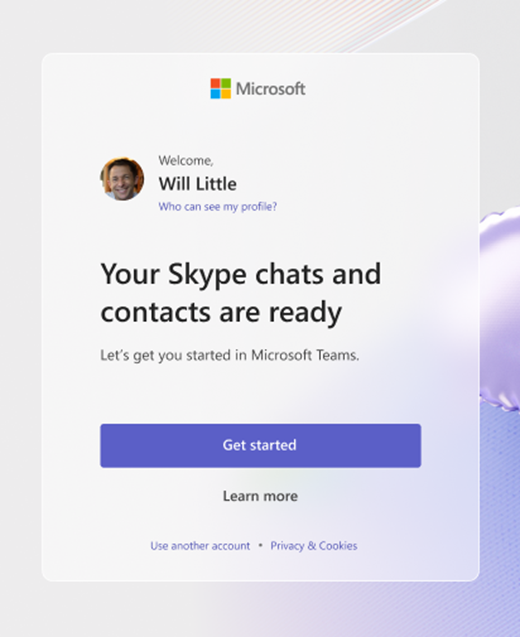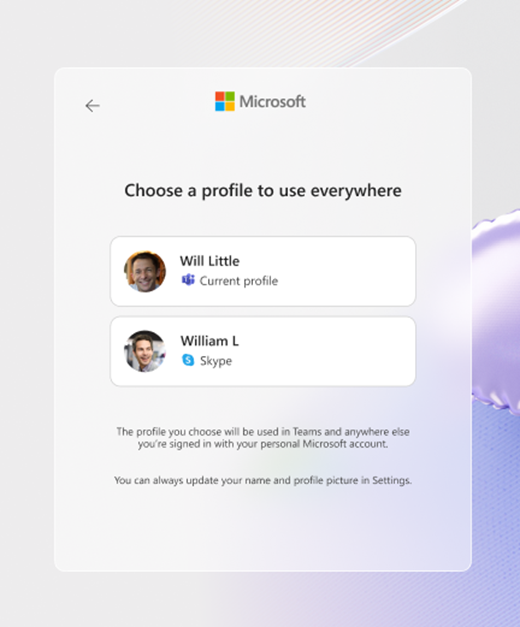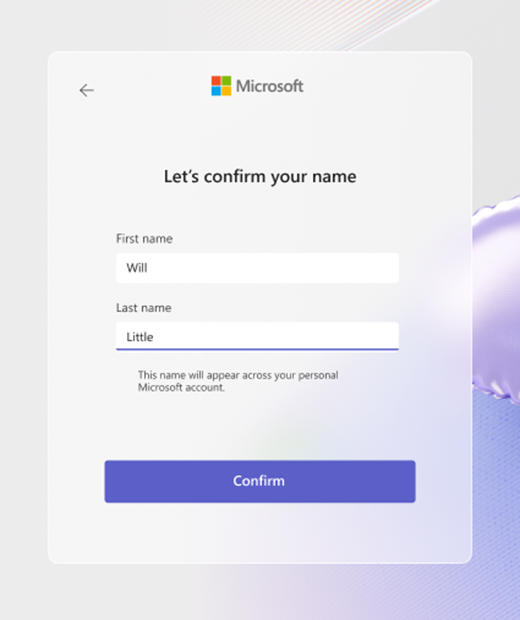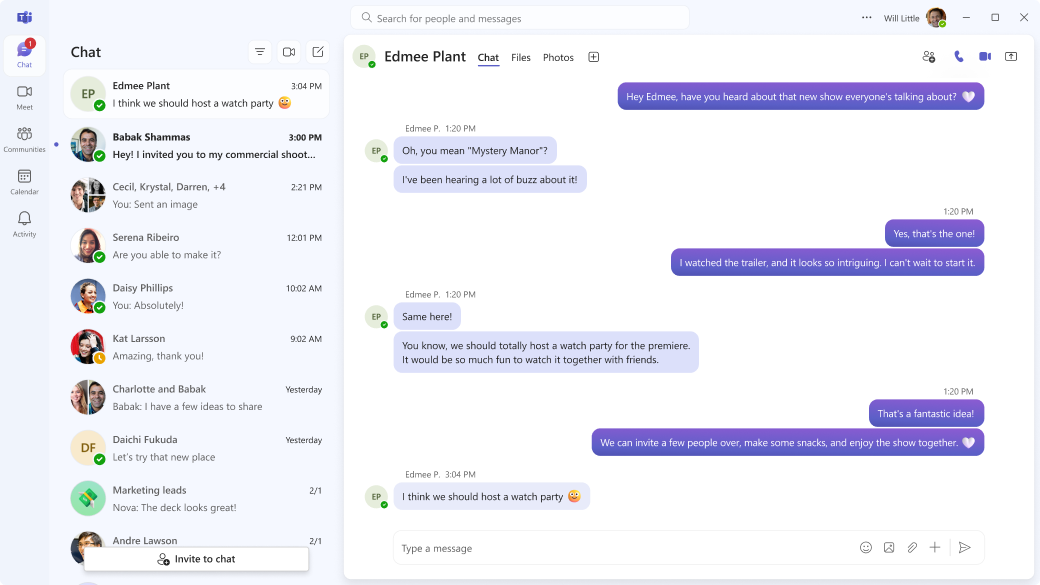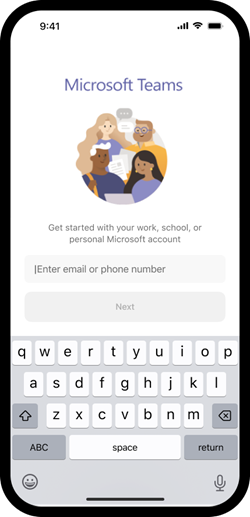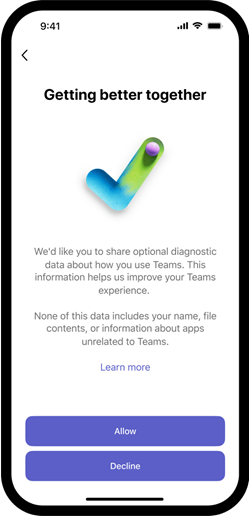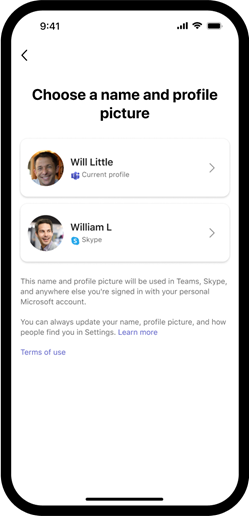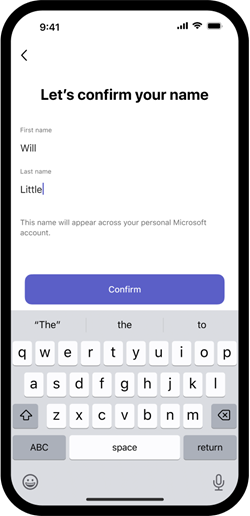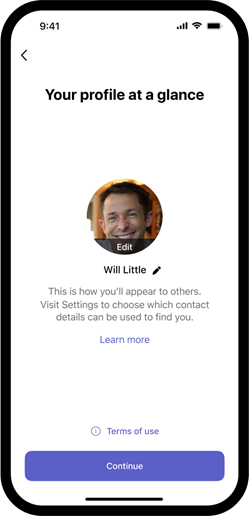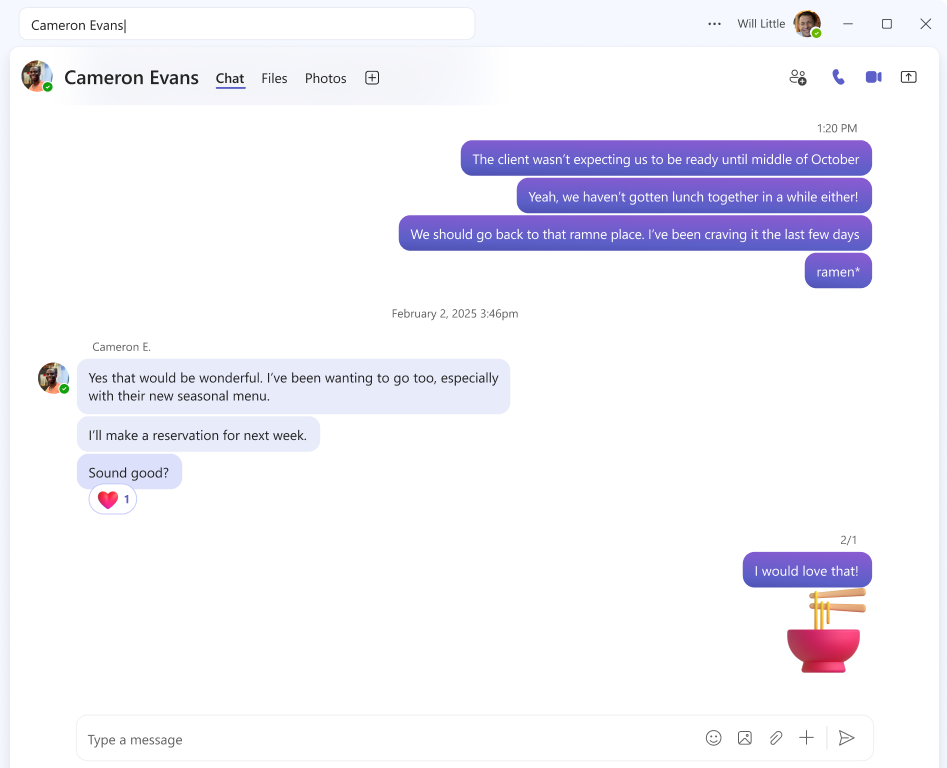Moving from Skype to Microsoft Teams Free
Applies To
As of May 5, 2025, Skype is retired. This change affects both free and paid Skype users.
Skype users have the option to move to Microsoft Teams Free, which offers many of the same core chat and call features as Skype. Teams Free also has enhanced features like hosting meetings, managing calendars, and building and joining communities.
Sign in to Microsoft Teams Free on any supported device using your Skype credentials and your contacts and chats will automatically be transferred. You will also receive a notification in the Skype app prompting you to take action to migrate your data.
Teams Free users can call and chat with Skype users and Skype users can do the same with Teams Free users. This means you can stay connected with everyone, no matter what app they use.
Additionally, we will no longer offer paid Skype features to new customers. The Skype Dial Pad is available to existing paid users from the Skype web portal and within Teams Free, where you can continue to use your subscription or Skype Credits. Download Teams on your device from the official Microsoft Teams website and log in with your Skype credentials to see the Skype Dial Pad.
Get started on Microsoft Teams Free
In Skype, you will receive a notification which will prompt you to sign in to Microsoft Teams. Select Start using Teams to begin downloading or to open Teams if already installed.
If you don’t have the Teams app installed yet, you can download and install it. Alternatively, you can use Teams on the web on desktop.
Open the Teams app or Teams on the web to sign in with your Skype account.
On the Welcome screen, select Get Started to proceed.
If prompted, verify your profile picture and choose Continue.
You can change your profile name or picture at any time after setup by tapping on your profile on the top-right of Teams.
If prompted, verify your first name and last name. Select Confirm to continue.
This will be your profile name in Teams and across your other Microsoft 365 apps.
Your Teams Free account is set up. You can now view your contacts and chat. To learn more about how to calls or chat, we suggest viewing the Learn to use section.
Get started on Microsoft Teams Free
In Skype, you will receive a notification which will prompt you to sign in to Microsoft Teams. Tap Start using Teams to begin downloading or to open Teams if already installed.
Open the Teams app and sign in with your Skype account.
If you don’t have the Teams app installed yet, you can download and install it.
Open the Teams app and sign in with your Skype account.
On the Welcome screen, select Get Started to proceed.
To share optional diagnostic data with Microsoft to help improve Teams, tap Accept or Decline to continue.
If you have used Teams or another Microsoft 365 app with the same account before, you might see a screen for selecting your profile picture and name. Tap your preferred one to continue.
This profile picture and name will be used in Teams and across your other Microsoft 365 apps.
If prompted, verify your first name and last name. Tap Confirm to continue.
This will be your profile name in Teams and and across your other Microsoft 365 apps.
If prompted, verify your profile picture and tap Continue.
You can change your profile picture or profile name by tapping Edit or the pencil icon. These will be in your profile in Microsoft Teams and across your other Microsoft 365 apps.
Sync your device contacts to find people you know on Teams and Skype. Tap Continue.
You can turn off contact sync at any time through the app settings.
Your Teams account is set up. You can now view your contacts and chat. To learn more about how to calls or chat, we suggest viewing the Learn to use section.
Learning to use Microsoft Teams Free
It’s easy to call and chat with your contacts in Teams. Here are some helpful articles to help guide you through Microsoft Teams Free and its features.
Discover Microsoft Teams Free features in desktop and mobile
Starting a call with an existing contact
Use Search to find a chat with an existing contact. Tap or select the video or audio call button to start a new call with them.
Desktop search
Desktop video and audio
Mobile search
Mobile video and audio
Chatting with an existing contact
Use Search to find a chat with an existing contact. You can continue chatting with the contact like in Skype.
Desktop search for existing contact
Desktop existing contact chat
Mobile search for existing contact
Mobile existing contact chat
Find a new contact for calls or chat
To find a new contact on Teams for a call, you will first create a new chat with them. Select Create a new chat and type in the email address or phone number of the new contact.
If you synced contacts when signing in to Teams for the first time, you might find the contact by searching with their name.
The new contact will receive a chat request which they need to approve before you can start a video or audio call with them.
Mobile new chat
Mobile new chat
Frequently asked questions
What happens to my existing Skype account? Will I need to create a new account for Teams Free?
You can log in to Teams Free with your existing Skype account and your chats and contacts will be automatically available for you. There is no requirement to create a new Teams account.
What about my chat history and contacts?
Your chats and contacts will automatically transfer to Teams Free when you log in with your Skype credentials. If you're having issues, check to see if you're logged into the correct account.
What data doesn’t migrate to Teams Free?
-
Skype to Teams for work or school chats won't be migrated. You can start a new chat with a Teams for work or school user when signed in to Teams Free with your personal account.
-
Skype to Skype for Business chat history won't migrate
-
1:1 chat with self-chat history won't migrate
-
Private conversations data won't migrate
-
Copilot and bots content will not be supported in Teams Free and no chat history available
How long will the transition process take?
The syncing of your data from Skype to Teams Free is instant and takes less than a minute.
When will my data be deleted?
Your Skype data will be available until January 2026 for you to export or delete. If you log into Microsoft Teams Free before then, your Skype chat history will be available to you. If you take no action, your Skype data will be deleted after January 2026.
What happens to existing Skype meet now and chat invite links?
Chat and meeting invite links clicked outside of Skype will redirect to the same chat conversation in Teams, where you can continue your conversations.
Will Teams Free have all the features I use in Skype?
Microsoft Teams Free includes all core features of Skype, such as 1:1 and group calls, messaging, and file sharing.
What are the new features in Teams Free compared to Skype?
Teams Free has enhanced collaboration and productivity tools such as meetings, calendar scheduling, and the ability to join or create communities. It is built and designed for modern communication and collaboration.
How will my online status work in Skype and Teams Free now?
Your online status is now unified between Skype and Teams Free. For example, if you are online in either Skype or Teams Free, your contacts using either app will see you online.
Why don’t I seem to find my Skype contacts on Teams Free when searching with their name?
You can find new Skype users on Teams Free by searching for them with their email address or phone number. For existing contacts with whom you have previously connected, you can continue to search for them by their name. Very soon, you'll be able to search for all Skype and Teams Free users by their name.
Why is calling recording not available in Skype calls with Teams Free users?
During calls that include both Skype and Teams Free users, the recording option is currently unavailable.
The Skype Dial Pad is available to existing paid users from the Skype web portal and within Teams Free, where you can continue to use your subscription or Skype Credits. Download the latest version of Teams Freeon your device from the official Microsoft Teams website and log in with your Skype credentials to see the Skype Dial Pad.
Read more about changes to Skype paid services in this article.
What if I don’t want to switch to Teams Free?
Skype is no longer supported. We encourage you to explore Microsoft Teams Free and see the benefits it offers.
How can I provide feedback during and after the transition to Teams Free?
You can send us feedback using the in-app feedback options in Teams.
I used to be a Skype Insider, is there a similar preview program for Teams Free?
Yes, we have Teams Insider, our preview program for allowing earlier access to new features and improvements in Teams Free. Learn more and join Teams Insider in here .
What does this mean for Skype for Business users?
Skype for Business users isn't affected by this change.
How does Microsoft Teams for personal use differ from the business versions of Teams?
Microsoft Teams Free is designed for personal and small group use with core communication and collaboration features. Teams Essentials and Teams for work or school are paid offerings that provide advanced tools for small to large businesses and organizations.
Contact us
For more help, contact support or ask a question in the Microsoft Teams Community.