Data entry is quicker and more accurate when you use a drop-down list to limit the entries people can make in a cell. When someone selects a cell, the drop-down list’s down-arrow appears, and they can click it and make a selection.
ドロップダウン リストを作成する
ドロップダウン リストを使うことで、ワークシートでの作業をより効率的に行うことができます。 ワークシートを使用しているユーザーが矢印を選択し、リスト内のエントリを選択します。
-
リストを含めるセルを選択します。
-
リボンで [データ] を選択し、[データ検証

-
ダイアログ ボックスで、[ 許可] を[リスト] に設定します。
-
[ソース] フィールドを選択し、ドロップダウン リストのテキストまたは数字をコンマで区切って入力します。 たとえば、"Yes,No,Maybe" や "True,False" などです。
-
[OK] を選択します。
ヒント: また、ドロップダウンのソースとして使用する範囲をシートで選択することもできます。










