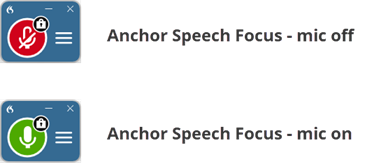Anchor speech using Dragon Medical One
Dragon Medical One’s anchor speech focus feature enables you to anchor your cursor where you want your text to go, like a note field in your EHR, while focusing on other details of the patient’s chart or a research web page, without interrupting your documentation workflow.
To anchor speech focus while dictating:
-
Open Dragon Medical One and the target application (the program you are dictating into).
-
Place your cursor where you want your text to be typed.
-
Turn on your microphone and say anchor speech focus. The microphone icon will change to a lock symbol.
-
Begin dictating while you navigate through other applications. The microphone icon will change to a lock symbol inside a green circle while the microphone is on.
To cancel and go back to regular dictation, say release speech focus.
Note: The anchor speech focus feature may not be compatible with certain web-based EHRs or applications. If your environment does not support anchor speech focus, use the dictation box to capture dictation while navigating and transfer the text to your EHR.