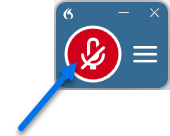How to use the microphone in Dragon Medical One
How you turn on your microphone to start dictating using Dragon Medical One depends on the type of microphone you are using.
Headset or dock mic
If you're using a headset, select the microphone icon on the DragonBar (or select the + key if you have a numeric keyboard) to talk.
PowerMic (or similar handheld microphone)
If you're using a PowerMic, just press and hold the talk button to begin dictating. Speak into the microphone at the top of the PowerMic.
PowerMic Mobile
Press the microphone button on PowerMic Mobile to begin dictating.
Note: Remember to turn off the microphone when you're done dictating to avoid capturing unwanted audio.
Related topics
How to switch microphones in Dragon Medical One