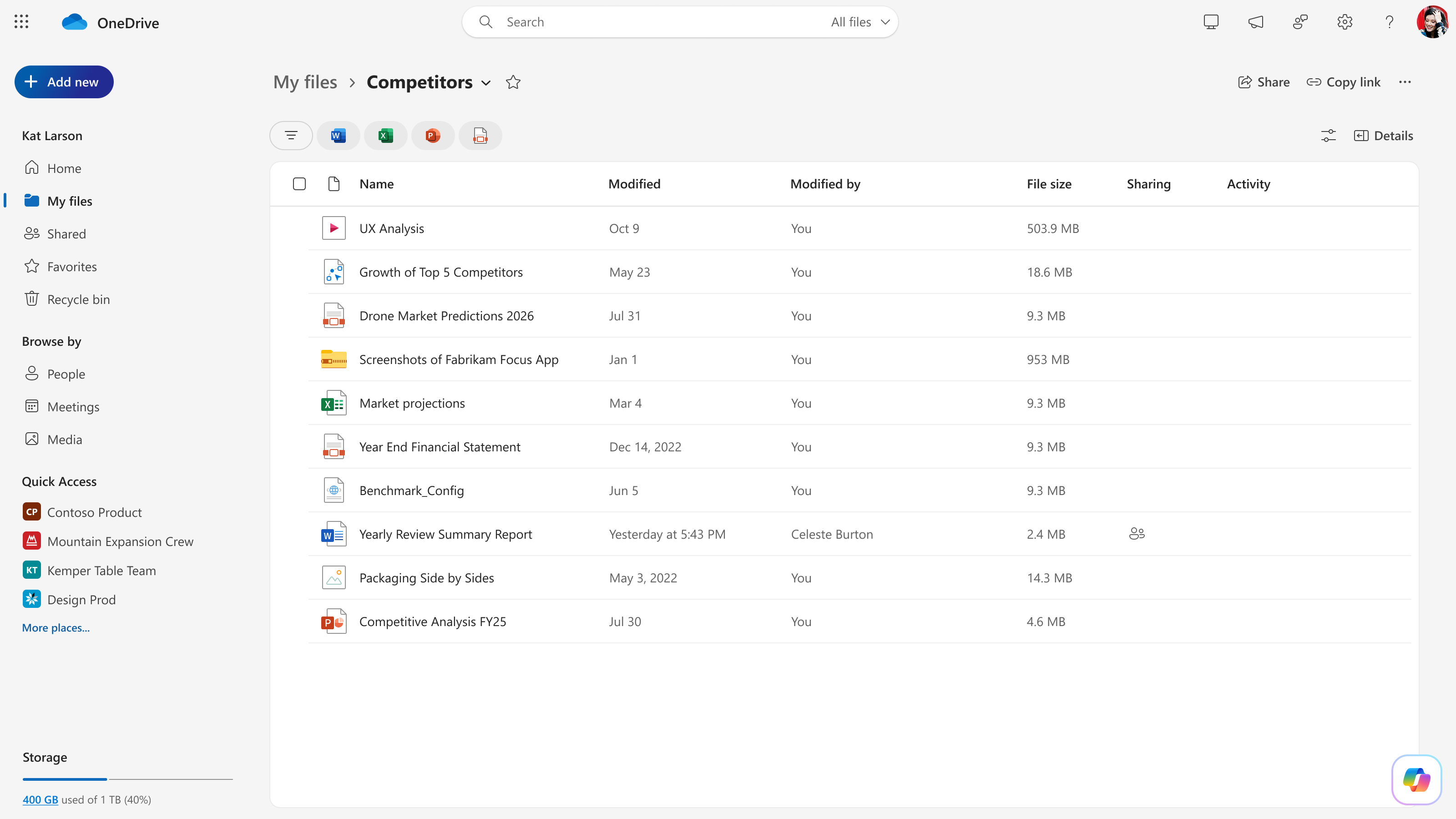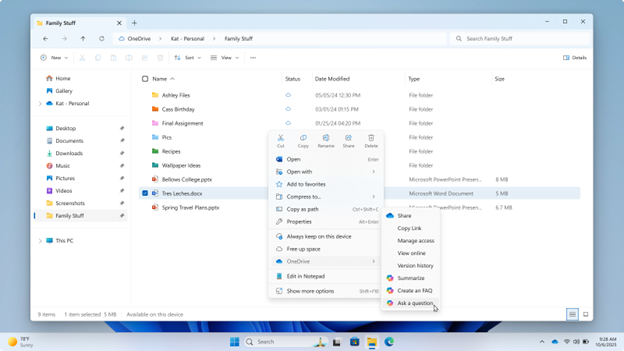Ask about a topic without opening your files
Copilot in OneDrive can help you find information about a topic in your files, saving time since you won't have to open and close multiple documents just to locate the answer.
You can ask Copilot to tell you about a topic using the contents of up to 5 selected files.
Note: Copilot in OneDrive is available through the OneDrive website and Windows PCs. You'll need a Microsoft 365 Personal, Family & Premium subscription, or have a work or school account with a Copilot licence.
Use Copilot to learn more about a topic without opening your files
Select a tab to learn more.
-
Sign in with your Microsoft account at onedrive.com, and then browse to the location where you want to add the files. Sign in
-
You can activate Copilot for a single file or multiple files. Select one or up to 5 files and click on the Copilot button
-
Type your question in the text field and select Send to submit your prompt.
-
You can try asking questions such as:
-
"What are the sales for product X this month?"
-
"What are the brand guidelines listed in this doc?"
-
"How can I improve this file for an executive review?"
-
"Based on these selected files, suggest an outline for a sales pitch."
-
“What are the ingredients listed in this recipe?”
-
“How much money did I budget for takeout this month?”
-
-
You can also ask Copilot a question by hovering over a file, clicking on the Copilot button
-
Once you receive your answer, you can continue asking Copilot more questions on the file or files that you've selected.
Tip: Provide as much detail as possible in your questions - the more specific you are, the better Copilot can assist you. Also, did you know you can submit a prompt using speech-to-text?
-
You can activate Copilot for a single file or multiple files:
-
Activate Copilot for a single file: Right-click the file you want to ask questions about, select OneDrive then select Ask a question.
-
Activate Copilot for multiple files: Select up to 5 files. Right-click the file you want to ask questions about, select OneDrive then select Ask a question.
-
-
Once signed-in, the Copilot chat panel will appear and list different prompts you can choose.
-
You can also type in your own question or prompt at the bottom of the chat panel such as:
-
"What are the sales for product X this month?"
-
"What are the brand guidelines listed in this doc?"
-
"How can I improve this file for an executive review?"
-
"Based on these selected files, suggest an outline for a sales pitch."
-
“What are the ingredients listed in this recipe?”
-
“How much money did I budget for takeout this month?”
-
-
Select Send to submit your prompt.
Tip: Provide as much detail as possible in your questions - the more specific you are, the better Copilot can assist you. Also, did you know you can submit a prompt using speech-to-text?
Note: Videos and images are currently not supported.