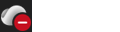My OneDrive says it's full
If your OneDrive is full, we will send you an email notification and you will see the following OneDrive icon in your notification or menu bar:
The reasons behind this and steps needed will depend on how you sign in.
Why is my OneDrive full?
Your OneDrive might be full because:
-
You have exceeded the storage quota for your account. Learn more.
-
If either your Outlook.com mailbox or your OneDrive storage is full, you cannot send or receive email. Check your Outbox or your mailbox storage to see what's taking up space. Learn more.
-
A folder shared with you has made your own account over storage. Read how to remove shared folders from your OneDrive.
-
Your OneDrive storage quota changed when a subscription expired or renewal has failed. Check your Microsoft account.
-
Your OneDrive storage quota changed when your 100GB Samsung bonus or other promotion has expired. This was for a fixed period of time and cannot be renewed.
How do I get back under my storage quota?
You'll need to delete some files or buy more storage. Your files will be read-only, but you can download or delete files to get back under your storage limit.Sign in
-
View Manage your OneDrive storage to empty your Recycle bin and see what's taking up space.
-
View Upgrades to see what plans and offers are available to you.
Tips:
-
If you are already a Microsoft 365 Personal & Family subscription holder, you can add even more file storage to the 1 TB already included with your Microsoft 365 subscription. Only the subscription account holder can extend their storage. Learn more.
-
After purchasing additional OneDrive storage, it can take up to 24 hours for your new quota to show. If your quota hasn’t updated after 48 hours, contact support.
-
Read How to reduce your cloud storage for more tips on how to clean up your email, remove files and reduce your storage.
-
What happens if you exceed your OneDrive storage quota?
If you exceed your OneDrive storage quota:
-
You won’t be able to upload, edit, or sync new files (such as Camera Roll) to your OneDrive. Your existing files will remain but will be read-only.
After 6 months of exceeding your OneDrive storage quota:
-
Your OneDrive files may be deleted and once deleted, files are non-recoverable.
What's included in OneDrive storage?
Your OneDrive storage quota applies to your personal Microsoft account and includes:
-
OneDrive files and photos, for example:
-
Personal files you store, upload and sync from your computer or mobile device, such as Office documents, mobile camera roll, screenshots and other files and photos which have been saved to your OneDrive, including Desktop, Documents and Pictures folders.
-
-
Any items in your Recycle Bin.
Learn more
I'm getting a "Disk full" message in OneDrive
Need more help?
|
|
Contact Support For help with your Microsoft account and subscriptions, visit Account & Billing Help. For technical support, go to Contact Microsoft Support, enter your problem and select Get Help. If you still need help, select Contact Support to be routed to the best support option. |
|
|
|
Admins Admins should view Help for OneDrive Admins, the OneDrive Tech Community or contact Microsoft 365 for business support. |
Why is my OneDrive full?
Your OneDrive might be full because:
-
You have exceeded the storage quota for your account.
-
Your organization has exceeded its total pooled storage limit. Learn more.
-
A folder shared with you has made your own account over storage. Read how to remove shared folders from your OneDrive.
How do I get back under my storage quota?
You'll need to delete some files or buy more storage. Your files will be read-only, but you can download or delete files to get back under your storage limit.Sign in
-
Select the Storage used link in the lower left corner of the screen.
Tip: Click the expand menu
-
View the largest files in your OneDrive
-
Delete files you don't need, or select the Empty your recycle bin link.
What happens if you exceed your OneDrive storage quota?
If you exceed your OneDrive storage quota:
-
You won’t be able to upload, edit, or sync new files to your OneDrive.
-
Your existing files will remain but will be read-only.
What's included in OneDrive storage?
Your OneDrive storage quota includes:
-
OneDrive files and folders.
-
Any items in your Recycle Bin.
Learn more
I'm getting a "Disk full" message in OneDrive