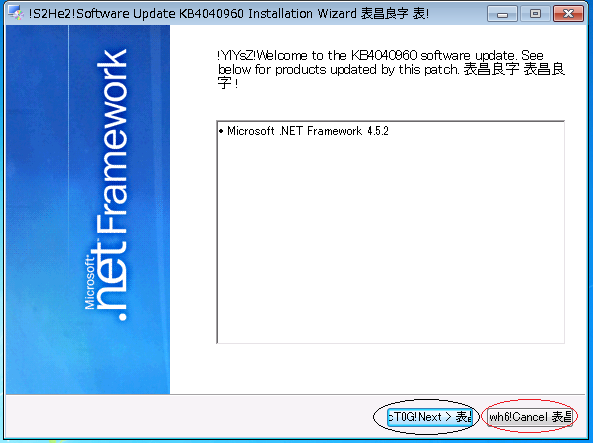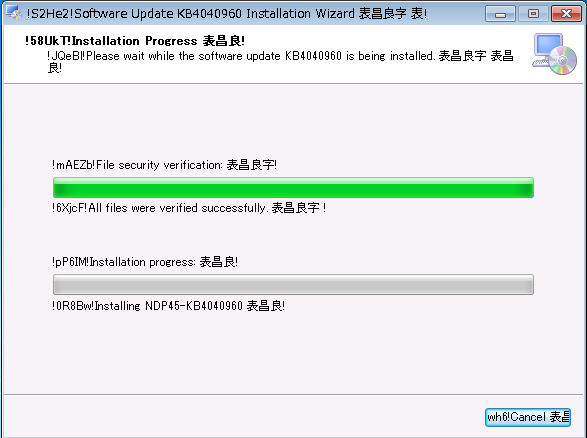Symptoms
When you use the interactive setup wizard UI to install updates that target the .NET Framework 4.5.2 on a non-English locale system, you notice that the wizard dialog boxes contain some pseudo localized characters instead of localized content.
This issue affects only the setup UI. It does not affect the deployment or functionality of the following .NET Framework 4.5.2 updates:
-
4040960: Description of the Security Only update for the .NET Framework 4.5.2 for Windows 7 SP1, Windows Server 2008 R2 SP1, and Windows Server 2008 SP2: September 12, 2017
-
4040977: Description of the Security and Quality Rollup for the .NET Framework 4.5.2 for Windows 7 SP1, Windows Server 2008 R2 SP1, and Windows Server 2008 SP2: September 12, 2017
-
4033993: Description of Preview of Quality Rollup for the .NET Framework 4.5.2 for Windows Server 2008 SP2, Windows 7 SP1, and Windows Server 2008 R2 SP1: August 15, 2017+
-
4024845: July 2017 Description of Preview of Quality Rollup for the .NET Framework 4.5.2 on Windows Server 2008 SP2, Windows 7 SP1, and Server 2008 R2 SP1: July 18, 2017
Apply these updates to help secure your computer against vulnerabilities and the issues that are addressed by these updates. For help to install these updates, go to the "Workaround" section.
Resolution
This issue is resolved in the following updates:
4043766 October 2017 Security and Quality Rollup for .NET Framework 3.5.1, 4.5.2, 4.6, 4.6.1, 4.6.2, and 4.7 for Windows 7 SP1 and Windows Server 2008 R2 SP1 (KB 4043766)
4043768 October 2017 Security and Quality Rollup for .NET Framework 2.0 SP2, 4.5.2, and 4.6 updates for Windows Server 2008 SP2 (KB 4043768)
Workaround
Workaround 1
When you use the interactive setup wizard UI to install the .NET Framework 4.5.2 updates that are listed in the "Symptoms" section, follow these steps:
-
Double-click the installation file (.exe) to start the setup wizard UI for the affected update, and then click Next to continue the installation or Cancel to stop installation.
-
Select the confirmation check box, and then click Next to continue the installation or Cancel to stop the installation.
-
The .NET Framework 4.5.2 installation starts. No additional action is necessary in this dialog box.
-
After the installation is finished, the following dialog box appears. Click Finish to close the dialog box.
Workaround 2
Run the installer in non-interactive, quiet mode by using the following example command:
NDP45-KB4040960-x86.exe /q /promptrestart
For more information about command line options, start the installer by using the “/?” parameter.