Change your work or school account password
The Change password page of the My Account portal helps you to update an existing password for your work or school account, assuming you remember the password and that you're not locked out of your account. If you don't remember your password, if you're locked out of your account, or if you never got a password from your organization, you can use your security info and your mobile device to reset your password.
As of March 2024, the capability to manage and change passwords in the My Security Info management portal is now Generally Available. As part of ongoing service improvements, we're replacing the legacy Change Password page with the new, modernized My Security Info experience beginning March 2024. From March to June, through a phased rollout, traffic from the legacy change password experience will redirect users to My Sign Ins. No additional action is required, and this change will occur automatically. The legacy Change Password page will no longer be available after June 2024.
Important:
-
This article is intended for users trying to update a known password for an existing work or school account. If you're a user trying to get into a personal account, such as for Xbox, Hotmail, or Outlook.com, try the suggestions in the When you can't sign in to your Microsoft account article. If you see an error while signing in with a personal Microsoft account, you can still sign in by using the domain name for your organization (such as contoso.com) or the Tenant ID of your organization from your administrator in one of the following URLs:
-
If you're an administrator trying to find more information about how to test up self-service password reset for your employees or other users, see Self-service password reset.
- https://myaccount.microsoft.com?tenantId=your_domain_name
- https://myaccount.microsoft.com?tenant=your_tenant_ID
Update a password from the Change password page
-
Sign in to the My Account portal with your work or school account, using your existing password.
-
Select Password from the left navigation pane or select Change password from the Password block.
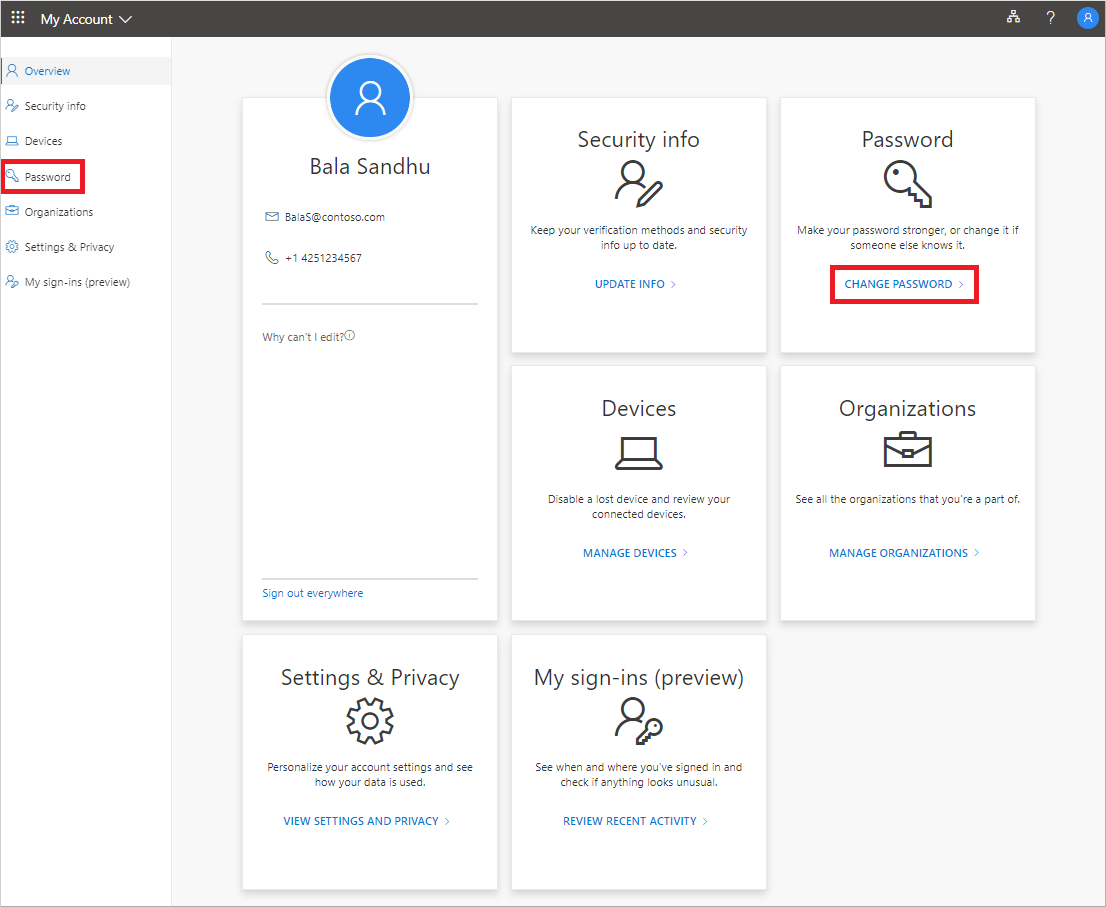
-
Type your old password, and then create and confirm your new password.

-
Select Submit. Your password will be changed and you'll be asked to sign in to your work or school account again.










