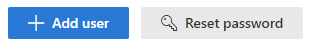All about passwords
As the admin for Microsoft 365, resetting and helping your employees with password issues is a common task you'll need to take care of. Choose one of the options below to jump to the issue you need help with:
Reset an employee's password
-
Sign in to the Microsoft 365 admin center with your admin credentials.
-
Select the Users tab and choose Reset password.
-
In the Reset password flyout, select the user whose password you want to reset, and choose Select. If you're resetting another user's password, you have the option to specify or autogenerate a new password and then send it to yourself or an alternate email address for that user.
Reset your admin password
If you forgot your password but you're able to sign in to Microsoft 365 because, for example, your password is saved in your browser:
-
Go to the Microsoft 365 admin center.
-
Select your name (icon) in the upper right corner > View account.
-
Under your name, double-check that your alternate email is accurate and that you've provided a mobile phone number. If not, change them now.
-
Select your name in the upper right corner and choose Sign out.
-
Now sign in again by typing your username and select Next.
-
Select Forgot password.
-
Follow the steps in the wizard to reset your password. The wizard uses your alternate contact info to verify you're the right person to reset your password.
If you forgot your password and can't sign in at all:
-
Ask another global admin in your business to reset your password for you.
-
Make sure you've provided alternate contact information, including a mobile phone number.
Let employees reset passwords

If you want to save time and let your employees reset their passwords instead of having to contact you, set up the self-service password reset to save you and them time.
-
In the Microsoft 365 admin center, in the left navigation pane, select Settings > Org settings > Security & privacy.
-
Select Self-service password reset, and then choose Go to the Azure portal to turn on self-service password reset.
-
In the left navigation pane, select Users, and then Users - all users.
-
Select Password reset.
-
Select All to enable self-service password reset for all your users, or choose Selected to specify Groups you want, and then select Save.
-
On the Password reset | Properties page, select Authentication methods and select the Number of methods required to reset and desired Methods available to users, and then select Save. When your users sign in, they will be prompted to enter additional contact information that will help them reset their password in the future.
For more info, check out: Let users reset their own passwords.
Other password info
If you still need help with passwords, check out some of the more advanced topics:
Related topics
Microsoft 365 help for small businesses on YouTube
Small business help and learning
Reset passwords in Microsoft 365 for Business
For more info about passwords, like expiration policies and changing passwords in bulk, see Reset passwords in Microsoft 365 for business