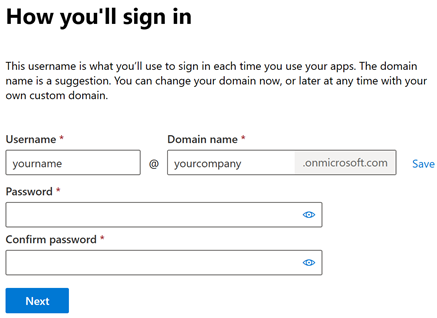Buy Microsoft 365 for your small business
Microsoft 365 for business is a subscription service that lets you run your organization in the cloud while Microsoft takes care of the IT for you. It connects employees to the people, information, and content they need to do their best work, from any device.
There are several plans to choose from, but we recommend Business Standard for most small businesses--and that's the setup we'll walk you through.
-
Go to the Microsoft 365 business plans page, and select the For business tab.
-
Choose the plan you want and select Buy now.
-
Confirm the plan you're buying, choose the number of people this is for, and then choose if you want to pay monthly or yearly. Depending on what you choose, you'll see what the amount for Payment due today. Then select Next.
-
Next, enter the email address you use for your business. Follow the instructions to create a new account if you need it. You'll create an "onmicrosoft.com" address to start until you can add or buy your custom domain name.
-
Verify the subscription plan you're purchasing and the quantity of licenses you need.
-
Select Add a payment method, enter the info requested, and select Save, and then select Place order.
Next steps
Take a look at an overview of the Microsoft 365 admin center, where you can download apps like Word, Excel, PowerPoint, and Outlook, add more users, buy new features, and change settings for your business.