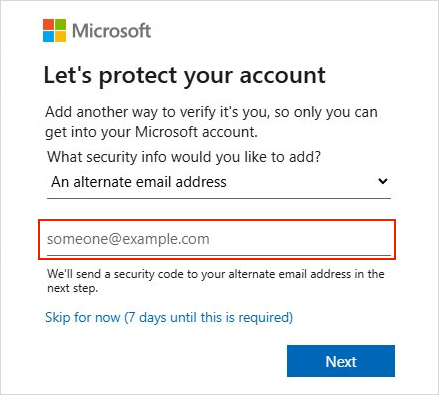Help us secure your account
If you see a message that says "Let's protect your account" or "Help us secure your account", it's because we need you to add some information to your account to verify that it's really you trying to sign in.
We will ask for an email address or phone number that we can send a verification code to. It doesn't have to be your email or phone number - you just need to be able to access it to verify that it's you trying to sign in.
Let's protect your account
-
Enter an alternate email address or phone number.
Important: It doesn't have to be your email or phone number - you just need to be able to access it to verify that it's you trying to sign in.
-
Select Next.
-
Retrieve the code from your alternate email or phone number and enter it in the prompt provided.
-
Select Verify.