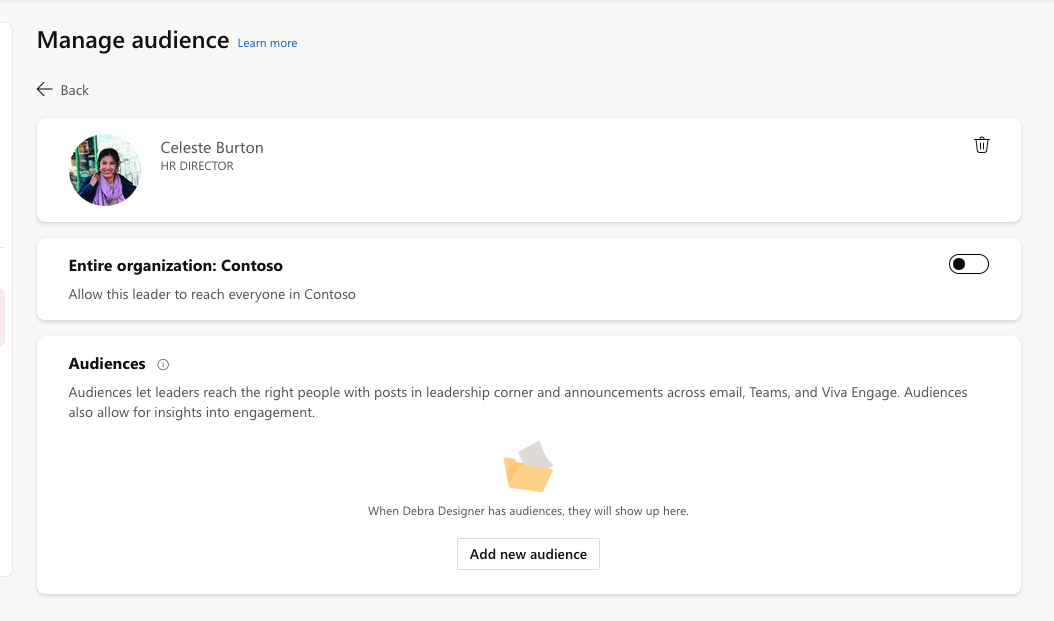Audience configuration in Viva Engage
Leaders, leaders’ delegate managers, and admins can configure their audiences through the Manage audiences settings in Viva Engage. Two audience types can be configured:
-
Entire organization: everyone in the Viva Engage network, except guest users.
Verified admins must set this audience, which is generally enabled only for top-level leaders.
-
Audiences: people in the leader’s immediate organization and partners. To configure a leader’s Audience, from the settings gear on the top navigation panel, select Admin center > Feature management > Leadership identification and audiences. Leaders shown on the Manage leaders page appear with an Add link if they don't have a configured audience. Select this link to define their audience and then select Add new audience as shown below.
Note: This capability requires the Viva Suite license. Learn more about licensing here.
Frequently asked questions
Q: Why is leader identification and audience management important?
A: Leader identification and audience management is required for other premium features to work successfully. Leader identification and audience management enables storyline announcements, leadership corner, campaigns, AMAs, and analytics.
Q: Who can identify and set leaders?
A: Only verified admins, network admins, Viva Engage admins, and corporate communications managers can identify and set leaders.
Q: How do I configure a leader’s audiences?
A: Identified leaders and their delegate managers can configure leader’s audiences in the Manage audience interface. For a leader to reach the entire organization, however, Viva Engage admins, verified admins, network admins and corporate communications managers must configure and enable this audience. Employees are not involved in the audience configuration.