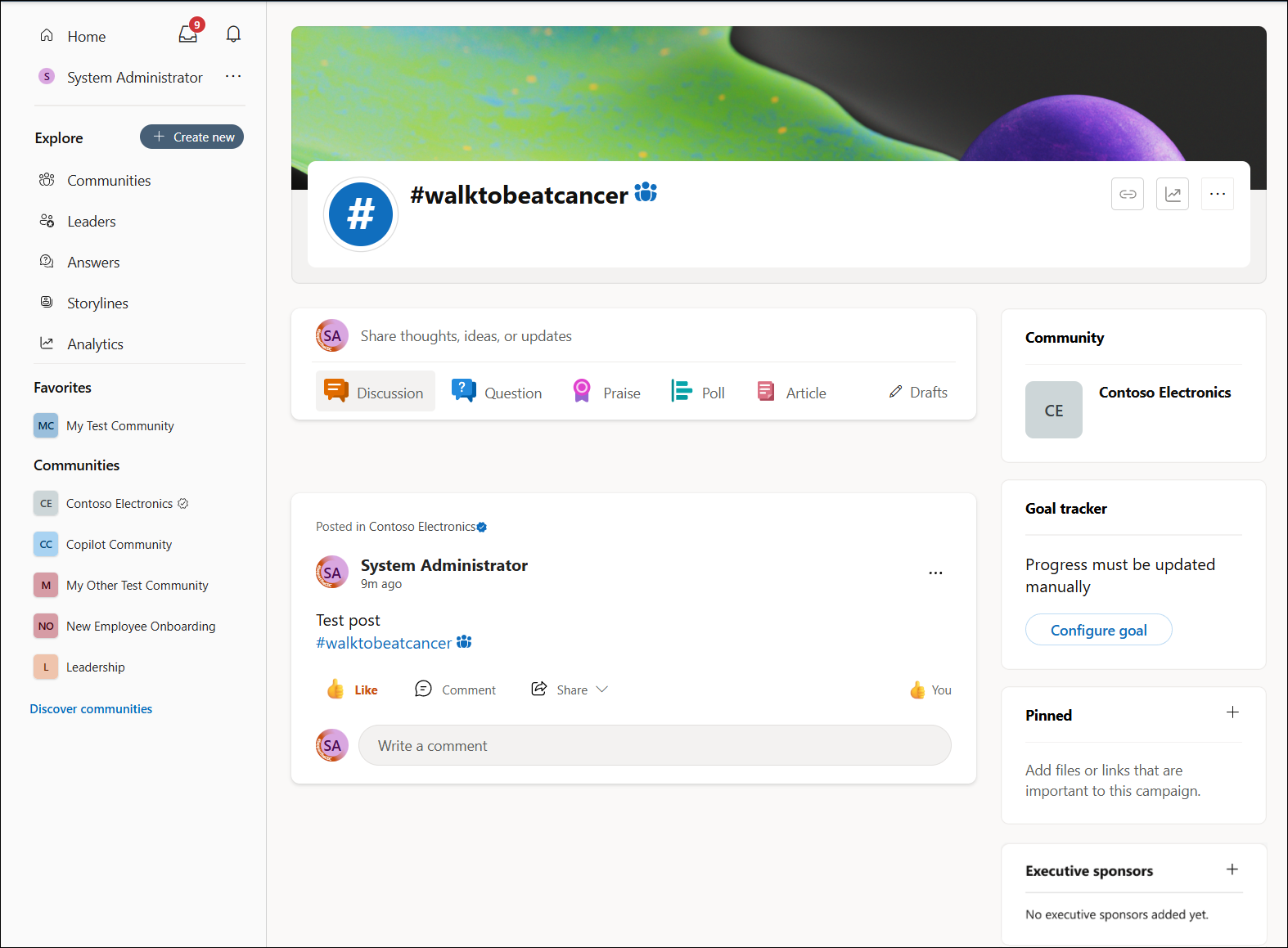Add an executive sponsor to your official campaign in Viva Engage
In Viva Engage, executive sponsors are the leaders in an organization that support the cause of a campaign. As an executive sponsor, the leader has access to campaign insights from the analytics icon on the campaign landing page. Corporate communicators can designate any leader as an executive sponsor of their official campaign.
Add an executive sponsor
Corporate communicators can assign an executive sponsor in the drafting phase of an official campaign or after the campaign is published. This role is not available for community campaigns.
-
On the campaign's page, select the plus sign (+) next to Executive sponsors.
-
Enter the name of the leader in your organization. If the executive sponsor is added after the campaign is published, they'll be notified in Viva Engage and Outlook.
Being an executive sponsor increases a leader's visibility within the leadership experience. Their posts and sponsored campaigns are highlighted in the right rail of the leadership corner.