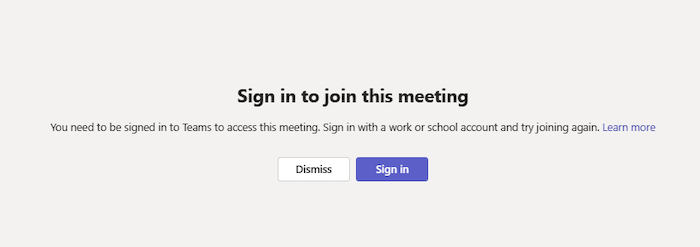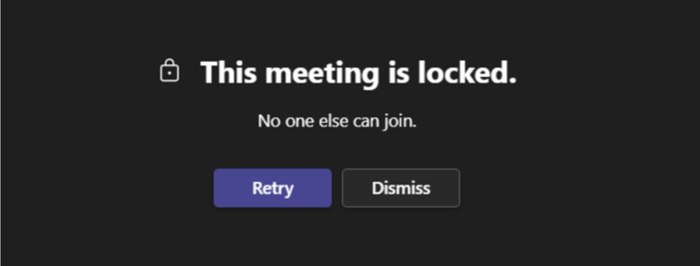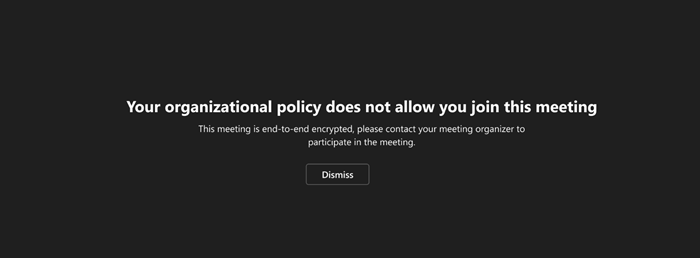I can't join a meeting in Microsoft Teams
If you can't immediately join a Teams meeting, there are several possible reasons:
-
You're waiting in the lobby: Some organizers might place attendees in a lobby before admitting them into the meeting. Wait for someone to admit you, or reach out to the organizer directly to be let in.
-
Your internet browser isn't supported: Teams doesn't currently support Safari for Mac. If you're joining a Teams meeting from the web, try joining from Microsoft Edge, Google Chrome, or other supported browsers.
-
Your internet connectivity is low: If your internet connection is low, you may not be able to join a Teams meeting right away. Try waiting for your connection to improve, joining from your supported mobile device, or reaching out to your internet provider.
-
Security policies for the meeting are preventing you from joining: If a meeting organizer enables end-to-end encryption for a meeting, you might have limited access to join. Try reaching out to the organizer to be let in.
-
The meeting isn't an online meeting: If you don't have the option to join a Teams meeting, the meeting might not have been organized as an online meeting. If you're the organizer, open the meeting details from your Teams calendar and turn on the Teams meeting toggle. If you're an attendee, contact the meeting organizer.
Meeting join messages
In Teams, you might receive a message about why you're unable to enter a meeting. Here are the different messages you might encounter and how to resolve them.
"Sign in to join this meeting"
If you see this message, the meeting doesn't allow people to join unless they're signed in with a Teams work or school account. You might need to take extra steps to join:
-
If you're joining from a meeting link or as an anonymous user, make sure you're signed into your Teams work or school account.
-
If you're the meeting organizer and want people to be able to join your meeting without signing in, contact your IT admin (learn more here). Changes from your IT admin may take up to 24 hours to take effect.
"Sign in with a different account to join this meeting"
If you see this message, the policies set by your or the meeting organizer's org prevent you from accessing the meeting. You might need to take extra steps to join:
-
Make sure you're signed into the account the invite was originally sent to.
-
If you're the meeting organizer and you want to allow people from other orgs to join your meeting, contact your IT admin (learn more here). Changes from your IT admin may take up to 24 hours to take effect.
"This meeting is locked."
After a meeting starts, organizers can lock the meeting to prevent new participants from entering.
Reach out to the meeting organizer to let them know you're having trouble joining. If they unlock it, you can try joining again.
"Your organizational policy does not allow you to join this meeting"
You can't join because the organizer has enabled end-to-end encryption for their meeting. Contact the organizer to let them know you're having trouble joining.
"The meeting lobby is full right now."
If the lobby is full, wait a few minutes before trying to join again. You may be able to enter if other attendees join the meeting or leave the lobby. For more on lobby settings, see Using the lobby in Teams meetings.
"Sorry, no one has responded to your request to join."
If you get this message after 30 minutes of waiting, your request has timed out.
-
Check to make sure you're joining from the correct meeting link and try again.
-
Reach out to the meeting organizer to make sure your request is seen.